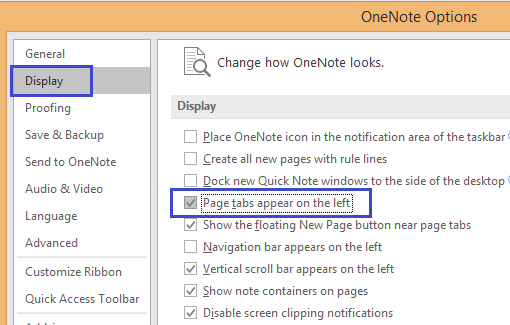Hello, I am using OneNote 2016 and tried to pin the notebook pane, however whenever I do it, the pane is placed on the right hand side, and I am wondering how I can move it to the left? I keep seeing people who have done this but have it on the left, perhaps its only available in an older version of OneNote? Any help you can provide would be very much appreciated.
Thank you for your time :)