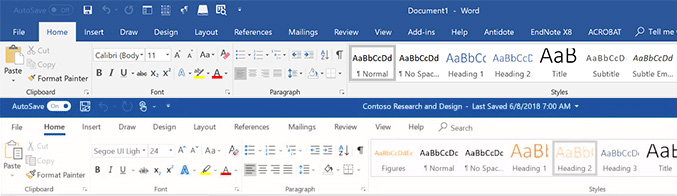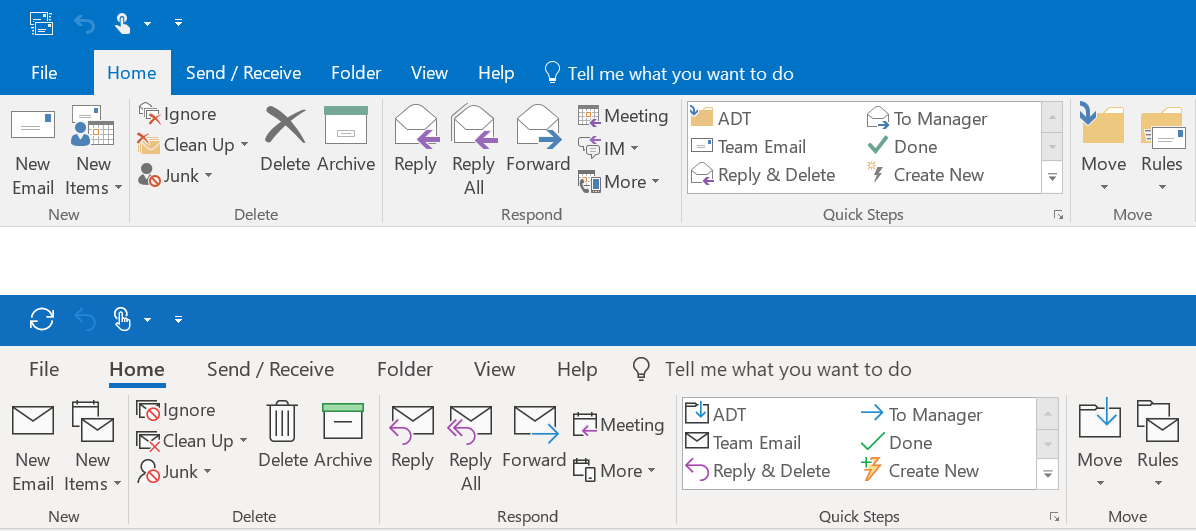For a few weeks, I have been enjoying the new look of Office 365 in Outlook, Word, Excel, OneNote, etc. However, for the last week or so, depending on the days, it reverts back to the "old" look. I tried rebooting as one suggested elsewhere, but it did not help. Then, the next day, I suddenly get the "new" look again for a few days until it reverts back to the "old" look for no apparent reason.
Has anyone else experienced this peculiar behaviour?