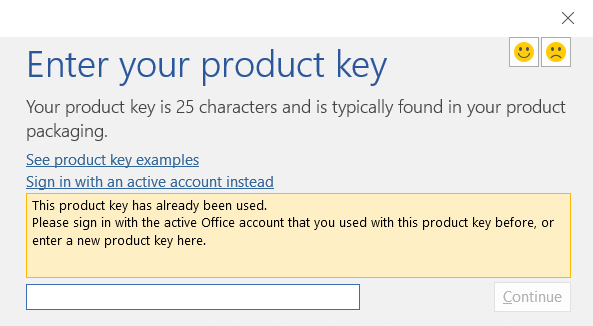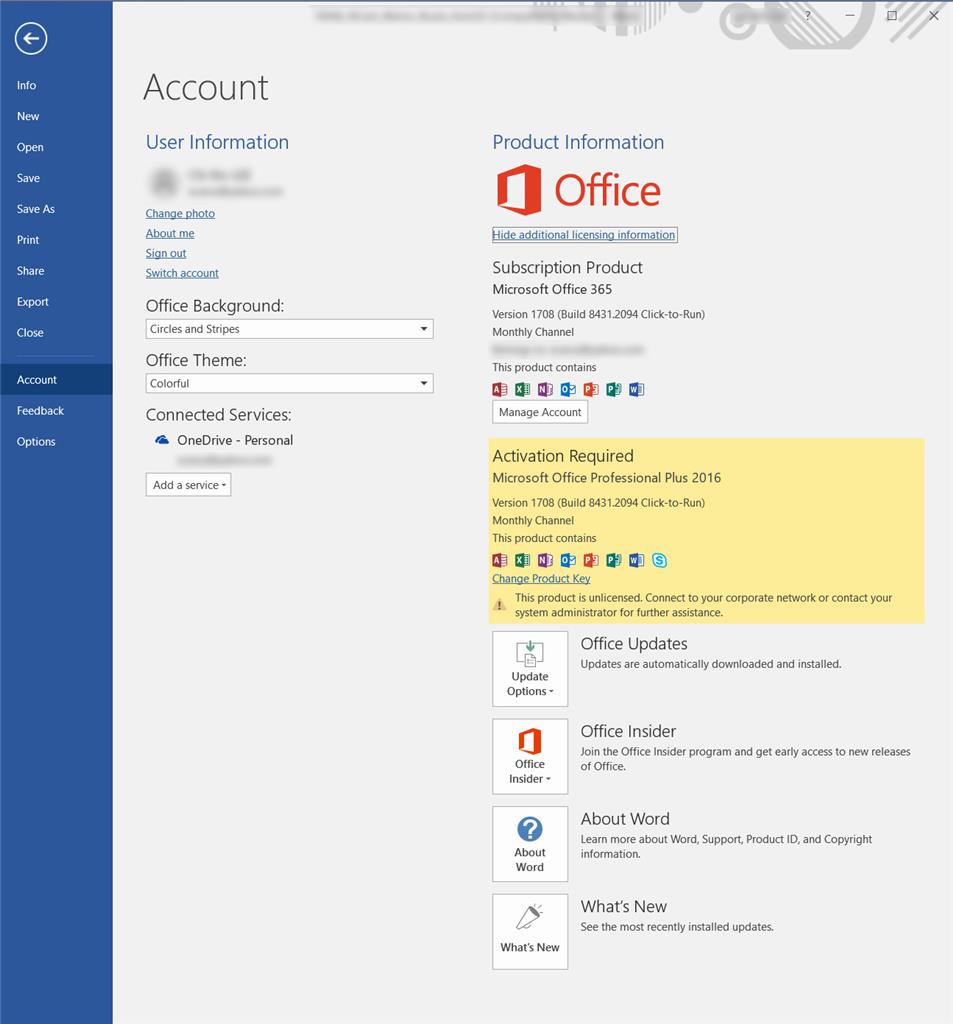I purchased the product Office 365 online in June 2017, but the license suddenly disappeared and remind me only 3 days left to activate. Even I followed the step as instructed, it stated my product key is already in used but the problem is not fixed...anyway have the solution on how to fix it? I have a lot of documents have to complete in recent weeks...PLEASE HELP!!!!!!!!!~
Looking forward to someone can HELP....
MANY Thanks