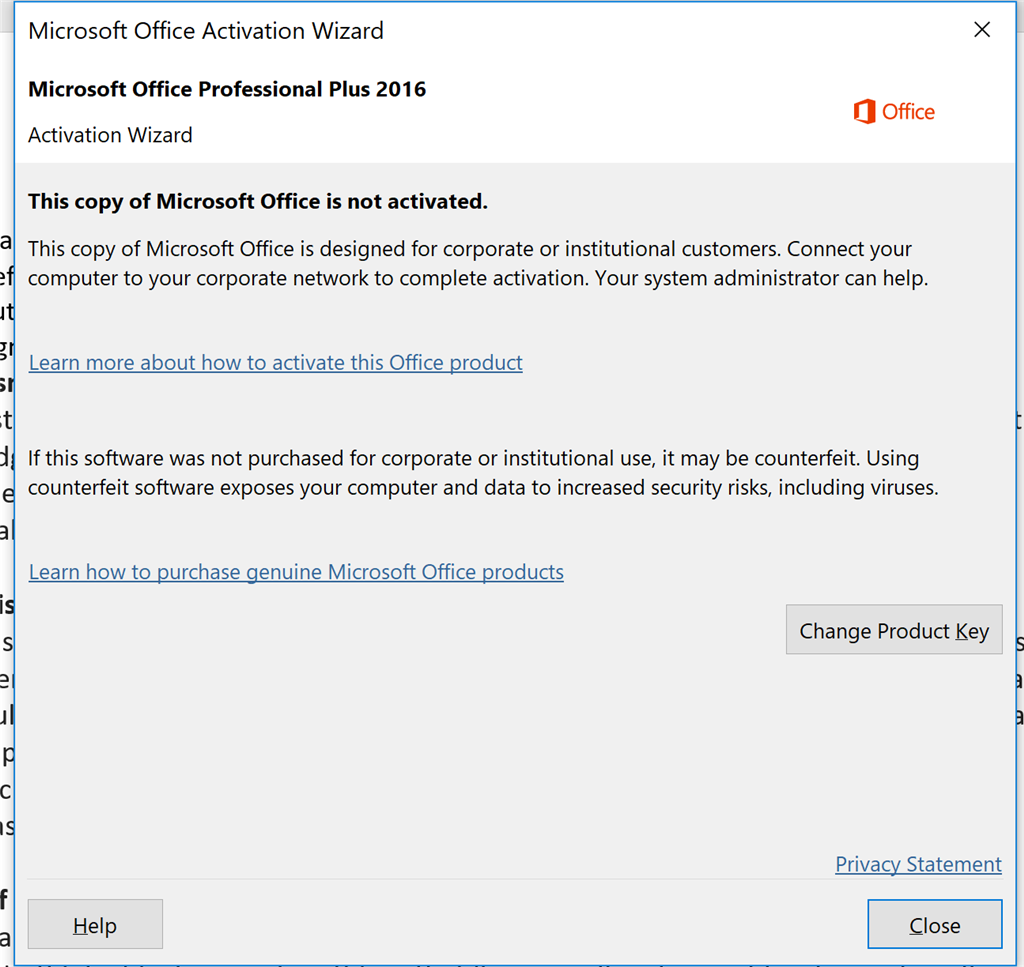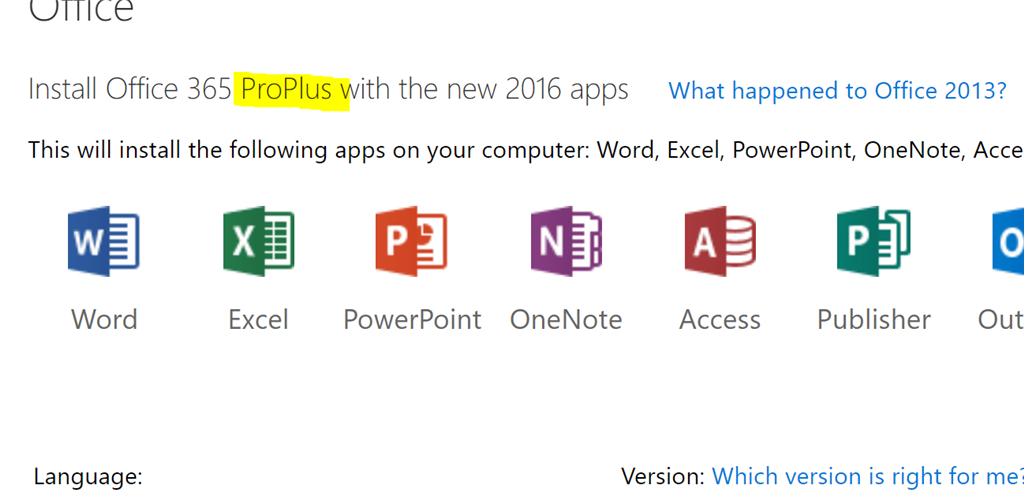Hello, I downloaded the office apps via Outlook but I get an error message saying product activation failed, and I need to enter my product key to activate it. I'm a student with a valid student Outlook account, so supposedly Office is free to use, how should I activate without a product key then?
April 9, 2024
Contribute to the Microsoft 365 and Office forum!
Click here to learn more 💡
May 10, 2024
Install, Redeem, Activate Forum Top Contributors:
Product Activation Failed - how to activate if I'm a student?
Report abuse
Thank you.
Reported content has been submitted
Microsoft Office Home and Business 2019
Microsoft Office Home and Business 2013
Microsoft Office Professional 2003
Windows 10 Professional
HP ProBook 470 G4
Report abuse
Thank you.
Reported content has been submitted
7 people found this reply helpful
·Was this reply helpful?
Sorry this didn't help.
Great! Thanks for your feedback.
How satisfied are you with this reply?
Thanks for your feedback, it helps us improve the site.
How satisfied are you with this reply?
Thanks for your feedback.
Hello!
Thanks for the reply, I suspected that too but I just can't seem to find link to download office 365. Under install apps, all are to install office 365 ProPlus.
Report abuse
Thank you.
Reported content has been submitted
4 people found this reply helpful
·Was this reply helpful?
Sorry this didn't help.
Great! Thanks for your feedback.
How satisfied are you with this reply?
Thanks for your feedback, it helps us improve the site.
How satisfied are you with this reply?
Thanks for your feedback.
Microsoft Office Home and Business 2019
Microsoft Office Home and Business 2013
Microsoft Office Professional 2003
Windows 10 Professional
HP ProBook 470 G4
Report abuse
Thank you.
Reported content has been submitted
8 people found this reply helpful
·Was this reply helpful?
Sorry this didn't help.
Great! Thanks for your feedback.
How satisfied are you with this reply?
Thanks for your feedback, it helps us improve the site.
How satisfied are you with this reply?
Thanks for your feedback.
All the options under the install office are for ProPlus, I have installed via the first option, as well as the second option (even tried both 32 and 64 bit), they are ALL for ProPlus. Would be great if there was a link that directed me to the Office 365 download page?
Report abuse
Thank you.
Reported content has been submitted
4 people found this reply helpful
·Was this reply helpful?
Sorry this didn't help.
Great! Thanks for your feedback.
How satisfied are you with this reply?
Thanks for your feedback, it helps us improve the site.
How satisfied are you with this reply?
Thanks for your feedback.
The link for downloading Office for Students is HERE You will need your school/university email address. I suggest that you uninstall Office Pro Plus before installing Office for Students.
It's not a trial! Students and teachers are eligible for Office 365 for Education, which includes Word, Excel, PowerPoint, OneNote, and now Microsoft Teams, plus additional classroom tools.
All you need to get started is to enter a valid academic email address below.
Microsoft Office Home and Business 2019
Microsoft Office Home and Business 2013
Microsoft Office Professional 2003
Windows 10 Professional
HP ProBook 470 G4
Report abuse
Thank you.
Reported content has been submitted
7 people found this reply helpful
·Was this reply helpful?
Sorry this didn't help.
Great! Thanks for your feedback.
How satisfied are you with this reply?
Thanks for your feedback, it helps us improve the site.
How satisfied are you with this reply?
Thanks for your feedback.
Question Info
Last updated May 11, 2024 Views 11,557 Applies to: