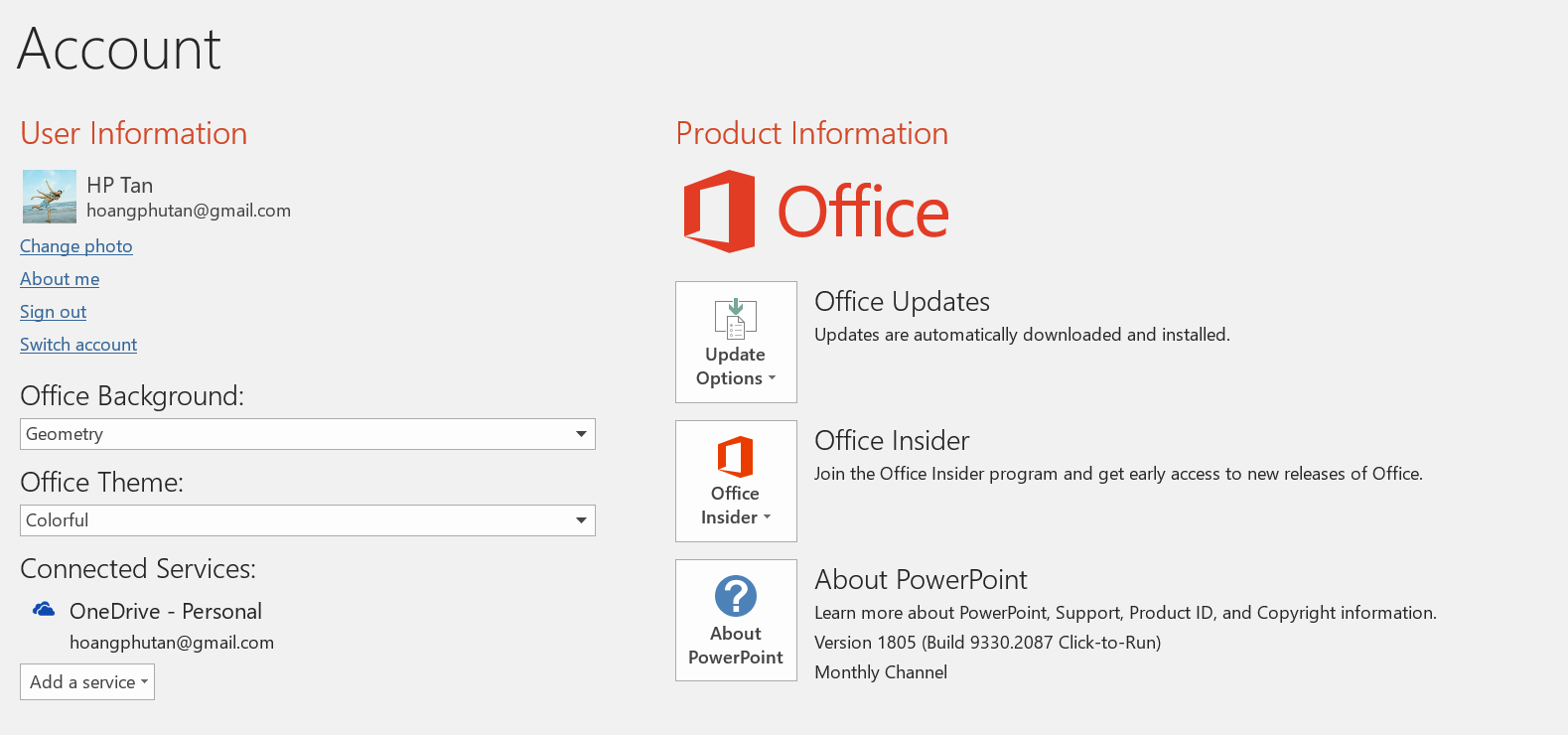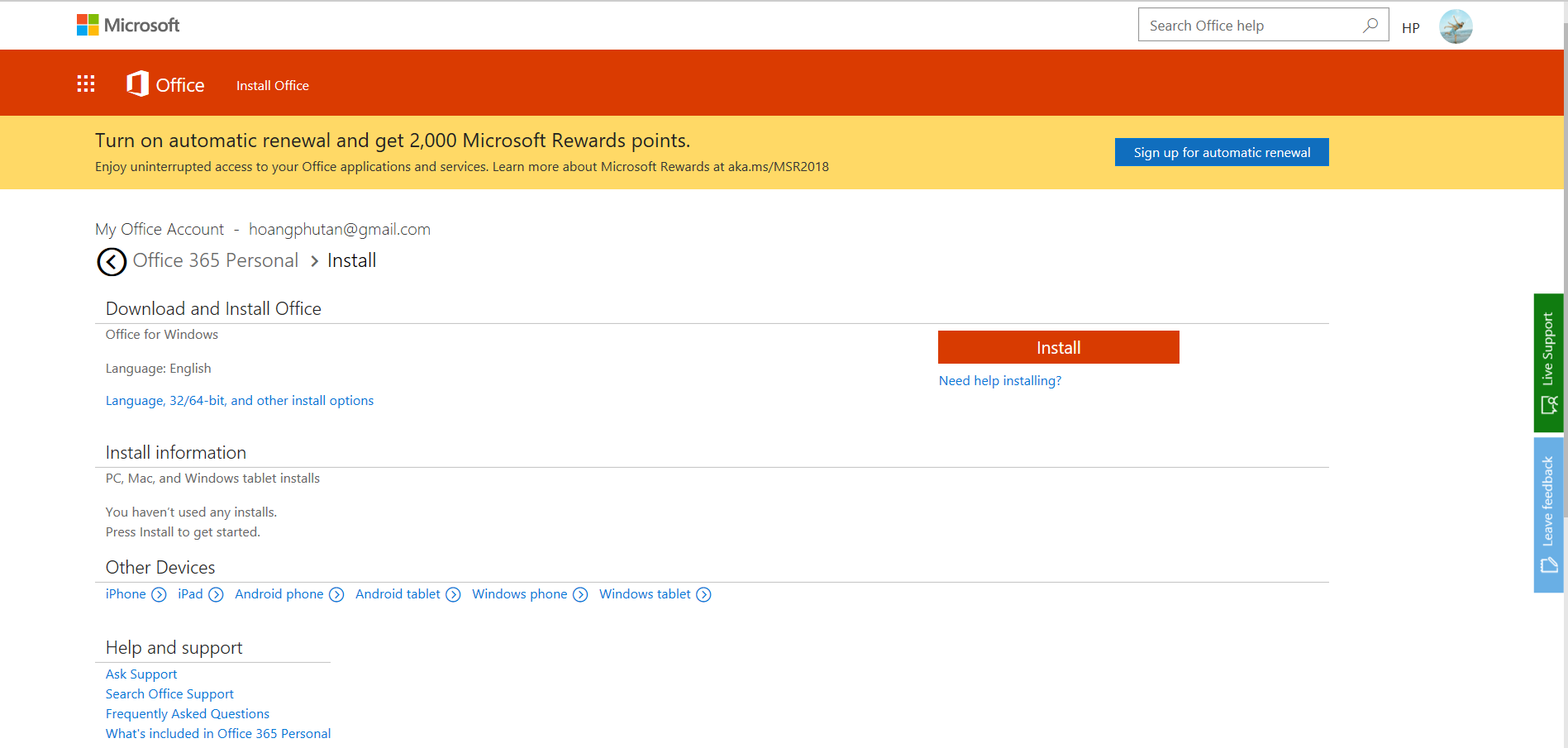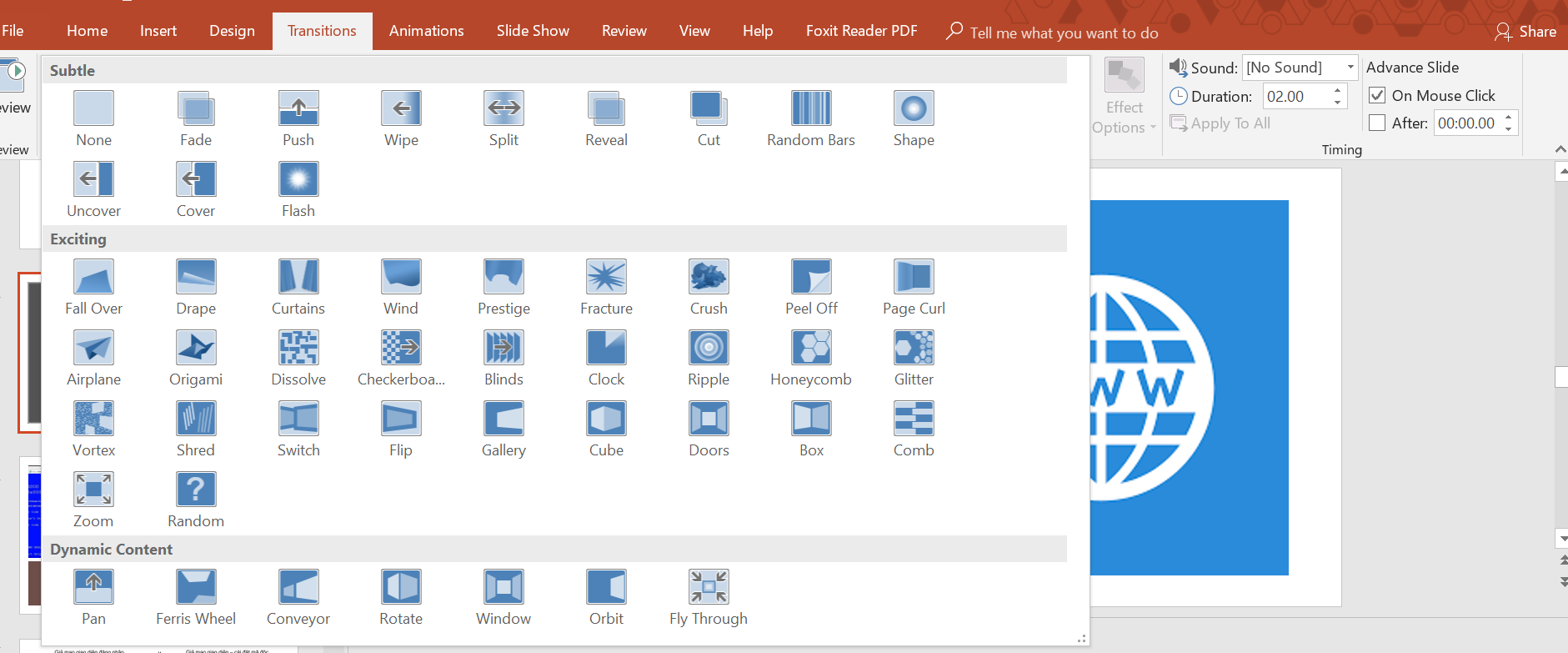I would like to know if you could install Office 365?
Word, Excel and PowerPoint on Windows now support inserting 3D models directly into your documents, workbooks or presentations to illustrate a point. You can rotate models 360 degrees or tilt up and down to show a specific feature of an object.
It's a pleasure for me to help you. I would recommend to use the next link?
Get creative with 3D models
https://support.office.com/en-us/article/get-cr...
3D animation effect requirements
Requirements
This is a feature of Office 365 subscriber only.
It is valid for:
PowerPoint for Office 365:
Monthly channel: 1712 or later
Semestral channel (destination): 1803 or later
Semiannual channels: not available yet
More information to Change the Channel with this link:
https://support.microsoft.com/en-us/help/318507...
I hope this information helps. Please let me know if you have any more questions or require further help.
Regards