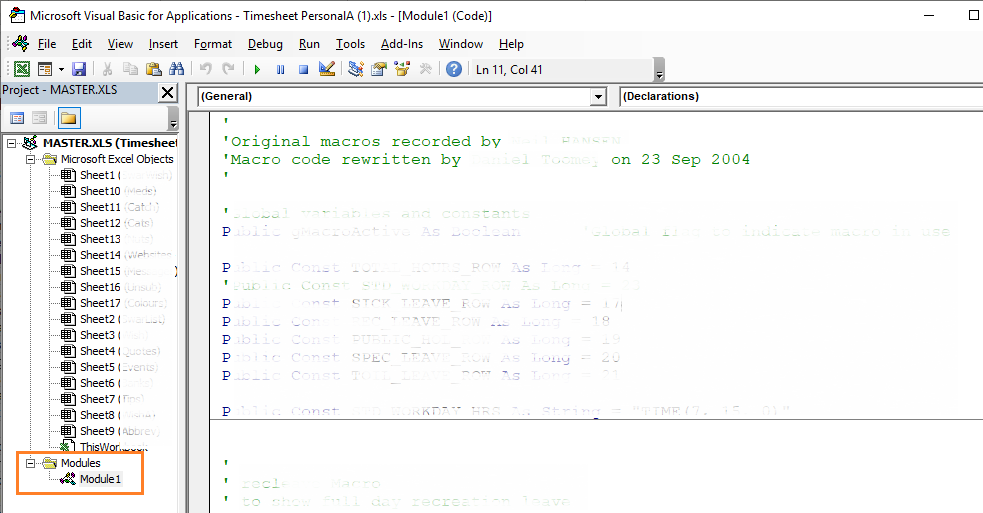Hello.
I have an encrypted Excel file saved onto a USB that I use at work and at home and have no problems at home but when I open it at work it often opens it in protected view, then when I save it, it has started to give me one of two errors "object reference not set to an instance of an object" or "object passed must be a Word.Document object" and won't save the document. I then have to get the file off a backup. How do I get rid of these errors? How do I find whatever the object is that is in this document that is causing these errors? The file has a couple of screen shots in it but nothing that I know of that is different from other files I have that don't give me these errors.
I have Windows 10 and Office Home and Student 2013 at home but 8.1 and Office 365 ProPlus at work, although this shouldn't make a difference.
The file is a Excel 97-2003 worksheet .xls and I've tried to save it as a workbook to see if that solves the problem, but it won't let me as it says "the following features can't be saved in a macro-free workbook: VB project". I have tried to find out what that is but can't. If I try to continue saving or try and save as a macro-enabled workbook, it then says I have to first remove Excel 4.0 and 5.0 macros to be able to keep the password. I also tried to find out what those macros are to be able to remove them and can't. The file just has total formulas that I know of.
Please help! Thanks Donna