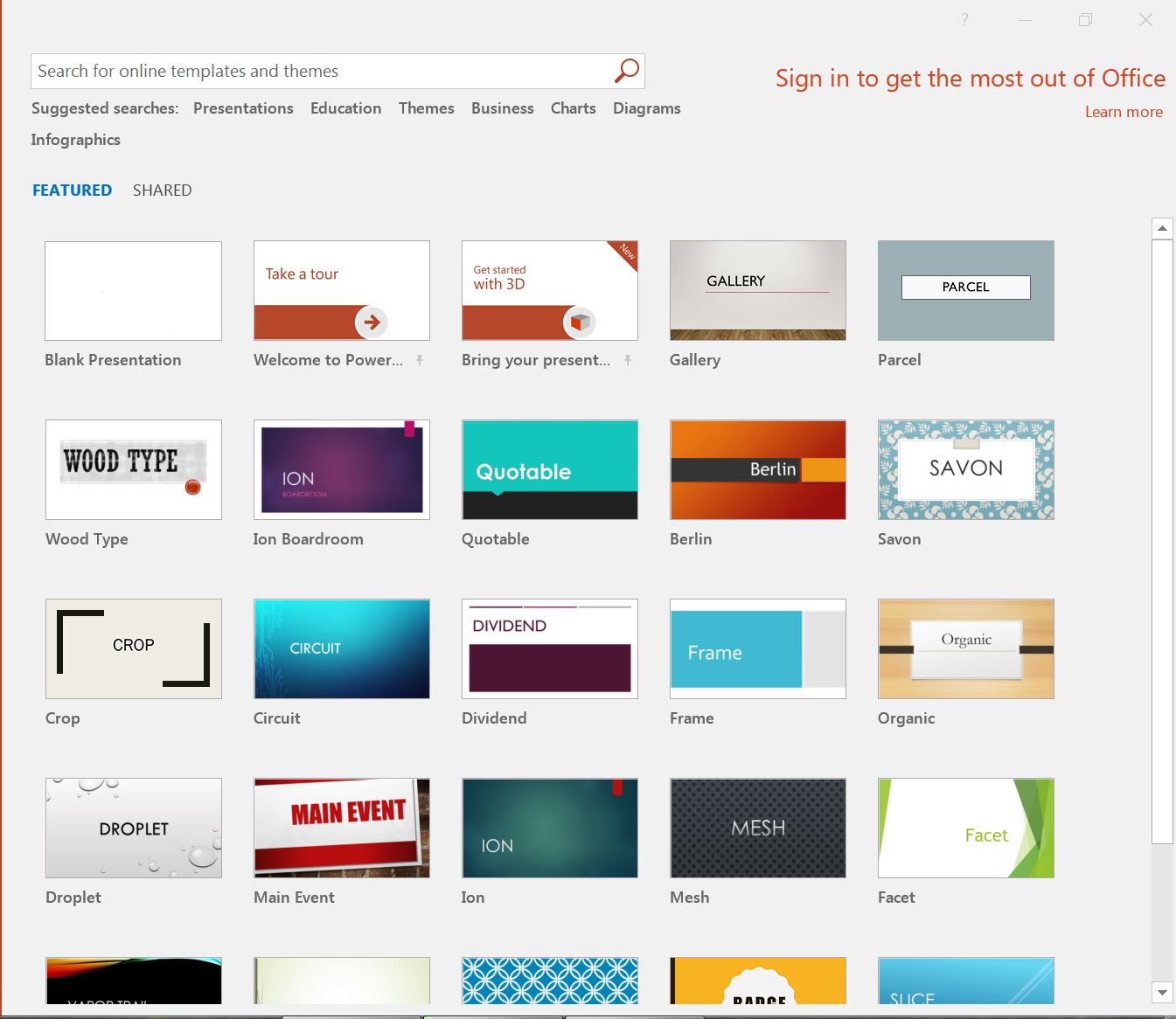I have Office 2016 Pro Plus running on a Windows 7 Pro system.
I've only moved to Office 2016 from Office 2010 recently, and one of the annoyances was that all of the applications open to what I've learned is called the "Start" page, which shows the list of recently-opened files and some template icons.
In the last day or so, I've been getting the message "Sorry, we had trouble getting the featured templates and can't show them right now." This is followed by two choices: Try again and Work Offline. The only thing that's there is a blank document/spreadsheet/page.
There is a "Shared" link next to the "Featured" link, and if I select that, a few more items show up.
I noticed this problem first with Excel, which is why I posted this in the Excel section. The problem is the same for Word 2016, Excel 2016, and Publisher 2016. PowerPoint 2016, on the other hand, does show a number of "Featured" themes and/or templates.
This "trouble getting the featured templates" seems to be a not uncommon problem, but none of the suggestions I've seen (make Internet Explorer the default browser and reset it to defaults; "Repair" the Office installation; sign out and back in) have worked for me. BTW, I've never used the "sign in" feature of any of the Office programs; I don't need it.
In the course of looking for a solution, I found one suggestion that I actually liked: I disabled "Show Start screen when this application starts" (on the General tab of Options). This makes things work like my previous version of Office: the program just opens with a new, blank document and I don't have to look at "Sorry, we had trouble getting the featured templates and can't show them right now."
So ... what are the "featured templates" and if I want them, how do I get them back again?