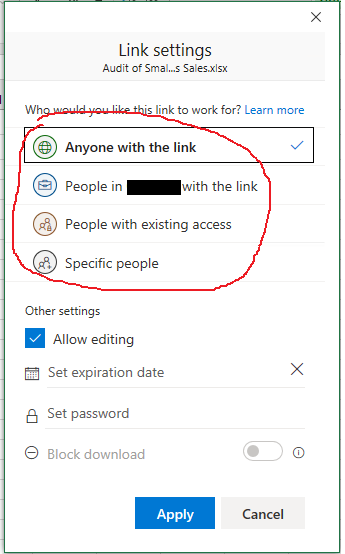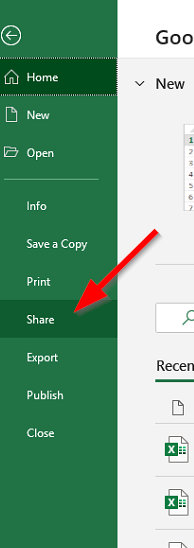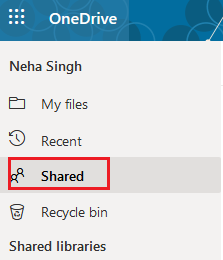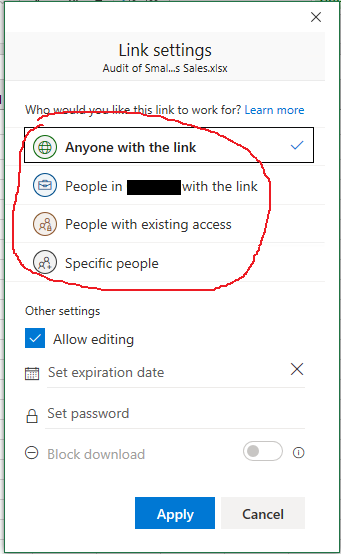Hi Jay,
Welcome to the Answers community.
You may have received an email/reply to your question with a number suggesting that you call Microsoft. Do NOT call, it’s a scam. The phone number does not belong to Microsoft, the scam post has been deleted and the user’s profile is
inactive now.
From your post, I believe the owner and recipient of the Excel workbook that you have referred in this post are from the same organization. The recipient is trying to open the shared workbook from
Shared with me tab, but the workbook is not visible here. The issue is only with one workbook rest other shared workbooks appear just fine. Correct?
May I know which option did the owner select to share the workbook (please refer the screenshot below)?
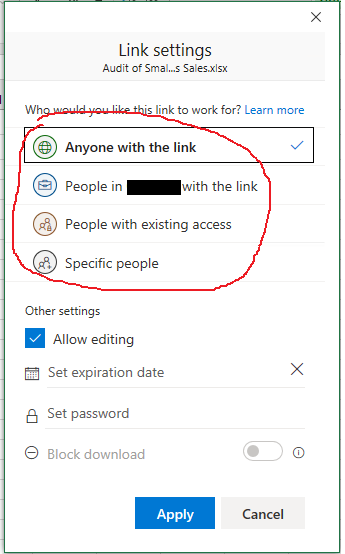
The Recent tab will show the files which we have accessed/opened recently. Based on your post, I tested on my end, from User A account, I shared a workbook with
specific people option with User B. When User B opened Excel application, the shared workbook was visible in
Shared with me tab. Once this workbook was opened, it started showing in
Recent tab.
Besides, please make user’s Office applications are fully updated. To check version information, open Word or Excel on the computer, click File>Account, check for the info mentioned under Product
Information. The latest version for the current channel is 2007 (Build 13029.20344). For other channel version info, see Update
history for Office 365 ProPlus.
If the Office version is not updated as mentioned in the article, please install updates and check if the issue remains. To know how to install updates, see Install
Office updates
If the issue remains, please confirm the following information:
- Please provide the screenshot of Microsoft 365 Product Information. To get this screenshot, open any Office app such as Word or Excel on the affected system, click File>Account, capture the screenshot of
all the information mentioned under Product Information.
- Which option owner selected to send the shared link?
- For the test purpose, suggest the owner to share another workbook to confirm if the issue is with all the Excel workbooks shared by the same person.
- What is the file format of the affected workbook? Is it .xlsx or xls?
Let me know the status. Have a nice day and stay safe😊
Regards,
Neha