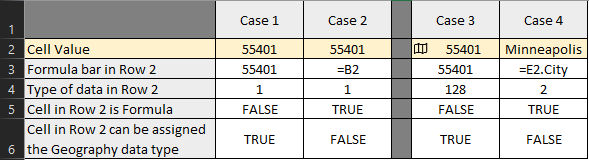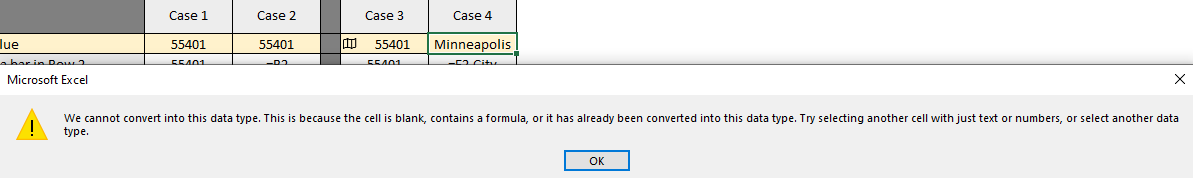Hello there,
I'm just getting to know the new data types (Stocks and Geography) and think they could be useful for our company, but there seems to be a limitation that's preventing me from getting at the data I want.
I'm starting with a list of zip codes. By assigning those zip codes to the Geography data type, I can extract [City] and [Admin Division 1 (State/province/other)]. E.g. 55401 becomes "Minneapolis, Minnesota."
Now, what I'd like to do is get the Latitude and Longitude of each city as described by this extracted data. If I were to type "Minneapolis, Minnesota" into a blank cell and assign it the Geography data type, it works fine and I can get the 44.9833, -93.2667 I'm looking for.
However, when I try to assign the Geography data type to the "Minneapolis, Minnesota" extracted from the zip code, I get this error message:
"We cannot convert into this data type. This is because the cell is blank, contains a formula, or it has already been converted into this data type. Try selecting another cell with just text or numbers, or select another data type."
Is this really as far as this new feature will go?
I know that there are workarounds that could solve this, but once we have to start messing with macros, it hardly makes sense to mess with these new data types at all. Is there something I'm missing here?