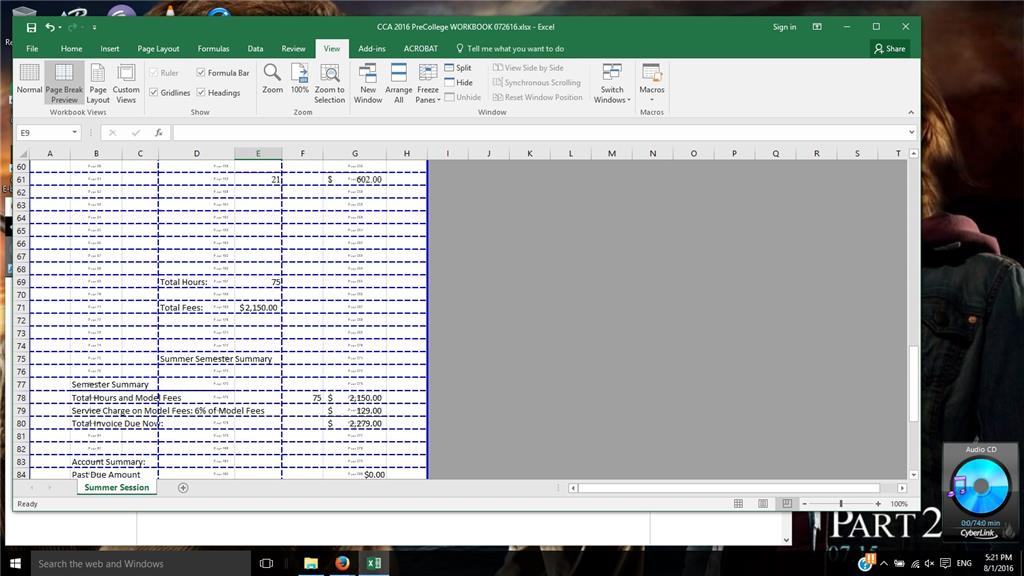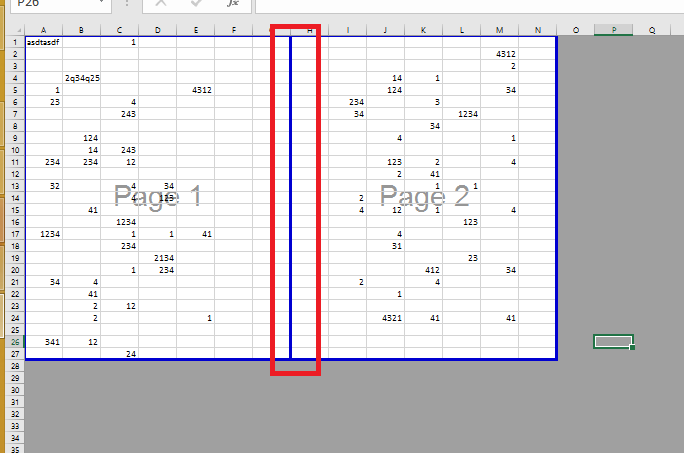I have an excel page and I am getting an error "Margins do not fit page size". Others have had this problem- but none of the fixes have fixed my problem. I have page breaks around every cell in some documents! How can I fix this?
Here is a screenshot of one of my documents in Page Break View. How can I fix this?
I have tried removing all page breaks and resetting the margins. I am not even connected to a printer- and I don't print these- I create pdfs and send those. So it is not a printer driver issue. I used to print these but never had the problem until recently.
I have not connected a new printer since they were printed either. so if it was a printer driver issue, it should have been an issue when I was printing.
Thanks for any help!