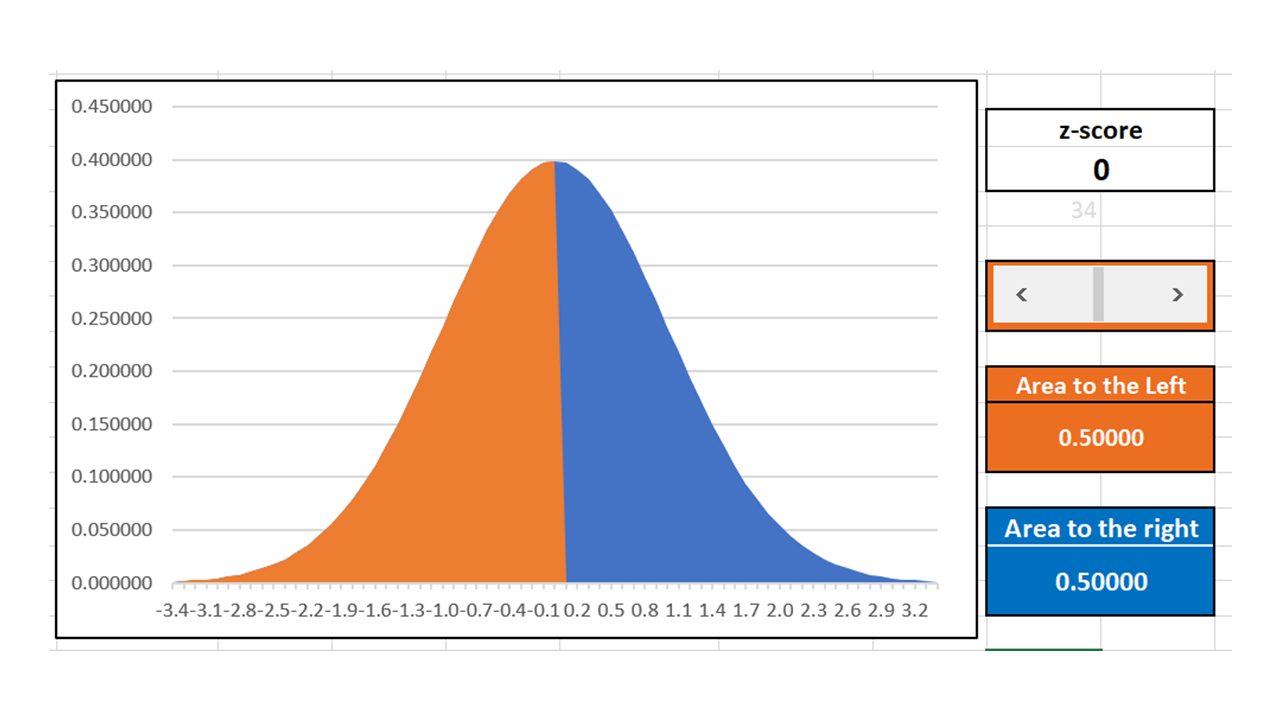I created the dynamic graphs below for my students to use to find probabilities, z-scores, and t-scores (if possible). The standard normal distribution poses no problem; however, I'm stuck on how to get the t-distribution to give me the area to the left of the t-score, as I did for the z-score. To get the area to the left in the s-normal dist. plot, I simply entered the Norm.S.Dist. function and chose the cumulative option. It is not so simple to do with the t-distribution because I couldn't find a function in excel that does that. If anyone has done this and can help, it will be very much appreciated.
February 11, 2025
Excel Top Contributors:
t-distribution in excel 2016 (or 2013)
0 people found this helpful
Report abuse
Thank you.
Reported content has been submitted
Was this discussion helpful?
Sorry this didn't help.
Great! Thanks for your feedback.
How satisfied are you with this discussion?
Thanks for your feedback, it helps us improve the site.
How satisfied are you with this discussion?
Thanks for your feedback.
T.DIST(x,deg_freedom, cumulative) returns the left-tail cumulative probablity when the "cumulative" argument is TRUE, that is, T.DIST(x,deg_freedom, TRUE).
T.DIST.RT(x,deg_freedom) returns the right-tail cumulative probability.
Report abuse
Thank you.
Reported content has been submitted
Was this reply helpful?
Sorry this didn't help.
Great! Thanks for your feedback.
How satisfied are you with this reply?
Thanks for your feedback, it helps us improve the site.
How satisfied are you with this reply?
Thanks for your feedback.
Thanks Mike M.
I tried the functions T.DIST for the left area and T.DIST.RT for the right area and they work! Thank you. I actually tried these functions the first time I created the graphs but they didn't work as I intended; that's why I created the post. They didn't work the first time because I didn't give excel the correct values for X. They work, once I gave the correct values.
Report abuse
Thank you.
Reported content has been submitted
Was this reply helpful?
Sorry this didn't help.
Great! Thanks for your feedback.
How satisfied are you with this reply?
Thanks for your feedback, it helps us improve the site.
How satisfied are you with this reply?
Thanks for your feedback.
Discussion Info
Last updated October 5, 2021 Views 278 Applies to: