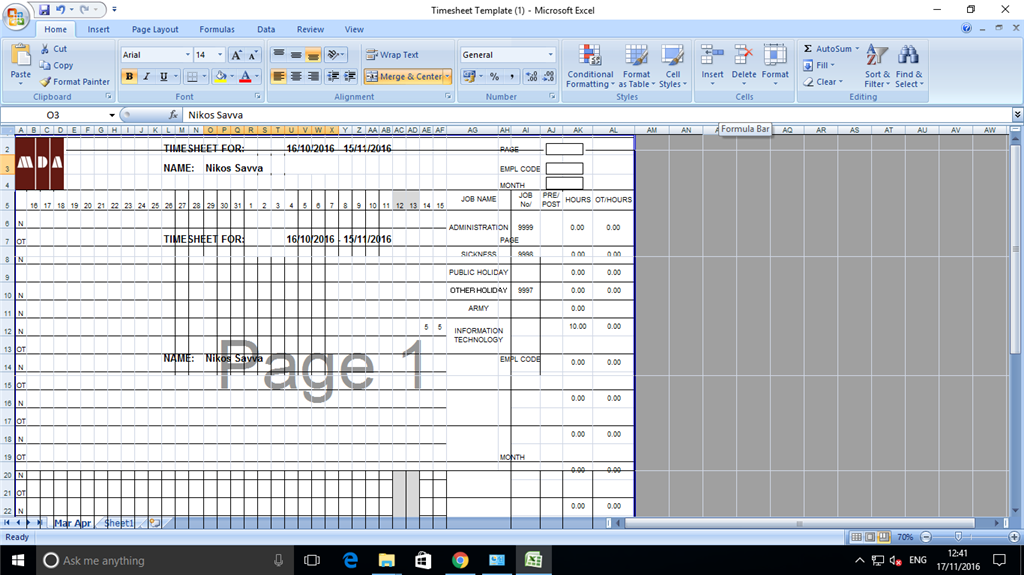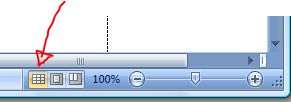When I am trying to resize my worksheet or save my work this grid-lines appears on the screen and everything get messed. When scroll the page up or down it returns back to normal? Also every time i opened my worksheet some cells are grey and again scrolling the page grey colour disappears. Can anyone help with this issue? I am using office 2007 and windows 10
January 10, 2025
Excel Top Contributors:
Excel 2007 issues
Report abuse
Thank you.
Reported content has been submitted
Hello Niko,
To resolve the issue with Excel 2007, we recommend running Office Configuration Analyzer Tool. You may
check this link.
Let us know how it goes.
Regards.
Report abuse
Thank you.
Reported content has been submitted
Was this reply helpful?
Sorry this didn't help.
Great! Thanks for your feedback.
How satisfied are you with this reply?
Thanks for your feedback, it helps us improve the site.
How satisfied are you with this reply?
Thanks for your feedback.
Hi Nikos,
When I am trying to resize my worksheet or save my work this grid-lines appears on the screen and everything get messed. When scroll the page up or down it returns back to normal? Also every time i opened my worksheet some cells are grey and again scrolling the page grey colour disappears. Can anyone help with this issue? I am using office 2007 and windows 10
From your screenshot, you appear to have selected the page break preview. To restore the normal view click on rhe corresponding icon at the bottom right of the Excel window:
===
Regards,
Norman
Report abuse
Thank you.
Reported content has been submitted
Was this reply helpful?
Sorry this didn't help.
Great! Thanks for your feedback.
How satisfied are you with this reply?
Thanks for your feedback, it helps us improve the site.
How satisfied are you with this reply?
Thanks for your feedback.
OffCat won't help. This appears to be a Win 10 Video driver issue. Other people have reported similar problems, but usually with newer version of Office and when running multiple monitors and high resolutions, 4K and higher.
You can try using different Win 10 video drivers, newer and older. But until MS and the video card companies find the real cause you have found the best "fix", page up and page down to force Excel to redraw the screen. That usually fixes the symptom.
*****
.
As computer scientists we are trained to communicate with the dumbest things in the world – computers –
so you’d think we’d be able to communicate quite well with people.
Prof. Doug Fisher
Report abuse
Thank you.
Reported content has been submitted
Was this reply helpful?
Sorry this didn't help.
Great! Thanks for your feedback.
How satisfied are you with this reply?
Thanks for your feedback, it helps us improve the site.
How satisfied are you with this reply?
Thanks for your feedback.
Question Info
Last updated January 2, 2025 Views 219 Applies to: