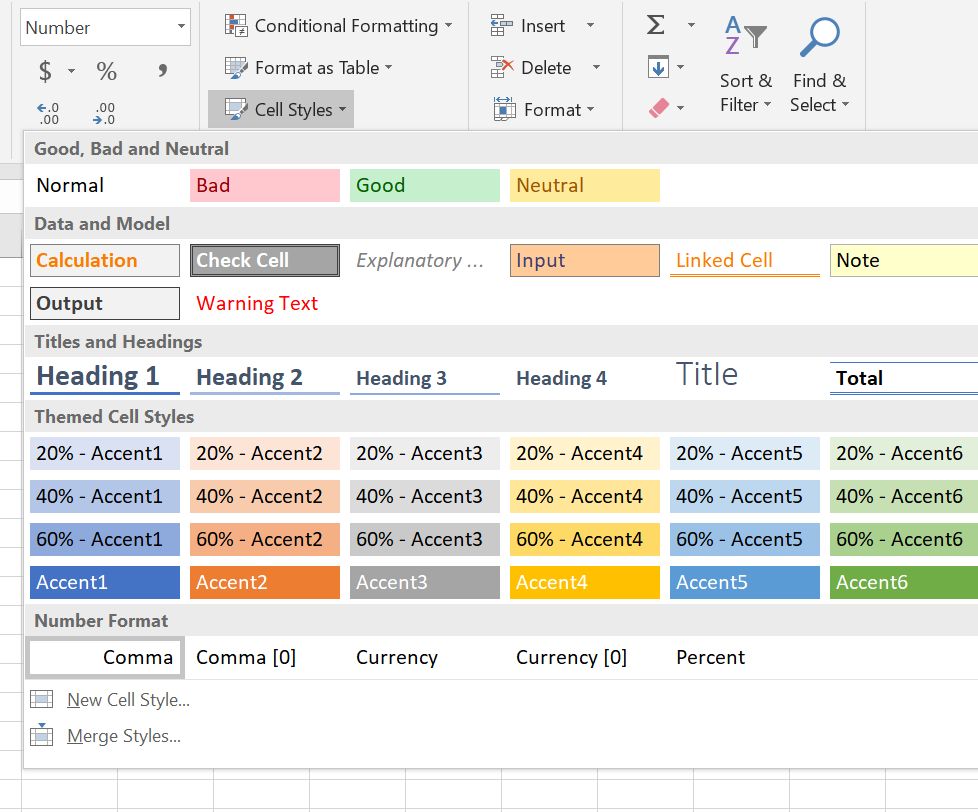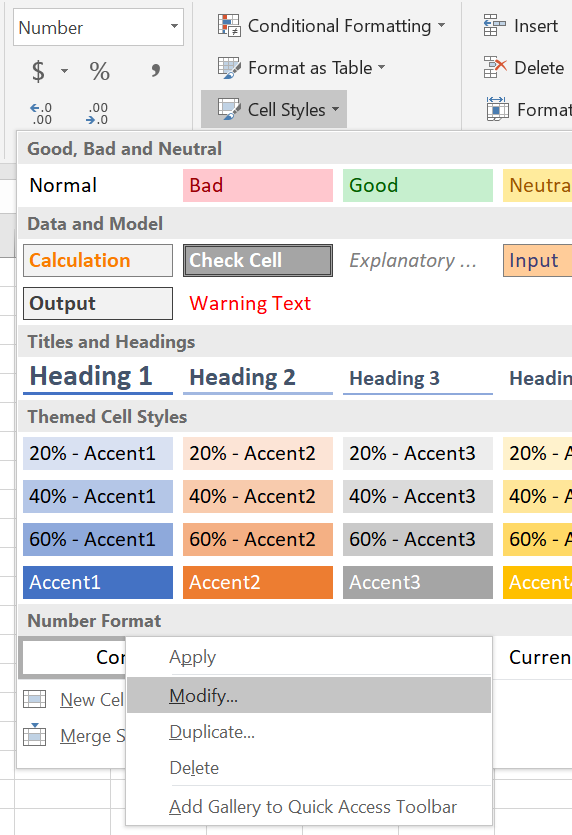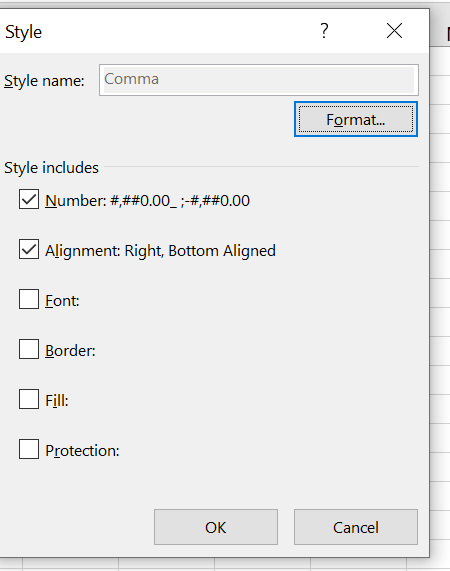April 9, 2024
Contribute to the Microsoft 365 and Office forum!
Click here to learn more 💡
May 10, 2024
Excel Forum Top Contributors:
Comma Style button in Excel 2016
Report abuse
Thank you.
Reported content has been submitted
Not sure why you are getting the currency symbol; that is not the original setting.
Here are the steps for modifying a style; I made mine give Number but you could change it to accounting with no currency symbol
best wishes
Open the Cell Styles dialog
Right click on the Comma button, select Modify
Apply what ever format you wish
A Guide to MS Excel 2013 for Scientists and Engineers
Report abuse
Thank you.
Reported content has been submitted
25 people found this reply helpful
·Was this reply helpful?
Sorry this didn't help.
Great! Thanks for your feedback.
How satisfied are you with this reply?
Thanks for your feedback, it helps us improve the site.
How satisfied are you with this reply?
Thanks for your feedback.
This works as long as I have the sheet open but when I close down Excel and open again, the format is reset.
I tried modify and the APPLY, SAVE. Still the format resets. Is there something else that needs to happen to make it a permanent change?
Report abuse
Thank you.
Reported content has been submitted
18 people found this reply helpful
·Was this reply helpful?
Sorry this didn't help.
Great! Thanks for your feedback.
How satisfied are you with this reply?
Thanks for your feedback, it helps us improve the site.
How satisfied are you with this reply?
Thanks for your feedback.
Question Info
Last updated May 6, 2024 Views 10,040 Applies to: