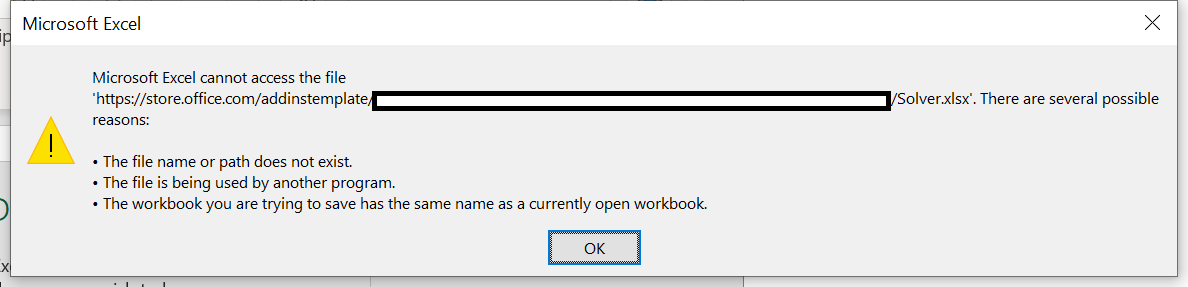Please get over that and focus, Insulting the person that incorrectly answered your question is again the code of conduct of this site anyway. Focus on the problem you have with your WINDOWS PC.
Office 365 is a paid program via subscription. You have support options in that respect from the actual Microsoft support. Have you tried that?
This isn't official support. It's a peer to peer help forum hosted by Microsoft with a few people that work for them watching over it. I'm sorry that this guy missed something you said but yelling about it does nothing.
Step back and figure out what happened. Do you know that the app(s) you want are actually available from the store? And just because something is listed does not mean it's availanle for you and may carry a price?
Another thing to consider is are you trying to download to the correct place? Have you lost track of the download?
Why not download to the desktop? You will see it there easily. If you don't have enough disk space or meet the specifications needed to use it things might fail. But downloading to the desktop means you can find it right there and install it.
I have no idea what problem you have specifically but you haven't really said much about that. But I have used Windows for 35 years, I've had to figure things out at least 12 years before I had any internet, Step back and think a bit. It might help. might
not, but yelling won't help anything.
Now, what are you doing in specific when this problem occurs? Can you post any screen shots of the error message(s) or page? The command is control + alt + the print screen key all at the same time, then paste the image into Paint, save the image(s) and
use the next to last icon in thecomposing window (the box with mountains and a sun) to upload the image(s) from where you saved them on your computer.
Maybe somebody can get some ideas to guide you from that. You'll have to help some though. I'll try but I don't guarantee to be right necessarily either. You also might try using the site search function to find similar questions. It's probable that you
aren't the only one that has had a problem like this and there are likely clues from other questions that aren't the same but the answer is similar.
I hope you can figure it out. But don't yell, please.