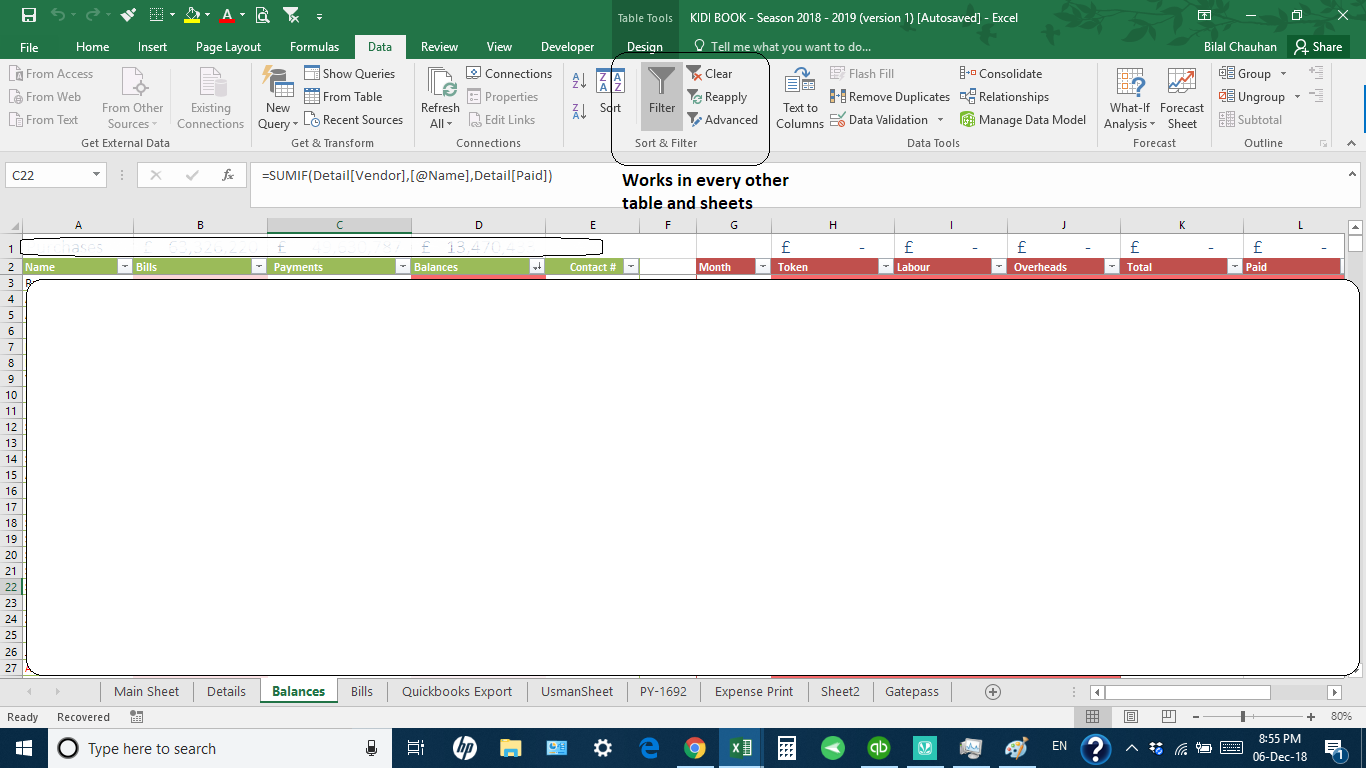I'm working on a data table where the filter buttons on the header works fine, but i don't know why the FILTER BUTTON in HOME TAB as well as DATA tab are greyed out, although the sort button is not.
DATA>FIlter button works for other table ranges in the same workbook but just not this particular one which holds a lot of data that i need advanced filtering. even on the same sheet the filter button works apart from this particular table, as shown in the pictures.
The sheet is NOT PROTECTED, NO COLUMN OR ROW IS HIDDEN, THE SHEET IS UNGROUPED.