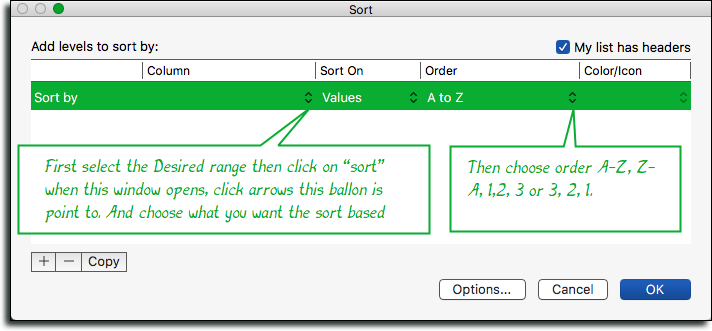Hi,
I'd like to sort some data in an excel spreadsheet alphabetically, according to the content of the second column.
Specifically I have a sheet with stuff from A1 to N29, and I'd like to sort rows 2 to 27 according to column 2
Row 1 (the header), 28 and 29 should stay where they are.
I tried selecting column rows 2:27 and hit "sort". Excel asks me whether I want to expand my selection, and I say yes.
Then excel does the ordering, but row 2 stays where it is, despite it should not.
I thought excel believed that row 2 is the heades. However I also tried selecting rows 1:27, and the result is the same. Neither row 1 (which I like) nor row 2 (which I do not like) move.
What am I doing wrong?
Thanks a lot for any insight
Francesco