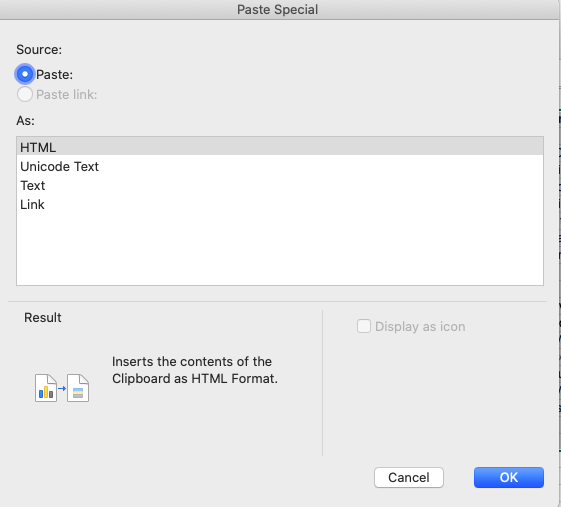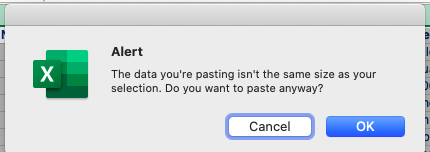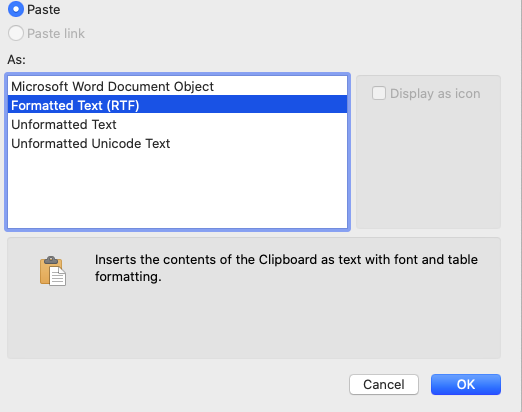Hi,
I recently upgraded my MacBook Air to OS Catalina v10.15.4, and then found Office didn't work, so went ahead and bought the Office 365 Subscription. (I'm using Microsoft Excel for Mac v16.3)
I'm an advanced excel user of 30+ years. I'm experiencing 2 problems that are making excel unworkable:
1. Copy Paste - if I copy a formula from one cell, and paste to another cell, the default paste is as text. No formula. The second time i do the same thing it pastes the formula. Also all formatting is lost
2. Copy Paste Special - I tried to use copy paste special function to "paste formulas" to overcome this, however the normal options to paste special have been replaced with only 4 options - "HTML, Unicode Text, Text, Link".
3. FYI The paintbrush function also doesn't work to easily copy paste formats.
4. Finally, if i try and copy an entire sheet into a new sheet, irrespective of the content i get the alert "The data you're pasting isn't the same size as your selection. Do you want to paste anyway? "
There are other similar quirks, but i'm guessing there is some root cause here which is messing up the entire copy paste function.
This is driving me nuts and making the use of excel totally inefficient as copy / paste is used so often.
I have searched all the forums and can't find an answer. This post from 2017 is close, but i still couldn't find a solution:
https://answers.microsoft.com/en-us/msoffice/forum/msoffice_excel-mso_win10/paste-special-options-tranpose-formulas-formatting/fac69707-df04-45ad-bdf7-dec9959016f8?page=1
I have already:
- upgraded to latest Mac OS
- uninstalled and reinstalled Office 365
- Deleted Skype (some posts suggested this was the problem)
Nothing has worked so far. Looking forward to some help ...
Thanks
Dave