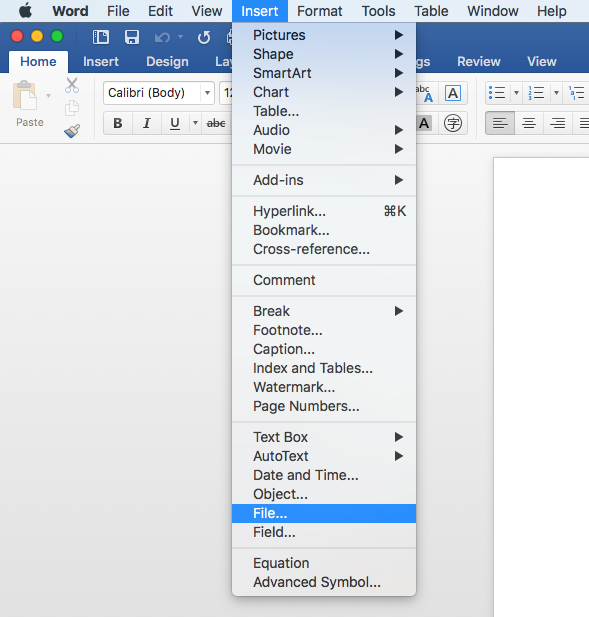June 10, 2024
Excel Forum Top Contributors:
HansV MVP - Ashish Mathur - Andreas Killer - Jim_ Gordon - Rich~M ✅
Can't open existing office files after update 15.41
Report abuse
Thank you.
Reported content has been submitted
Hi HomeNow2017,
Please try the following suggestion and check if the issue goes away:
1. Start your Mac with safe mode refer to Start up in safe mode.
2. Try to open your existing files and check whether the issue goes away.
Providing the information below will help us understand your situation better:
1. If you create a new document, a new workbook or a new PPT and save it, can you open the new file again?
2. Insert a corrupt document to a blank document, then check if the issue occurs. (Open Word > Choose blank word > Click Insert on the option bar above > choose files > select the corrupt document)
3. Capture a screenshot If there are some erro codes when open files and share it with us.
4. If possible, please provide us with one of your files via Private Message.
Regards,
Rosen
Report abuse
Thank you.
Reported content has been submitted
Was this reply helpful?
Sorry this didn't help.
Great! Thanks for your feedback.
How satisfied are you with this reply?
Thanks for your feedback, it helps us improve the site.
How satisfied are you with this reply?
Thanks for your feedback.
Hi
I wish I could figure out what Rosen is trying to get to. Makes no sense to me.
Are you able to open the applications by themselves? Are you trying to open files using File > Open, File > Open Recent or some other method (such as double-clicking the file name in Finder).
What happens when you try to open a file? Do you get an error message? If so, what does it say?
Report abuse
Thank you.
Reported content has been submitted
1 person found this reply helpful
·Was this reply helpful?
Sorry this didn't help.
Great! Thanks for your feedback.
How satisfied are you with this reply?
Thanks for your feedback, it helps us improve the site.
How satisfied are you with this reply?
Thanks for your feedback.
I like Jim do not know what Rosen is trying to do.
- Open word or PowerPoint in the template viewer.
- Check to see if you are signed in.
- If the Circle has your avatar or profile picture or has the first letter of your first and last name you signed in.
- If nothing you are not signed in.
- Sign in using the email address and Password you used to purchase the subscription.
If it still doesn't activate try this.
- Quit Word/PowerPoint/both.
- Locate and open Keychain Access.
- Click on "password".
- Look for password info for Word and PowerPoint
- Delete the password information for Word and PowerPoint only
CAUTION: DO NOT TOUCH ANYTHING ELSE. - Now try opening Word or PowerPoint If you can sign into one you will be signed into the other.
_________
Disclaimer:
The questions, discussions, opinions, replies & answers I create, are solely mine and mine alone and do not reflect upon my position as a Community Moderator.
Phillip M. Jones, C.E.T.
Report abuse
Thank you.
Reported content has been submitted
Was this reply helpful?
Sorry this didn't help.
Great! Thanks for your feedback.
How satisfied are you with this reply?
Thanks for your feedback, it helps us improve the site.
How satisfied are you with this reply?
Thanks for your feedback.
Report abuse
Thank you.
Reported content has been submitted
Was this reply helpful?
Sorry this didn't help.
Great! Thanks for your feedback.
How satisfied are you with this reply?
Thanks for your feedback, it helps us improve the site.
How satisfied are you with this reply?
Thanks for your feedback.
Question Info
Last updated September 30, 2021 Views 980 Applies to: