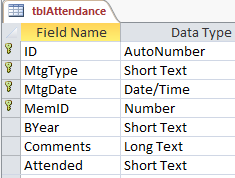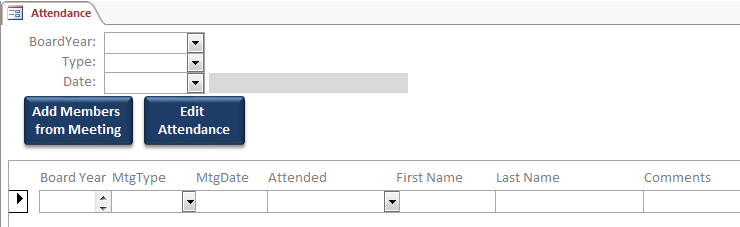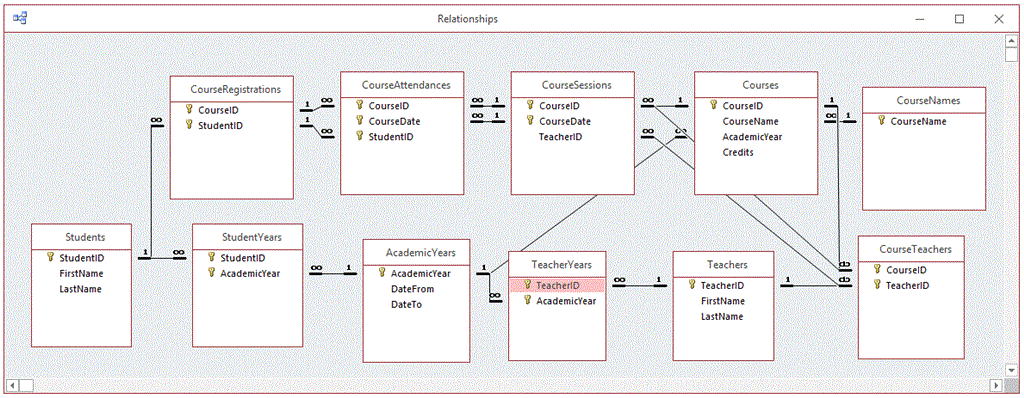We have a board of directors database to capture all board member data, as well as meetings they attended.
The Admin Asst would like to easily capture the attendance from each of the specific meetings within the db. Right now they are doing it within an excel ss.
I have a tblMtgDates that contains the Board Year, Meeting Type, and Meeting Dates associated with said year/types.
The selection of the dates is associated with the type - and is filtered in such a way that it only shows the dates related to the types.
Okay - so that part I'm good with.
Now this part is where I'm having problems.
After I make the appropriate selections in the main form, I want to click a button that has a query behind it that will query what board members were a part of the committee selected during the board year selected, and prepopulate an editable form so all they have to edit are two fields "Attended" and "Comments" (if appl) and Append that information to the table tblAttendance for historical reference.
I also want to be able to pull up that list of attendees in the future for reporting, OR - if I need to make adjustments.
I have another button on that main form that says 'edit attendance', but I think that might be a bad idea because someone may click ADD 'again', and cause duplicate information. Note - I have the primary keys set within the tblAttendance with the AutoId, MemberID, MtgType, and Mtg Date fields, so maybe that's not an issue.