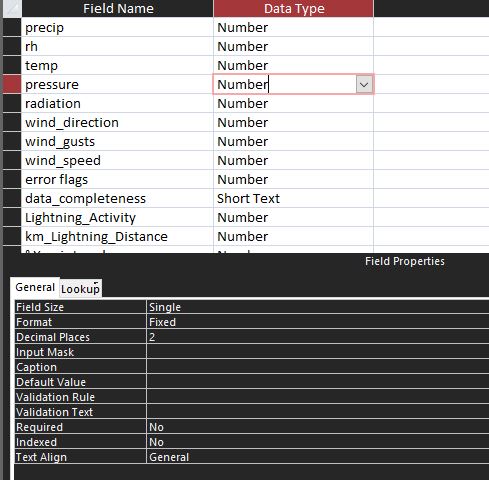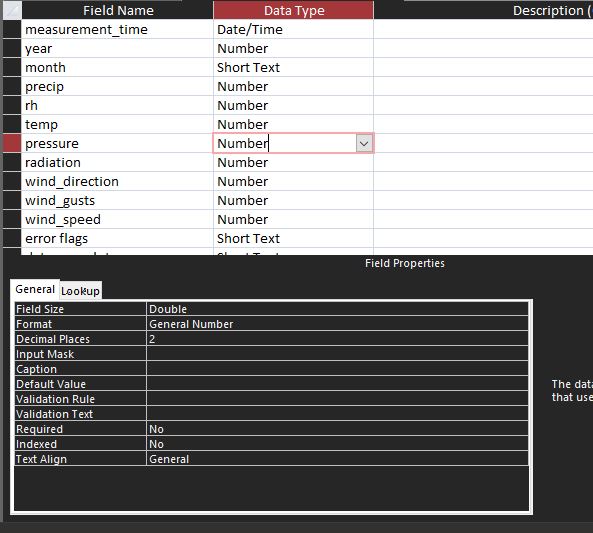Hi,
I'm new to access and I'm currently appending a large amount of data together. One issue I have when I'm doing this is that the number of allowed decimal points keeps changing. I have tried creating a copy in design view and setting all the fields to number, size to single, type to fixed and then to decimal places. However when I append new data to this table it modifies the design to that of the data being imported. How can I get round this?