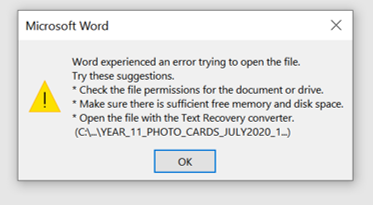Whenever I try to open a file from online (even if it is downloaded onto my computer) it doesn't let me. Files I created work fine. It was working a few days ago until it suddenly stopped. I have tried the repair and reset functions in the settings menu,
but neither worked. When opening a file, I get this message.
April 9, 2024
Contribute to the Microsoft 365 and Office forum!
Click here to learn more 💡
May 10, 2024
Word Forum Top Contributors:
Word documents from online won't open
Report abuse
Thank you.
Reported content has been submitted
* Please try a lower page number.
* Please enter only numbers.
I'm Chaps, a fellow Microsoft user and an independent Advisor here to help you.
Is this happening to all files (word, excel or ppt)?
Can you try creating a new doc, just plain text through Word online: https://www.office.com/launch/word
Save it then try reopening the file see if you can.
Thanks. Keep safe!
Kind regards,
Chaps
Report abuse
Thank you.
Reported content has been submitted
Was this reply helpful?
Sorry this didn't help.
Great! Thanks for your feedback.
How satisfied are you with this reply?
Thanks for your feedback, it helps us improve the site.
How satisfied are you with this reply?
Thanks for your feedback.
That link works fine, and I can open files sent to me via email. However, I have files saved to my computer from online, and I can't open those (in the downloads folder of my laptop). Other office programs work fine.
Actually, I think one of the files on my computer was corrupted because I opened it and now the offline app isn't working at all. This happened before in this post
https://answers.microsoft.com/en-us/msoffice/forum/all/word-documents-wont-open/915fb2ee-e89d-4589-834f-c11ddd534401
The online version is still working fine though, but now all offline files have stopped working and repairing/resetting didn't help.
Report abuse
Thank you.
Reported content has been submitted
Was this reply helpful?
Sorry this didn't help.
Great! Thanks for your feedback.
How satisfied are you with this reply?
Thanks for your feedback, it helps us improve the site.
How satisfied are you with this reply?
Thanks for your feedback.
Were you able to open the doc using the Office desktop app?
Report abuse
Thank you.
Reported content has been submitted
Was this reply helpful?
Sorry this didn't help.
Great! Thanks for your feedback.
How satisfied are you with this reply?
Thanks for your feedback, it helps us improve the site.
How satisfied are you with this reply?
Thanks for your feedback.
I can open some documents online, but only the ones sent to me via outlook. Ones saved to my computer don't work.
Report abuse
Thank you.
Reported content has been submitted
Was this reply helpful?
Sorry this didn't help.
Great! Thanks for your feedback.
How satisfied are you with this reply?
Thanks for your feedback, it helps us improve the site.
How satisfied are you with this reply?
Thanks for your feedback.
Report abuse
Thank you.
Reported content has been submitted
Was this reply helpful?
Sorry this didn't help.
Great! Thanks for your feedback.
How satisfied are you with this reply?
Thanks for your feedback, it helps us improve the site.
How satisfied are you with this reply?
Thanks for your feedback.
Report abuse
Thank you.
Reported content has been submitted
Was this reply helpful?
Sorry this didn't help.
Great! Thanks for your feedback.
How satisfied are you with this reply?
Thanks for your feedback, it helps us improve the site.
How satisfied are you with this reply?
Thanks for your feedback.
1. Press Windows key + R
2. Type: appwiz.cpl
3. Hit Enter
Find if you have any Office installed.
Thanks
Report abuse
Thank you.
Reported content has been submitted
Was this reply helpful?
Sorry this didn't help.
Great! Thanks for your feedback.
How satisfied are you with this reply?
Thanks for your feedback, it helps us improve the site.
How satisfied are you with this reply?
Thanks for your feedback.
To open a document I go into computer and click on a document to open, however clicking the word icon on the taskbar also doesn't work.
Report abuse
Thank you.
Reported content has been submitted
Was this reply helpful?
Sorry this didn't help.
Great! Thanks for your feedback.
How satisfied are you with this reply?
Thanks for your feedback, it helps us improve the site.
How satisfied are you with this reply?
Thanks for your feedback.
Report abuse
Thank you.
Reported content has been submitted
Was this reply helpful?
Sorry this didn't help.
Great! Thanks for your feedback.
How satisfied are you with this reply?
Thanks for your feedback, it helps us improve the site.
How satisfied are you with this reply?
Thanks for your feedback.
The enterprise version must have came with my laptop because this is a personal laptop, so should I send it in to the shop to get it looked at?
Report abuse
Thank you.
Reported content has been submitted
Was this reply helpful?
Sorry this didn't help.
Great! Thanks for your feedback.
How satisfied are you with this reply?
Thanks for your feedback, it helps us improve the site.
How satisfied are you with this reply?
Thanks for your feedback.
Question Info
Last updated April 22, 2024 Views 2,991 Applies to: