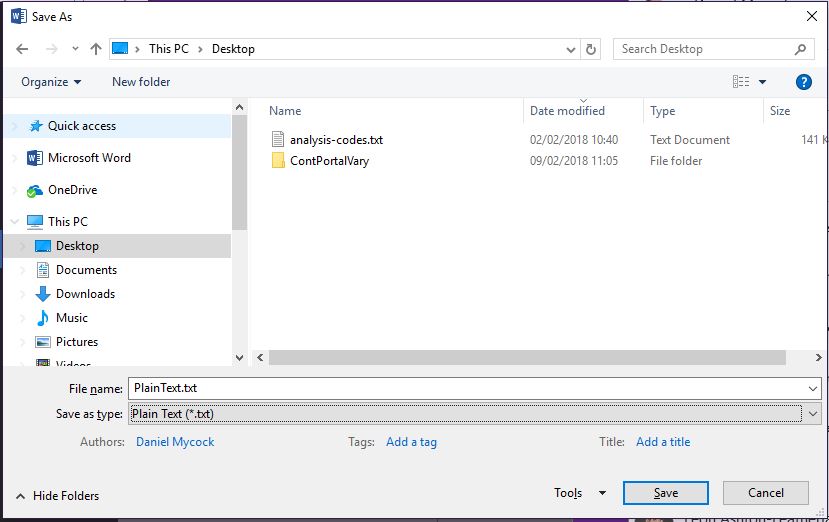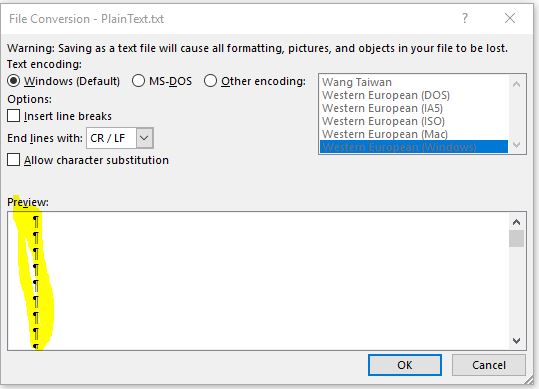In Word 2016, when using save as plain text, multiple new lines are saved to the output that do not exist in the document being saved. This appears to be different to previous versions of Word, including 2013, 2010, 2007, 2003.
Even if you start a new word document and go straight to Save as, Save as Type = Plain Text (*.txt) these additional lines can be seen.
How can these new lines be removed?