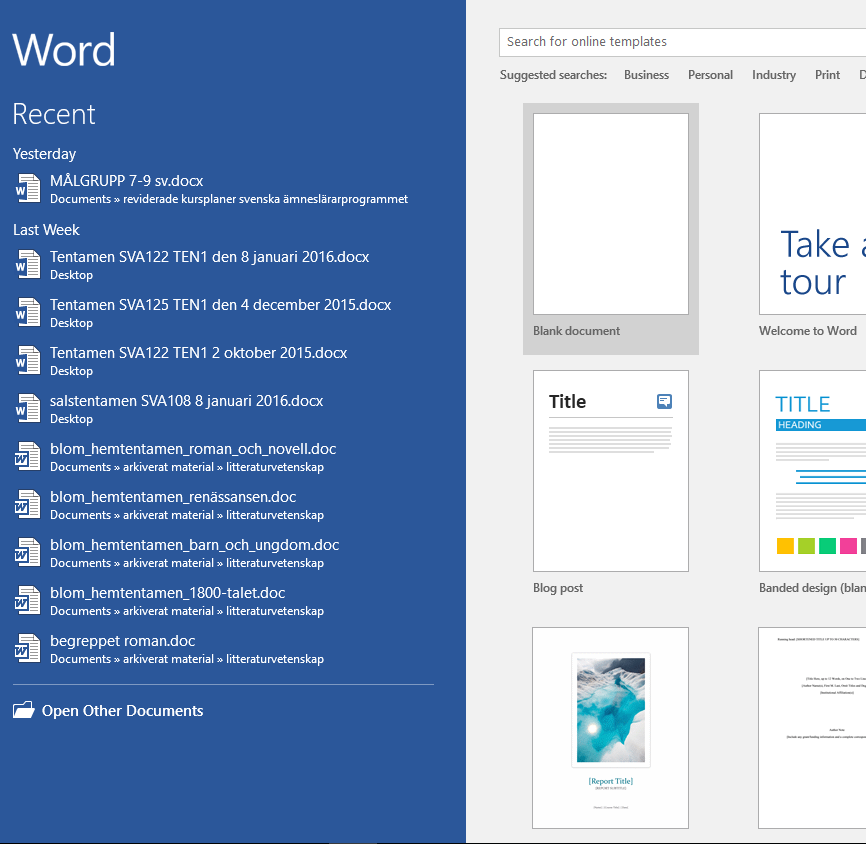In the Word 2016 Options (General), I have the "Show Mini Toolbar" & "Show Splash Screen" UNCHECKED. However, the Mini Toolbar & Splash Screen are still coming up. I've tried enabling & disabling them, but it's not working.
January 10, 2025
Word Top Contributors:
Word 2016 Options - General
Report abuse
Thank you.
Reported content has been submitted
Hi Thomas,
Welcome and thank you for posting your query in Microsoft Office Community.
A quick question before we proceed.
Are you referring to start screen option when you mean splash screen?
Please refer to the below article, which is based on troubleshooting Word application and verify the results:
https://support.microsoft.com/en-us/kb/921541
Hope this information helps. Please post to us if you need any further assistance with Office.
Thank you.
Report abuse
Thank you.
Reported content has been submitted
Was this reply helpful?
Sorry this didn't help.
Great! Thanks for your feedback.
How satisfied are you with this reply?
Thanks for your feedback, it helps us improve the site.
How satisfied are you with this reply?
Thanks for your feedback.
Yes, I'm referring to the Start Screen; I call it a Splash Screen. And this is showing on all the programs, including Outlook 2016 & Excel 2016.
And the Mini Toolbar is really annoying.
The link you included in your reply does not seem to apply to MS Word 2016, only earlier versions. By the way, I have MS Office Pro 2016, if it makes any difference.
Report abuse
Thank you.
Reported content has been submitted
Was this reply helpful?
Sorry this didn't help.
Great! Thanks for your feedback.
How satisfied are you with this reply?
Thanks for your feedback, it helps us improve the site.
How satisfied are you with this reply?
Thanks for your feedback.
Hi Thomas,
Thank you for keeping us posted on the issue.
I suggest you to perform the troubleshooting steps from the above article as it applies to Office 2016 also. However, if there is written office15 you may replace that with office16.
Please try the troubleshooting steps and reply to us for further assistance.
Thank you.
Report abuse
Thank you.
Reported content has been submitted
Was this reply helpful?
Sorry this didn't help.
Great! Thanks for your feedback.
How satisfied are you with this reply?
Thanks for your feedback, it helps us improve the site.
How satisfied are you with this reply?
Thanks for your feedback.
"Splash screen" usually refers to the little window you see immediately before a program starts. To suppress that window when Word starts, you can use a command line with the /q switch. For example, in the Run dialog box, you can type
winword /q
and press Enter.
The Start screen is the one you see after Word has started (unless you disable it in Word Options):
MS 365 Word MVP since 2005
Volunteer Moderator
MS 365, Win 11 Pro
~~~
Note that I do not work for Microsoft
https://mvp.microsoft.com/
~~~
Please specify Word version & OS in your question
Report abuse
Thank you.
Reported content has been submitted
Was this reply helpful?
Sorry this didn't help.
Great! Thanks for your feedback.
How satisfied are you with this reply?
Thanks for your feedback, it helps us improve the site.
How satisfied are you with this reply?
Thanks for your feedback.
This is exactly what I needed to know. So when I add the switch "winword.exe" /q, it works. But one more question :
If I'm opening a document directly, for example, "Sample.docx", it doesn't seem to work. Is there a switch for that ?
Report abuse
Thank you.
Reported content has been submitted
Was this reply helpful?
Sorry this didn't help.
Great! Thanks for your feedback.
How satisfied are you with this reply?
Thanks for your feedback, it helps us improve the site.
How satisfied are you with this reply?
Thanks for your feedback.
MS 365 Word MVP since 2005
Volunteer Moderator
MS 365, Win 11 Pro
~~~
Note that I do not work for Microsoft
https://mvp.microsoft.com/
~~~
Please specify Word version & OS in your question
Report abuse
Thank you.
Reported content has been submitted
Was this reply helpful?
Sorry this didn't help.
Great! Thanks for your feedback.
How satisfied are you with this reply?
Thanks for your feedback, it helps us improve the site.
How satisfied are you with this reply?
Thanks for your feedback.
Question Info
Last updated October 5, 2021 Views 926 Applies to: