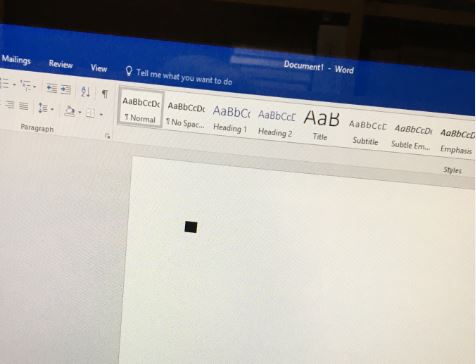I don't know what it is. It's a new install of Office 365 on my aged mother's computer. Trying to help her by phone. I've used Word for 20 years, never seen this. I'm not sure if it's an extended cursor (she says she can move her cursor around easily), but this box is always at the top (but it might be "end of document" in some way...it was vague).
It is NOT Show/Hide, and File|Options|Display is normal. When I search the web, everything is about the little black box indicating Headings/Styles, but this ain't that.
Thanks for any ideas!