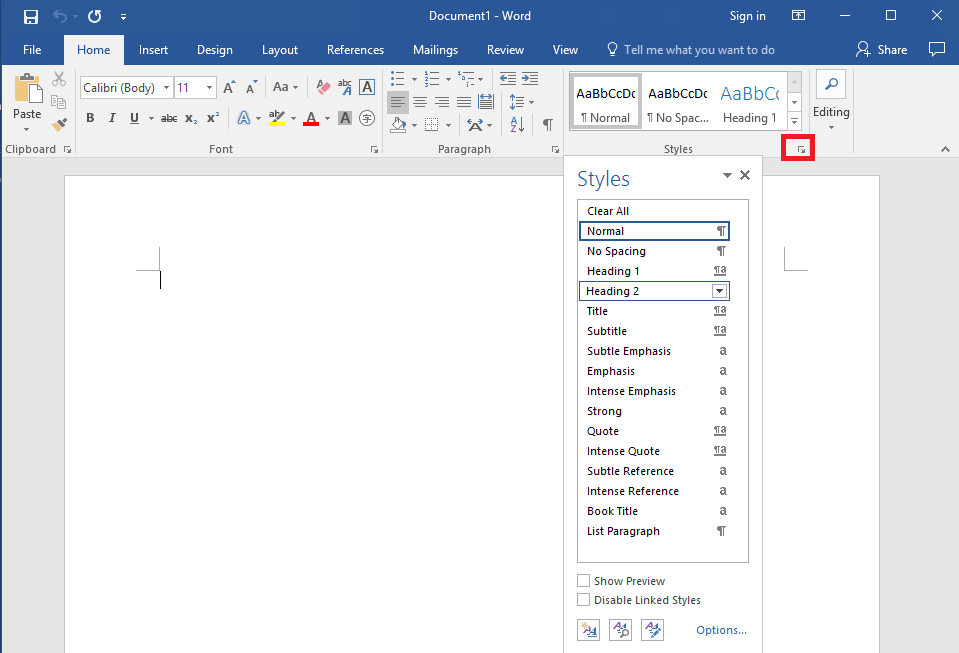January 10, 2025
Word Top Contributors:
Word 2013 - Apply Styles task pane
Report abuse
Thank you.
Reported content has been submitted
Another difference between the two panes that I had forgotten about is that, while the Styles pane can be set to show or not show a preview of the style, the Apply Styles pane always shows a simple listing.
An even less obtrusive solution for styles is to add the classic Styles dropdown to the QAT. It will always display the style in use at the insertion point and, when opened, will display whatever styles are selected in the Style Pane Options. Unlike the Styles pane, it always shows the styles with formatting (there is no option to get a simple list), and it has the further drawback that it lists all the table styles, but it definitely takes up less real estate than either of the panes; unfortunately, unlike in Word 2003 and earlier, its width is not configurable, so sometimes style names are truncated, though of course the full name is displayed when the list is opened.
Fairhope, Alabama USA
http://ssbarnhill.com
http://wordfaqs.ssbarnhill.com
Screen shots captured with TechSmith's Snagit
Report abuse
Thank you.
Reported content has been submitted
Was this reply helpful?
Sorry this didn't help.
Great! Thanks for your feedback.
How satisfied are you with this reply?
Thanks for your feedback, it helps us improve the site.
How satisfied are you with this reply?
Thanks for your feedback.
Hi Cyndie,
You can open Apply Styles toolbar: Home> Styles> Apply Styles (or via the keyboard shortcut Ctrl+Shift+S). It displays the current style; applying another style requires using the dropdown.
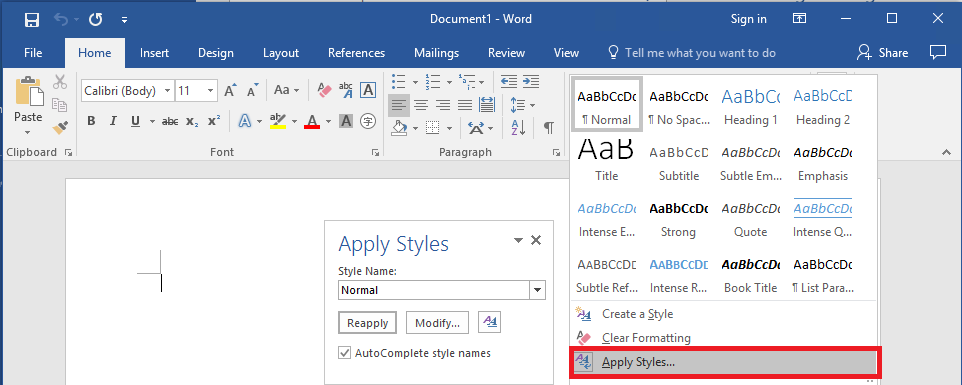
The advantage of the Styles task pane over the Apply Styles toolbar in applying styles is that a full list of styles is displayed at all times. If you can see the style you want in the task pane, then you can click on it without having to first click to
drop down a list.
The disadvantage of the Styles task pane in seeing what style is currently applied is that, when the list is longer than the task pane, it may be necessary to scroll the list to see what style is selected.
Regards,
YogaIf you feel a reply works for you, please kindly vote or mark it as it will be beneficial to other community members reading this thread.
Report abuse
Thank you.
Reported content has been submitted
Was this reply helpful?
Sorry this didn't help.
Great! Thanks for your feedback.
How satisfied are you with this reply?
Thanks for your feedback, it helps us improve the site.
How satisfied are you with this reply?
Thanks for your feedback.
Question Info
Last updated August 25, 2022 Views 644 Applies to: