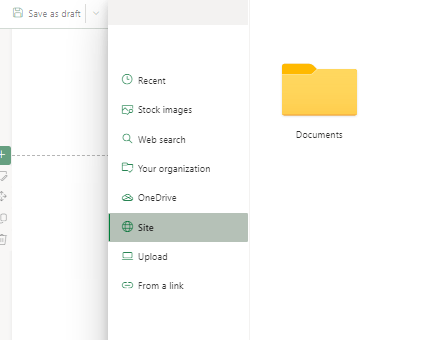Hi Microsoft Community,
I noticed this morning while doing work at my workplaces the Site Assets folder is no longer viewable when you select Site when trying to find pictures to add via the Images webpart.
For the last while, my team and I have been using Site Assets in Site Contents to store our images in respective folders for easier organization. Our previously created pages are all linked to images from there as well. Today, however, that does not seem to work for new pages or edits on existing pages. Not sure if Microsoft did something recently or if other users at other companies are experiencing this issue recently.
You can see what I mean in the image below.
Would love to be able to use the Site Assets folder again vs trying to re-architect image locations and all.
Any help is appreciated. Thank you!