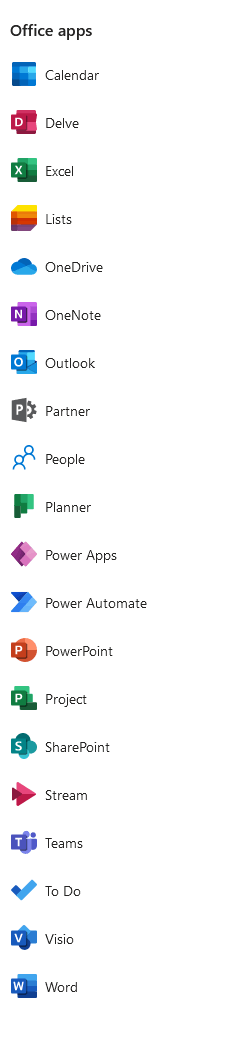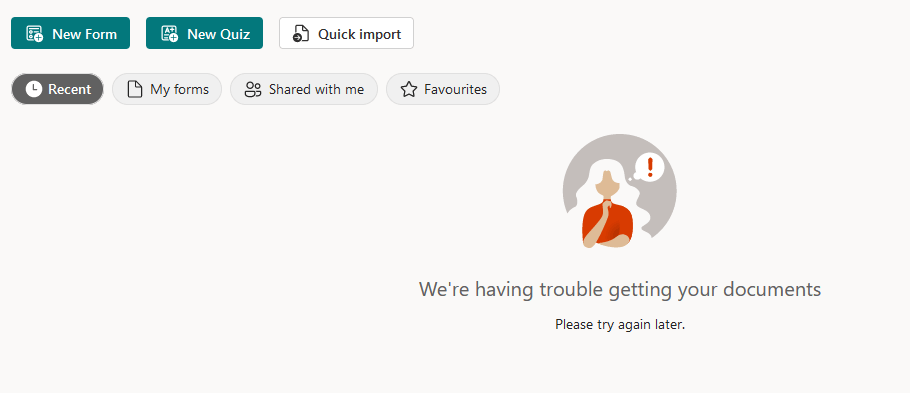I can't find Forms in my app list and if I take a direct link there it says it's having trouble finding the content. It's on a work account - Forms works on my personal.
Why is MS Forms missing from my app list?
Report abuse
Thank you.
Reported content has been submitted
Dear MM225BHP,
Greetings! Thank you for posting in Microsoft Community.
As per your description, Forms is missing from app list and you cannot access your forms as it says 'We're having trouble getting your documents'.
We'd like to help you. Per our testing, if we don't have Microsoft Forms license, Forms will disappear from App list.
We suggest you go to check if you still have Microsoft Forms license. You can check it from Microsoft 365 Subscriptions page, as shown below.
If you don't have this license, we recommend you contact your Microsoft 365 administrator and get the license. For reference: How do I find my Microsoft 365 admin?
If you have this license but you still cannot see Forms in app list and cannot access your forms, we do understand the frustration and feel very sorry about.
In this situation, we're afraid it may need to check the situation from back end to find the root cause.
So we sincerely recommend you let your Microsoft 365 administrator follow steps in this article Get support - Microsoft 365 admin | Microsoft Learn, raise a support ticket in Microsoft 365 Admin Center and help you contact Microsoft 365 Online Support.
The Support team over there has higher permission than us, they can remotely help you and check the issue from back end as well. They can collect logs for the error message and involve more resource to investigate the issue further. This would be the most efficient way in handling this case for you.
Thanks for your understanding and cooperation! I hope you keep safe and healthy always!
Sincerely,
Tina | Microsoft Community Moderator
Report abuse
Thank you.
Reported content has been submitted
Was this reply helpful?
Sorry this didn't help.
Great! Thanks for your feedback.
How satisfied are you with this reply?
Thanks for your feedback, it helps us improve the site.
How satisfied are you with this reply?
Thanks for your feedback.
Question Info
Last updated November 6, 2024 Views 1,216 Applies to: