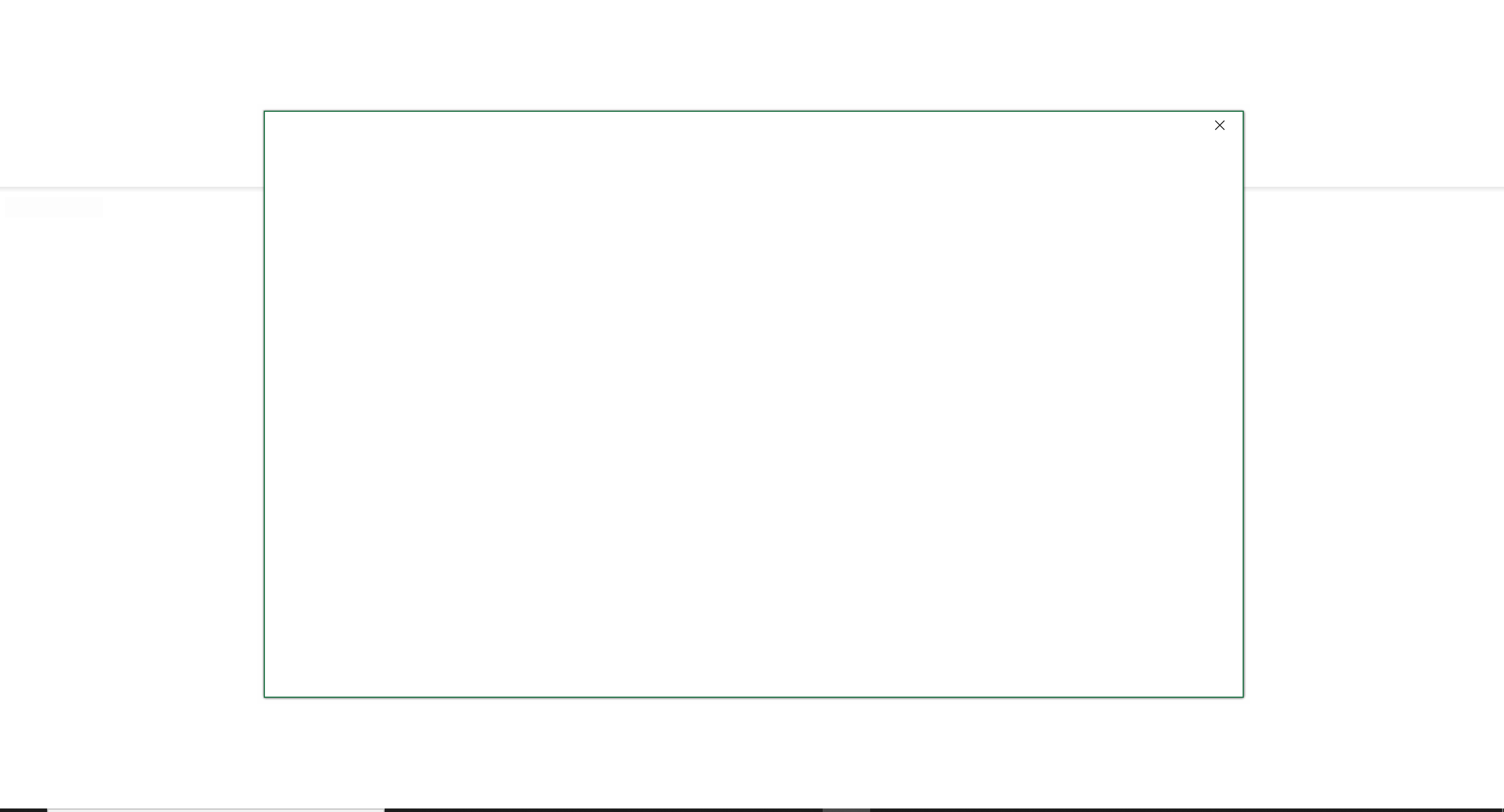White Screen: Word, PowerPoint, Excel
Report abuse
Thank you.
Reported content has been submitted
Have you tried uninstalling and reinstalling office?
Thank you.
Report abuse
Thank you.
Reported content has been submitted
16 people found this reply helpful
·Was this reply helpful?
Sorry this didn't help.
Great! Thanks for your feedback.
How satisfied are you with this reply?
Thanks for your feedback, it helps us improve the site.
How satisfied are you with this reply?
Thanks for your feedback.
See the KnowledgeBase article "How to troubleshoot problems that occur when you start or use Word" at:
https://support.microsoft.com/en-us/kb/921541
or, see the Article “Why do I get a "stopped working message when I start my Office application at:
Or
https://support.microsoft.com/en-us/kb/3091375
If that does not help, then you might remove all traces of the Office installation by downloading the fixit from the following article:
http://support.microsoft.com/kb/2739501
saving it to your computer and then running it.
Then, after re-starting your computer, reinstall Office by logging into www.office.com/myaccountwith your registered email address and click Install Office.
BEFORE REMOVING THE OFFICE INSTALLATION, MAKE SURE THAT YOU ARE ABLE TO LOG INTO YOUR ACCOUNT AND THAT OFFICE IS ASSOCIATED WITH IT!
If you actually have Office (locally installed) rather than the subscription version provided through Office 365, then you can't get Office through your Microsoft Account. Instead, see
https://products.office.com/en-us/download-back-up-restore-microsoft-office-productsDoug Robbins - MVP Office Apps & Services (Word)
dougrobbinsmvp@gmail.com
Report abuse
Thank you.
Reported content has been submitted
11 people found this reply helpful
·Was this reply helpful?
Sorry this didn't help.
Great! Thanks for your feedback.
How satisfied are you with this reply?
Thanks for your feedback, it helps us improve the site.
How satisfied are you with this reply?
Thanks for your feedback.
Question Info
Last updated April 14, 2025 Views 301,862 Applies to: