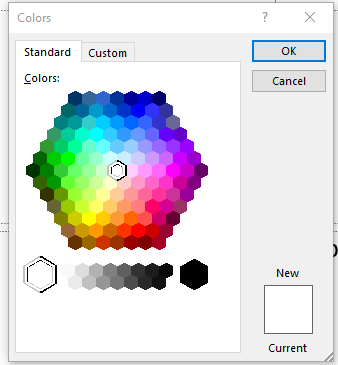I'm on a Mac and when I click on a shape and the paint bucket and choose MORE COLORS, I see the eye dropper and when I select a color, I can drag it to a little palette section in the More colors section.
My students are using PowerPoint 365 for Windows and they don't seem to have this option.
However, when I try it on my PowerPoint 365 for Windows on another PC, I DO see it.
Is there a way that they can activate this feature in their version of PowerPoint?
Thank you VERY much!
Dee
Where is the Eyedropper Tool in PowerPoint 365 for Windows? Why can't we drag colors onto the palette?
Question Info
Last updated April 9, 2024 Views 1,573 Applies to: