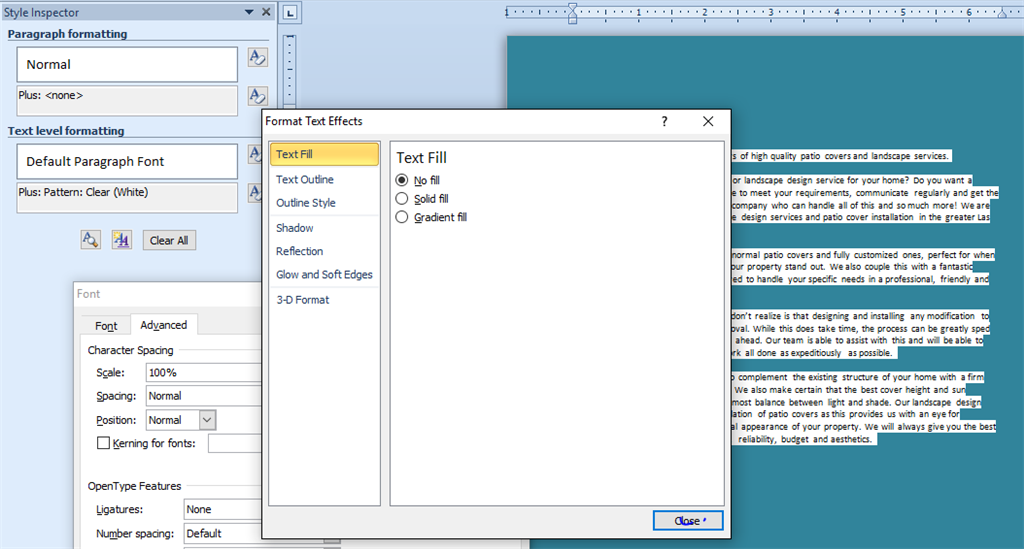I like to work with colored pages. Sometimes when I paste web text into Word, there is some sort of fill around the text.
I realize that I can clear the formatting but I want to understand what this is.
It is some sort of text level formatting but I can’t figure out how to control it. I tried changing “Text Fill” to “No Fill.”
But this is the result.
So, what is the formatting and how can I control it (other than erasing all text formatting)?