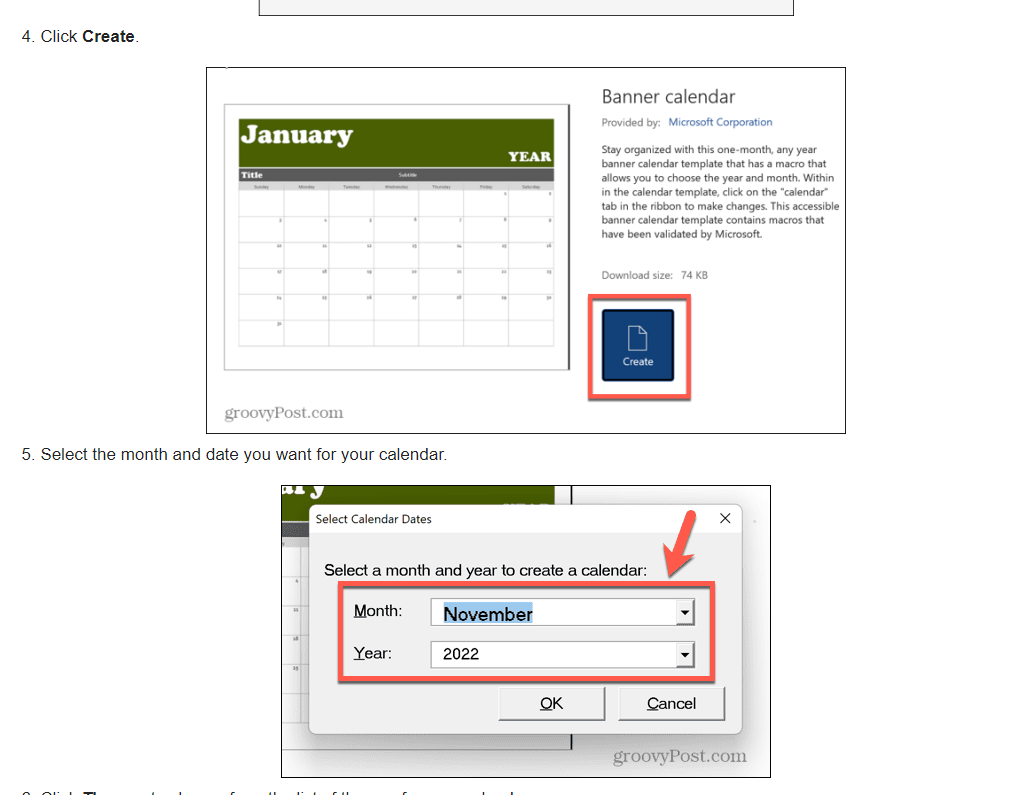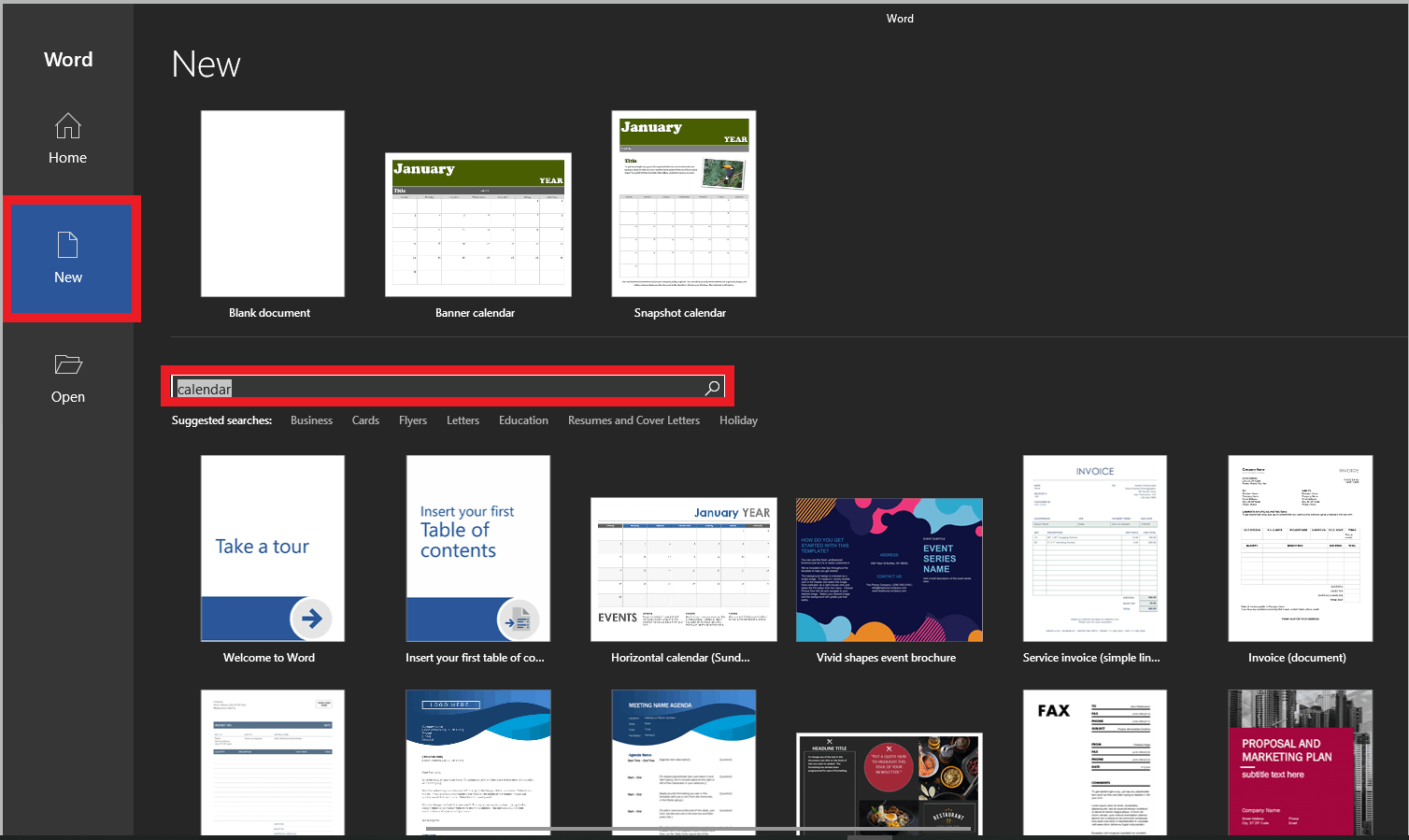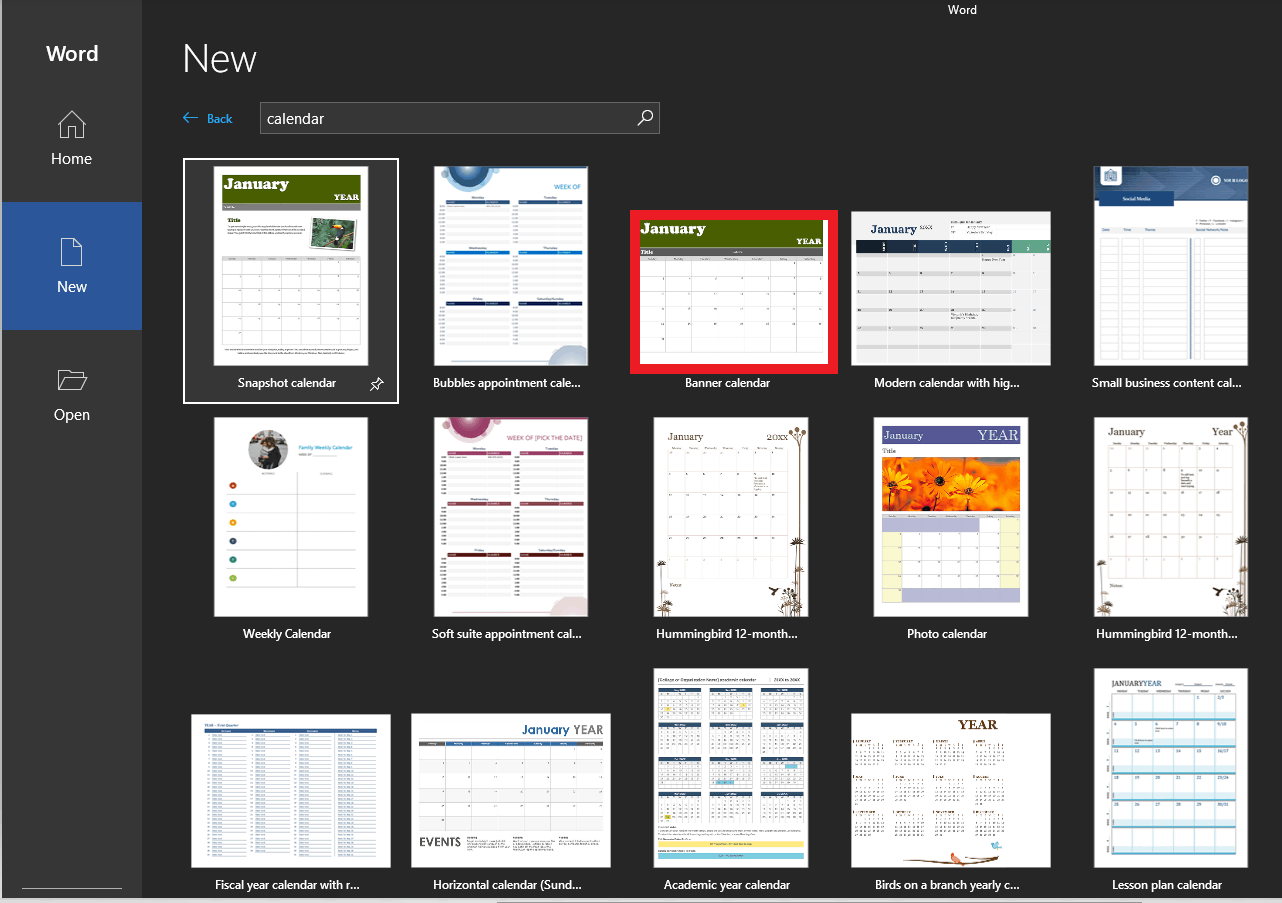When trying to create a Banner Calendar in word the "Select Calendar Dates" doesn't prompt.
I'm following the instructions here: https://www.groovypost.com/howto/make-a-calendar-in-word/
The options in the red box doesn't prompt for me.
I'm currently on the new MS 365 Word.
Before when I was on 2019 Office it worked fine.
Also, when I open an old calendar that I previously created in 2019 Office it gives me that prompt to select dates.
It's only when I try to create a new calendar that it doesn't prompt the "Select Calendar Dates" option.