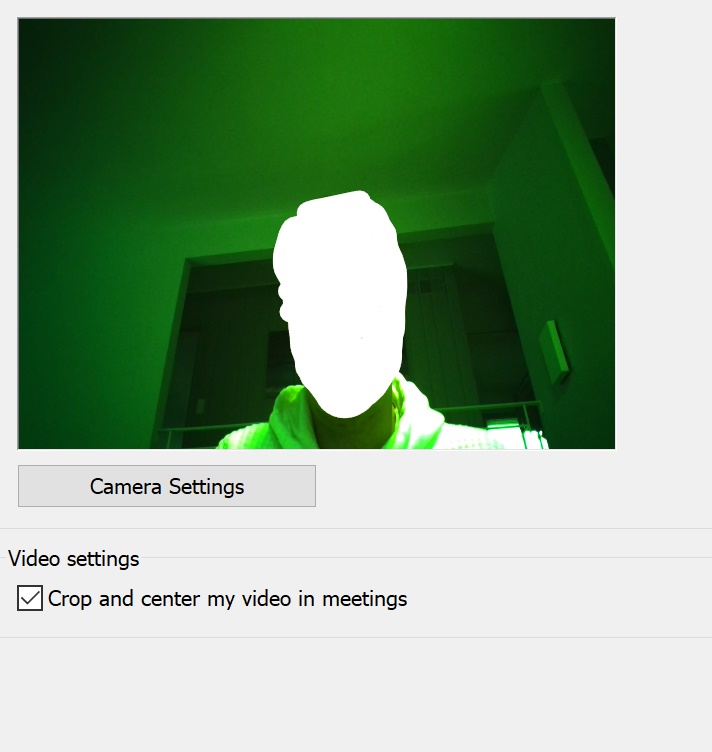Issue is very similar to here:
Hello,
The webcam of our HP Elitebook X2 G3 appears very green in color.
I believe the webcam is the same Intel AV Stream 2500 that is mentioned in the link above.
Changing camera settings (White balance, Saturation, etc) has no effect on the image.
So far I have attempted uninstalling the camera driver... installing the latest, installing an older, and using default (Scan for hardware changes) drivers.
The camera operates perfectly when used outside of Skype.
Skype Version: Skype for Business 2016 16.0.4954.1000
Computer is a company device managed through SCCM.
Not sure how feasible uninstalling/updating Skype may be.