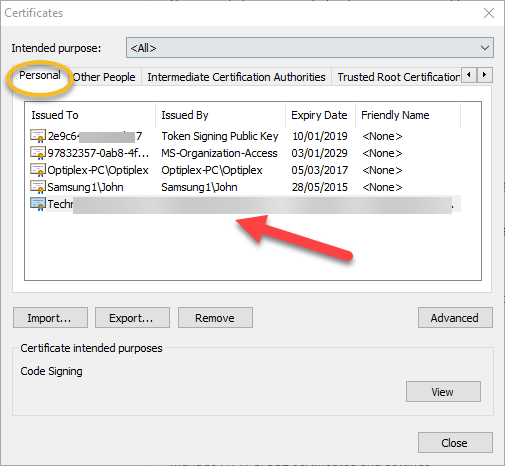I installed a Class 3 SHA256 Code Signing digital certificate as I have done in years past, but now with PowerPoint 16 (Office 365) I get "No usable signing certificates are available" in the VBE once the cert was installed successfully.
The certificate is from Verisign and IS the correct certificate. I compared its properties to the one that's expired. And using a console, I can see both the certs in the Trusted Publishers store. They ARE there but the VBE can't see it when I go to digitally sign my VBA project.
Help? Thanks.