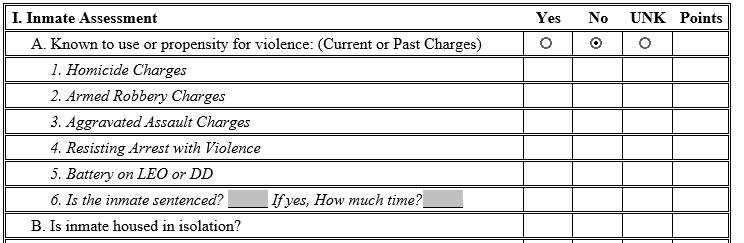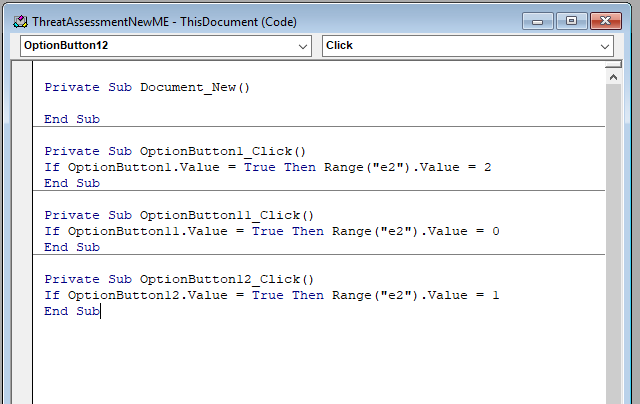I am attempting to create a form that uses option buttons to assign a score, which would later be totaled for evaluation purposes.
Here is a pic of a portion of the proposed form, with 5 columns:
Here is a picture of the code I have attempted to use, which worked just exactly as I wanted it to "in EXCEL." Due to needs in other parts of the form, however we will be using Word, not Excel.
Since we've decided to use Word, due to other features that Excel lacks, what code should I be using that would place a point value in the "Points" column? (assuming e2 to be the address of the 2nd row, 5th column?). Any help would be a blessing! Thanks!
[Move from Word/ Mac / Office 2019]