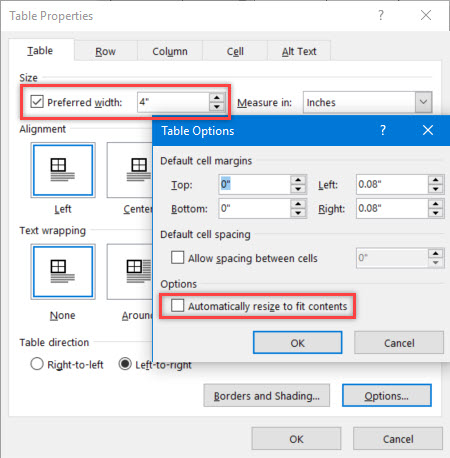December 13, 2024
Word Top Contributors:
Using a Windows Media Player Object
Report abuse
Thank you.
Reported content has been submitted
Try inserting the object so that it is in-line with text inside a one cell table that has fixed dimensions by setting the preferred width and in the Options dialog, remove the checkmark from the "Automatically resize to fit contents.
Doug Robbins - MVP Office Apps & Services (Word)
dougrobbinsmvp@gmail.com
It's time to replace ‘Diversity, Equity & Inclusion’ with ‘Excellence, Opportunity & Civility’ - V Ramaswamy
Report abuse
Thank you.
Reported content has been submitted
1 person found this reply helpful
·Was this reply helpful?
Sorry this didn't help.
Great! Thanks for your feedback.
How satisfied are you with this reply?
Thanks for your feedback, it helps us improve the site.
How satisfied are you with this reply?
Thanks for your feedback.
Also set the row height to an exact figure and in the Properties dialog for the Media Player Object, set the stretchToFit to False.
Doug Robbins - MVP Office Apps & Services (Word)
dougrobbinsmvp@gmail.com
It's time to replace ‘Diversity, Equity & Inclusion’ with ‘Excellence, Opportunity & Civility’ - V Ramaswamy
Report abuse
Thank you.
Reported content has been submitted
1 person found this reply helpful
·Was this reply helpful?
Sorry this didn't help.
Great! Thanks for your feedback.
How satisfied are you with this reply?
Thanks for your feedback, it helps us improve the site.
How satisfied are you with this reply?
Thanks for your feedback.
Question Info
Last updated November 16, 2024 Views 769 Applies to: