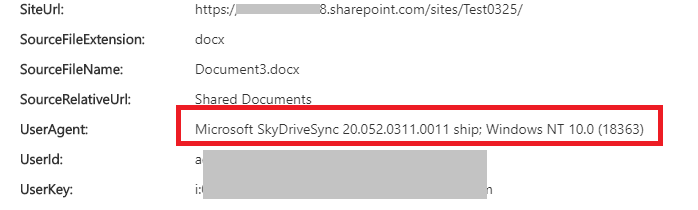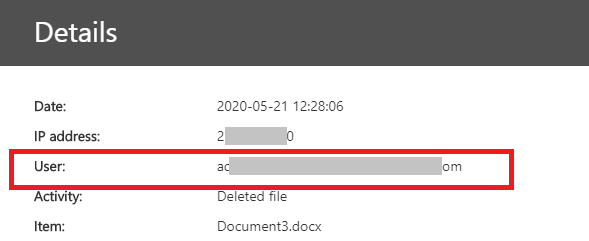Hello,
We have a situation in our company.
One of our users got an email regarding mass file deletion from a SPO site.
Strange this is that the user claims that she has not deleted any files. She just synced the libraries of that site on her machine using OneDrive.
After syncing, she received the aforementioned email.
Also, interesting thing is that yes, there are lot of deleted files in the recycle bin BUT those files are also there in the respective libraries, absolutely intact and user is able to access those files using OneDrive sync without any issues.
When I generated Audit Logs, I found the user's name against the deletion but the UserAgent was Microsoft SkyDrive Sync.
Any specific reason for UserAgent MS SkyDrive Sync to be included when it comes to mass file deletion?
Moved from: OneDrive / Windows 10 / Microsoft 365 Family