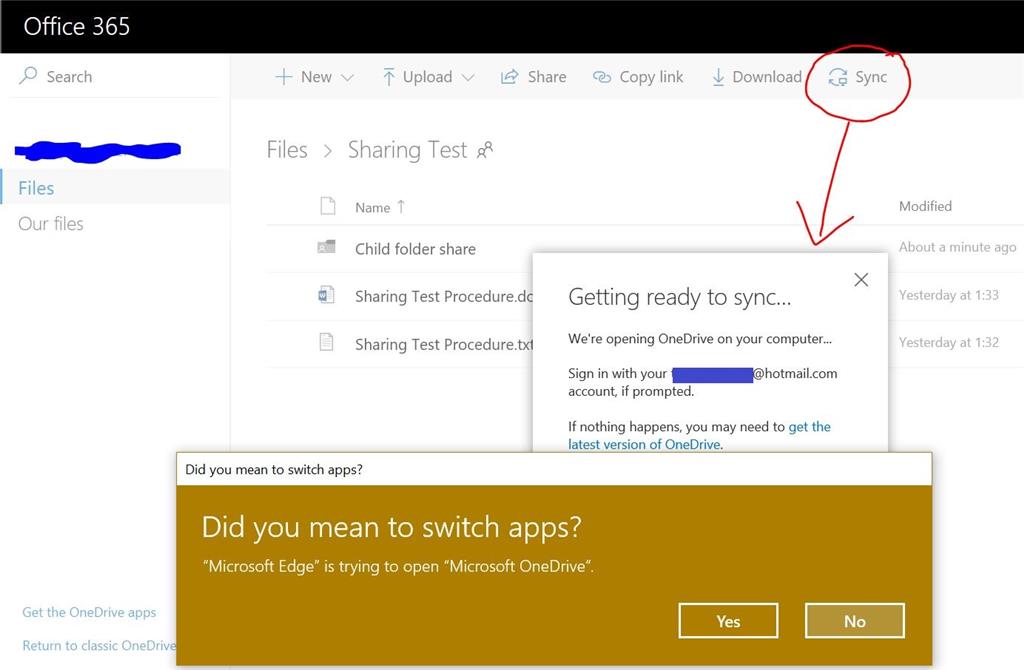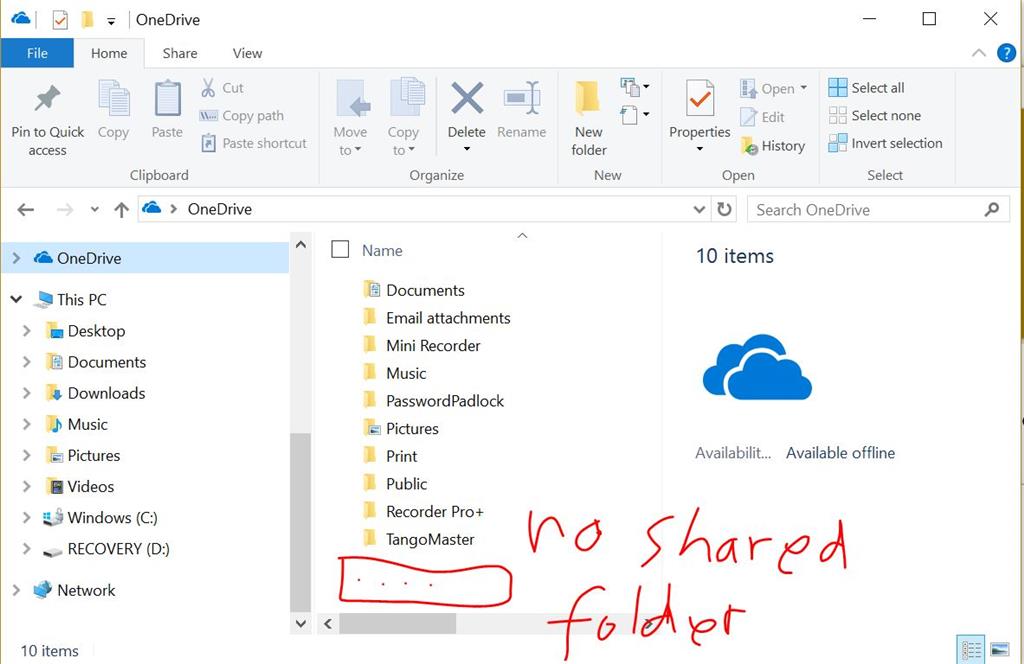The case
Hi, my company is considering a migration to Office 365, and I am testing its capability before introducing to the rest of company. Now I am verifying file sharing and syncing on OneDrive for Business. A little bit about my company, sometimes my company works together with external individual user. So, for future collaboration my company will use OneDrive for Business (or SharePoint), while the external user will use OneDrive Personal. I tried to simulate folder sharing and syncing from OneDrive for Business to OneDrive Personal, but encountered a problem. I could share a folder, but couldn't sync the shared folder to external user's PC.
Able to share a folder
I created a folder in OneDrive for Business, and "shared with specific people" the folder. I put the email address of the external individual user (*** Email address is removed for privacy ***). The link containing shared folder was successfully sent to the external user's email, and after signing in with his personal Microsoft account, he was able to access the shared folder through internet browser on his PC.
Unable to sync the shared folder
In the shared folder window, pressing the sync button opened a small window asking if the browser should open OneDrive Personal or not. Unfortunately choosing "Yes" doesn't sync the shared folder, instead only opening OneDrive Personal folder in File Explorer.
Did I miss something? Or, is it impossible to sync a shared OneDrive for Business folder with OneDrive Personal?