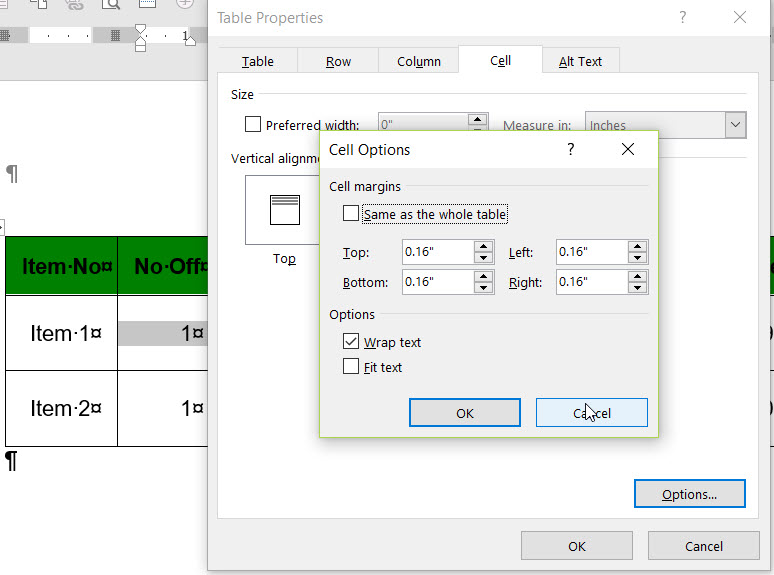I have a Word document with a large table in it. My problem is that the height of the cells is too great. The pages contain lots of white space above and below the text in the cells. Since the document is 30 pages long, it would be great to reduce that if at all possible. I've looked at lots of options, e.g. Table Properties --> Options -->Set Default cell margins to 0, Paragraph properties and Layout --> Spacing -->Set Spacing before and after to 0pt, but none of those seem to help.
The Word document itself is generated from Microsoft Access VBA, but that shouldn't affect anything (should it???). An example is available at https://www.dropbox.com/s/za6ephjziir1lkx/Example%20table%20problem.docx?dl=0 if anyone would like to give it a go.
Many thanks,
Alan