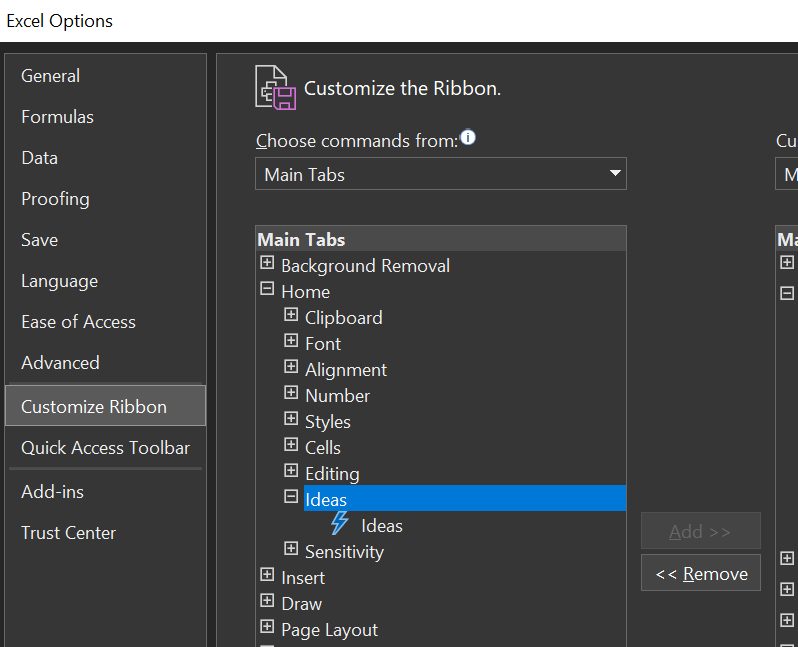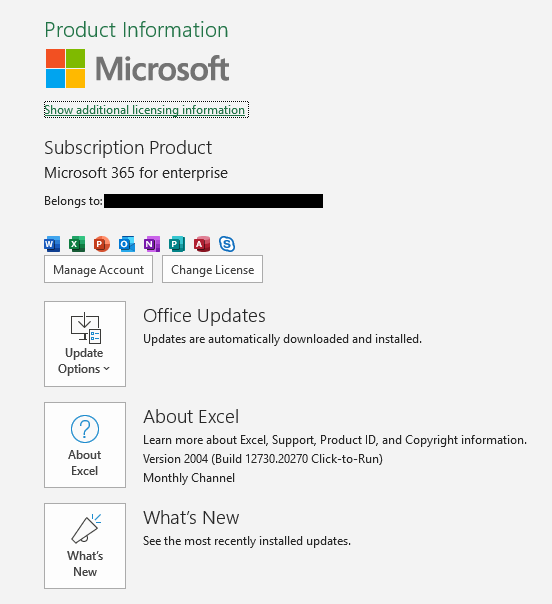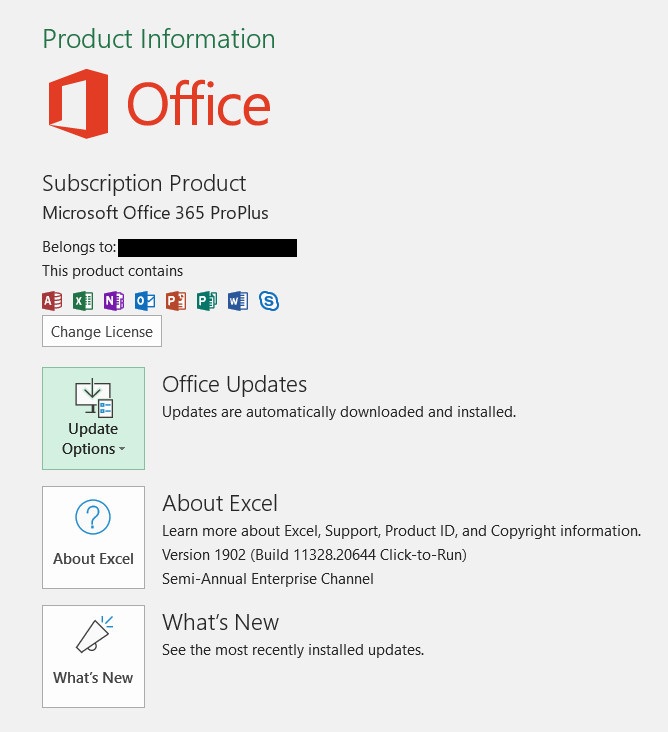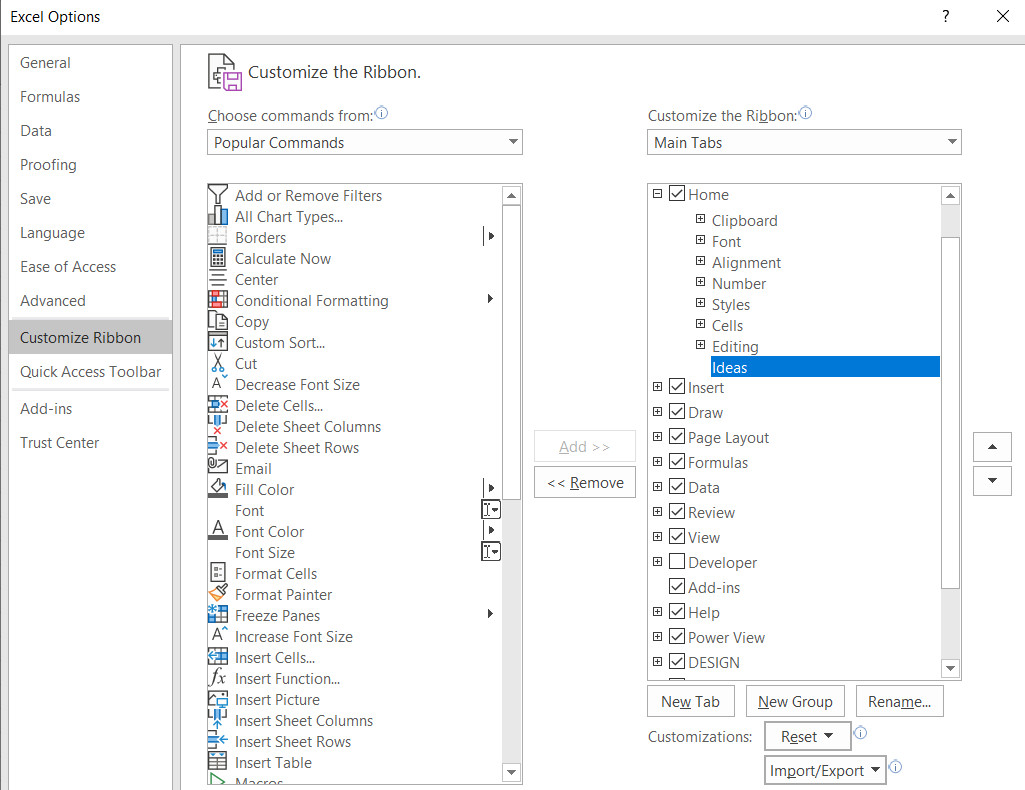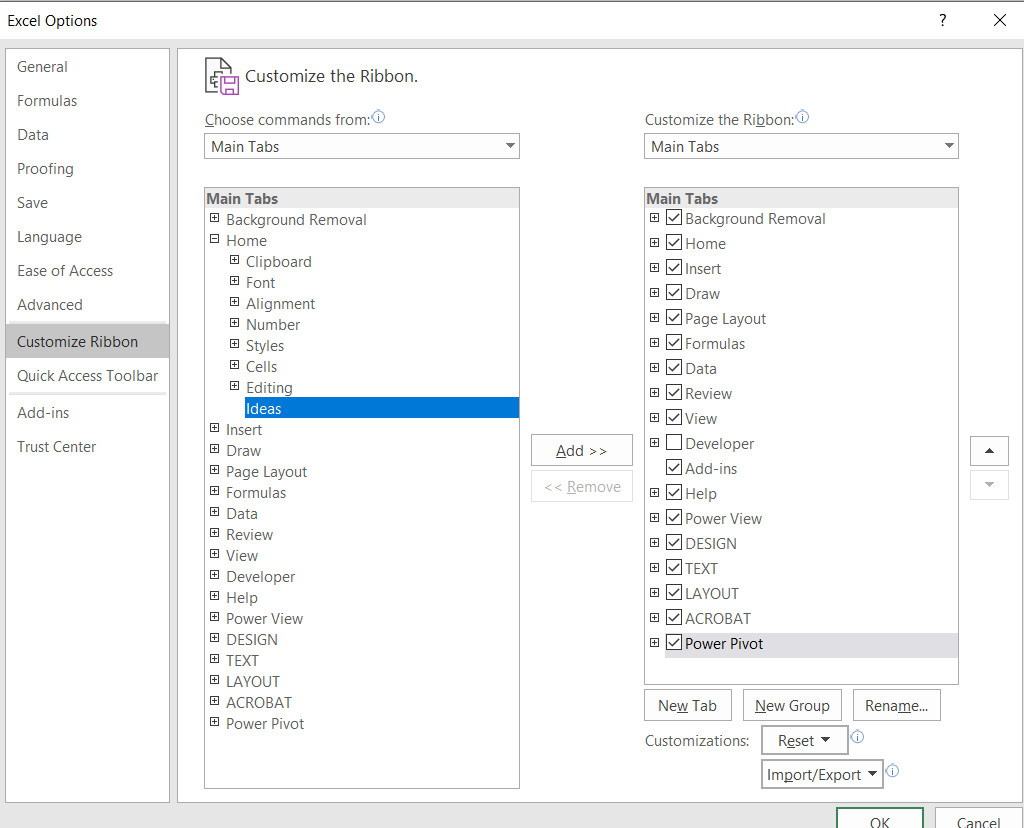Hi Raji,
Thank you for posting your query in our community.
According to your description, you can't see the Ideas in Excel on windows.
You mentioned that you are using version 1902 which is not the latest version of Office. We suggest that you could update your Excel to the latest version and see if you
can see the Ideas button. For your information:
Update history for Microsoft 365 Apps (listed by date)
You also mentioned that "I tried to add it from the Customize ribbon but its not having any sub tasks", did you mean that you could see the Ideas option, but you couldn't
add it successfully?
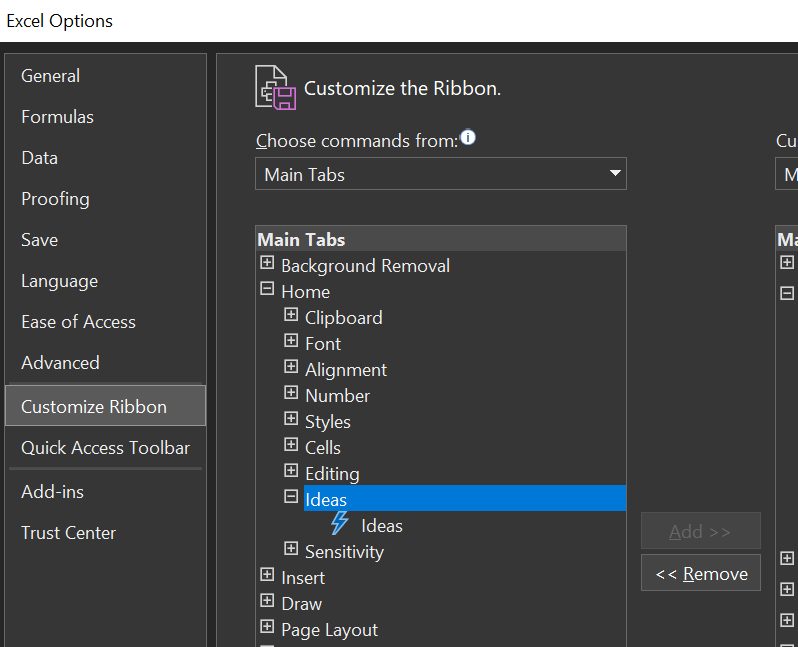
If the problem still exists after updating, please provide a screenshot of your office product information for us. You can get a complete screenshot of product information
in File > Account > Product Information column.
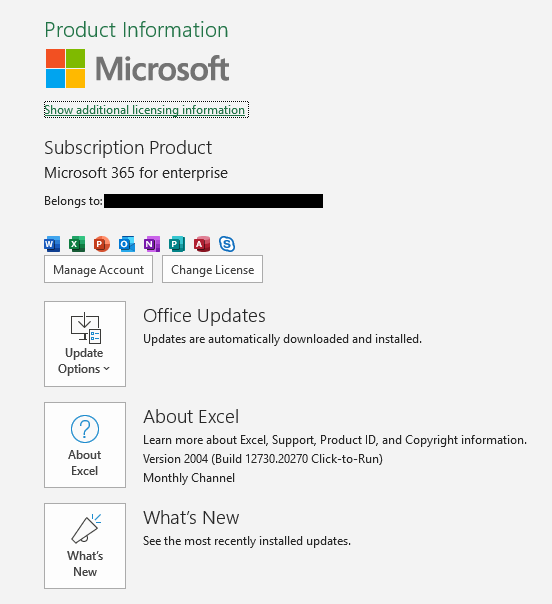
Best regards,
Jazlyn