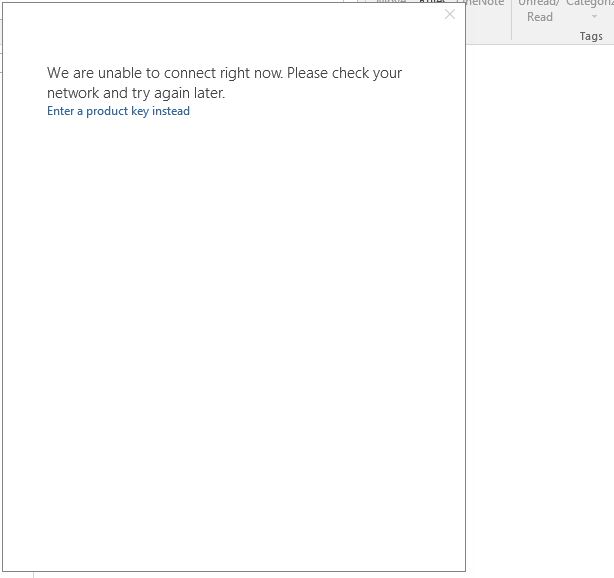When we are connected to our office network, even though the computers are having internet there will be a mark on network access 'no internet access' will that really affect on office 365 activation? Let me know your comments.
Yes it certainly will. Office 365/CTR (Click to Run) is MUCH more
sensitive to network connections than Office 2010 was for installation and ongoing running.
When CTR was first introduced in 2010, MS has a series of what I called "stupid install stunts". With a GOOD Wireless network connection they were able to install in various absurd situations:
- parachuting
- in a race car
- in a speed boat
- etc
But, since then more and more people have reported installation and activation problems that were eventually directly related to network connection issues. One of the tests has been to, as you have done, use an alternate network connection to see if the
problem is specific to your original network. While that was OK for Office 2013 1-time payment licenses, it is not workable for Office 365.
I have collected all of the "network connection" related fixes I've seen reported into a single Wiki. Browse through it and see if you can find any of those fixes that are relevant to your situation.
[MS-ERREF]: Windows Error Codes - Microsoft
https://www.google.ca/url?sa=t&rct=j&q=&esrc=s&source=web&cd=4&ved=0ahUKEwjMlfPznLrPAhWi6oMKHR_VDRwQFgguMAM&url=http%3A%2F%2Fdownload.microsoft.com%2Fdownload%2F9%2F5%2Fe%2F95ef66af-9026-4bb0-a41d-a4f81802d92c%2F%5Bms-erref%5D.pdf&usg=AFQjCNFERlNgE8xBNst1EX93hcSrqqbFNQ&sig2=gAgbxytsSo5ySAD8waMWCQ&cad=rja
"Official" MS documentation of error codes, gives you error message text associated with error code if you don't already have that, but nothing more