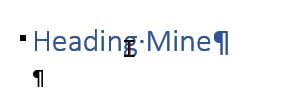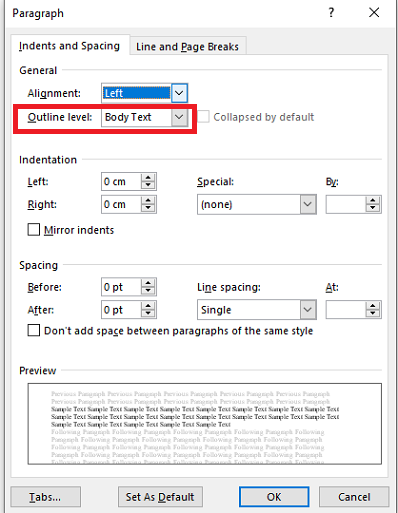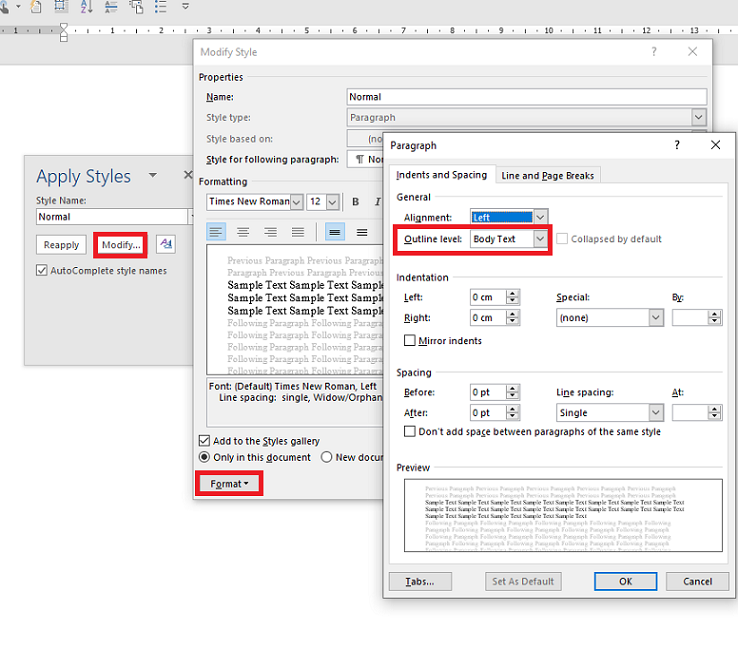I very much dislike the useless expand/collapse feature (E/C) Not to put an OFF or lock function was great going MS !
I save copies of webpages frequently. Some webpages are protected/locked and do not let you simply copy /paste them.
For the protected pages I use Firefox and Save the webpage. Save as a HTML document.
Then I open the HTML Document in Word 2013 as .doc and their are those nasty (E/C) markers to make editing difficult.
The Document at this stage is an exact static copy of the webpage minus active links and such.
Workaround:
TO GET rid of these nasty (E/C) markers:
Save the document an .RTF Wordpad file. You can use notepad if you want to remove all formatting.
This retains most of the formatting and pictures but NOT the nasty (E/C) markers.
Edit the RTF file if needed.
Close the RTF file
Open the .rtf file in Word and Save as .doc or .docx.
Edit as needed.
No (E/C) markers.
Please post a link back to the closed webpages above on those pages to this document.
MRGCAV at gmail