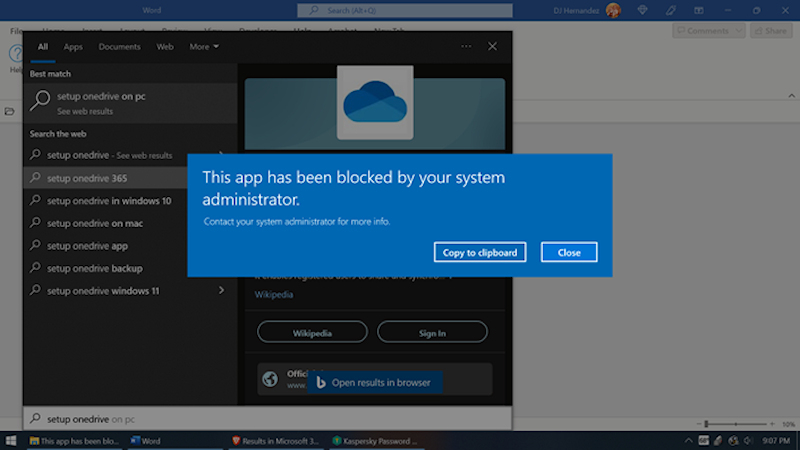I've been trying to setup my Microsoft OneDrive but can't even access it. It's not listed in the Start menu and when I do a search for it every link that shows up get me the following:
Now, I have no idea how this happened or what is going on since I am the ONLY administrator on my computer due to the fact that I am the ONLY one who ever touches it. Can someone please help me get rid of this as this isn't the only program it affects, this is just the easiest to show you.