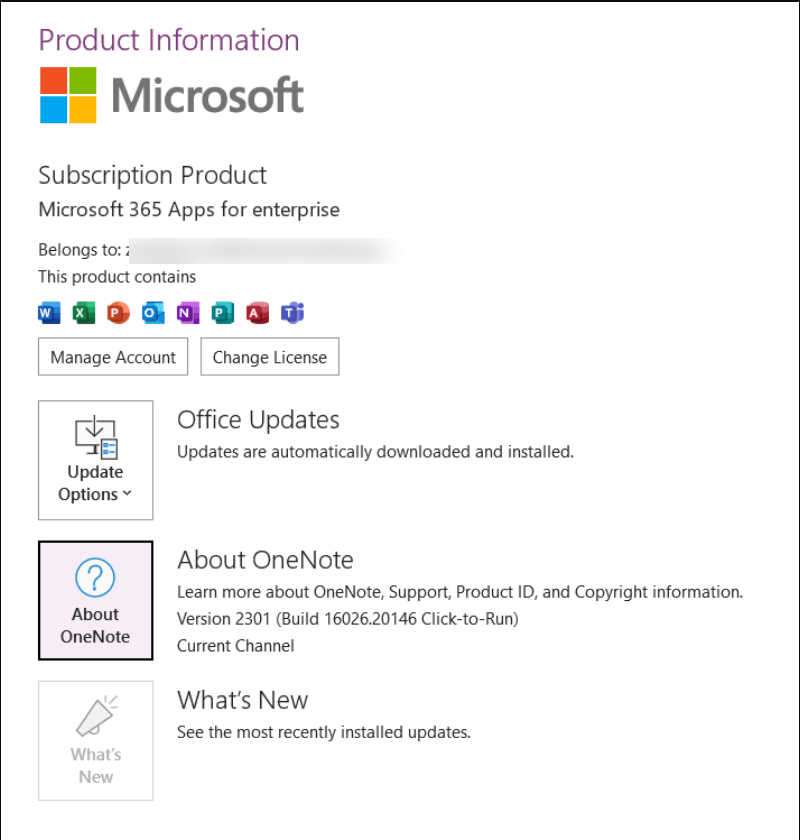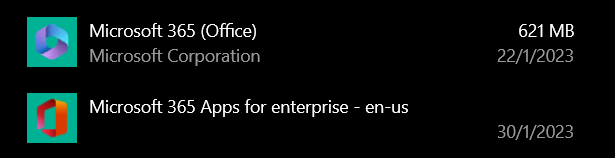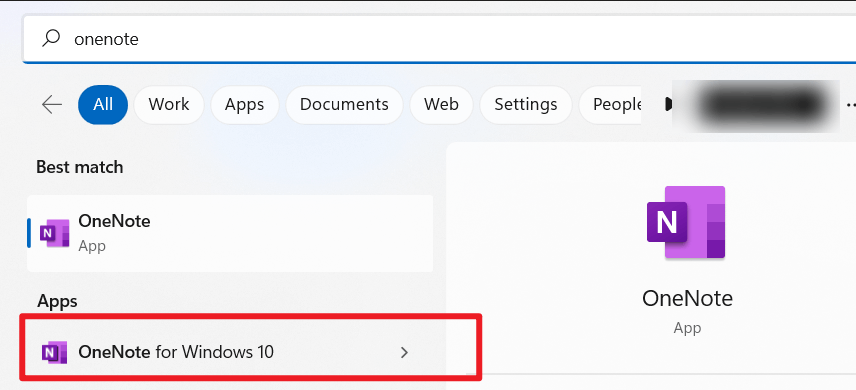I have stopped using OneNote for a while during my sch break. It worked perfectly fine with wacom drawing tablet before, but now there is this issue that is not allowing to take handwritten notes properly.
Take a look at the video here: https://drive.google.com/file/d/1mKwGXy5VhUl8C44Uig1fcqX2pI3I1IKQ/view?usp=sharing
Onenote will add in additional strokes on its on when I draw, joining the first point of the previous stroke to the first point of the current stroke. so if I try to write a '+' it will become a '4'.
There is nothing wrong with my drawing tablet and the driver as it works perfectly well with Microsoft whiteboard. I believe the problem lies in the app. Please fix this. Thanks!