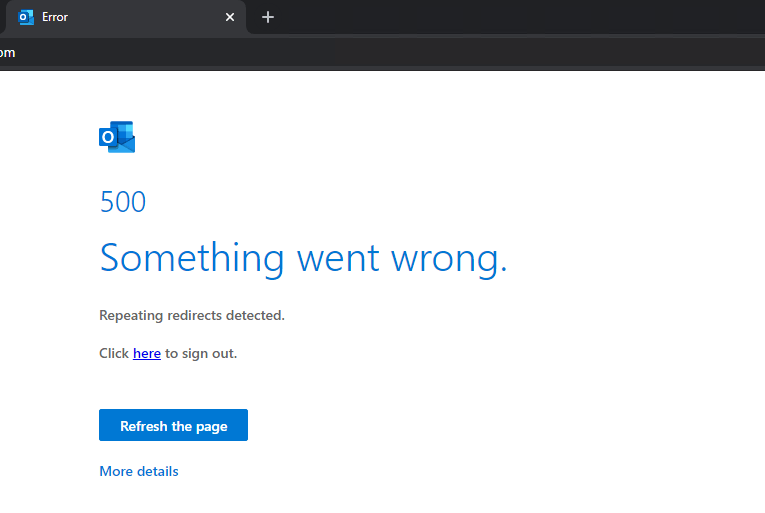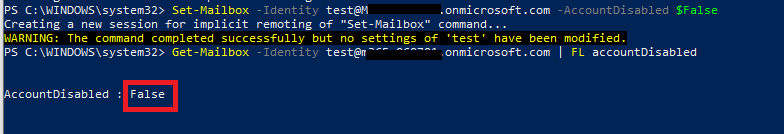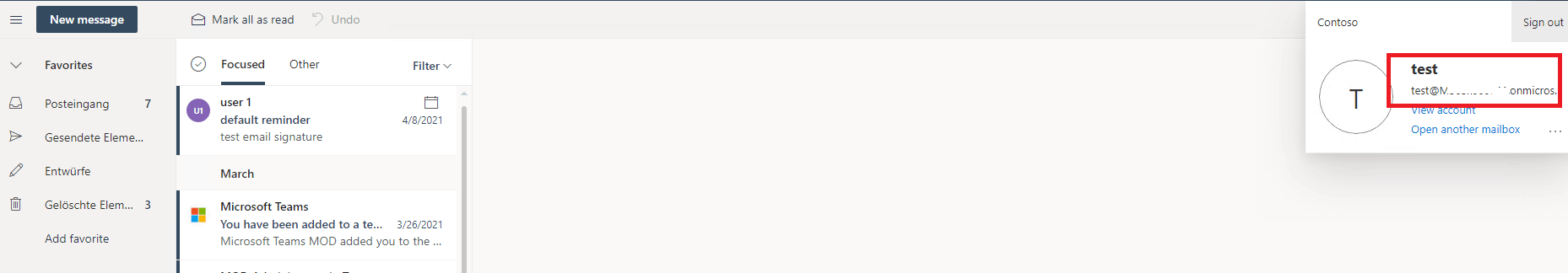Hello Alex Vieira,
Greetings. According to your description, I tested this on my side and I failed to reproduce this problem with my test account, please see below pictures:

Under this circumstance, this user cannot access his mailbox:
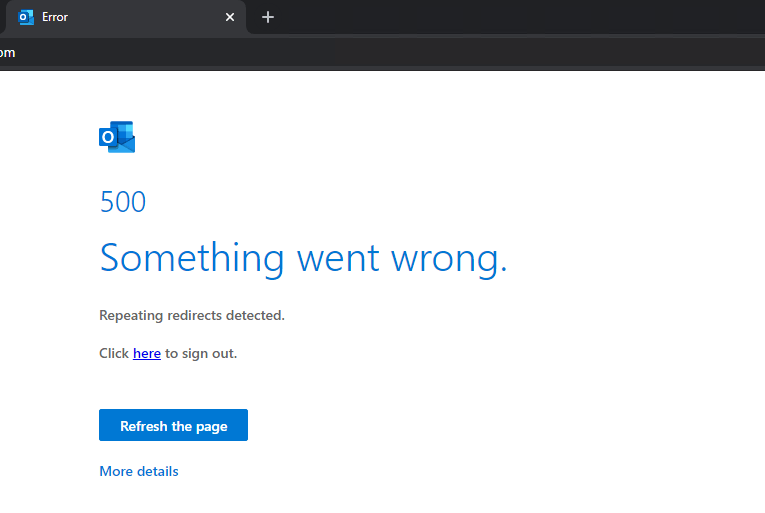
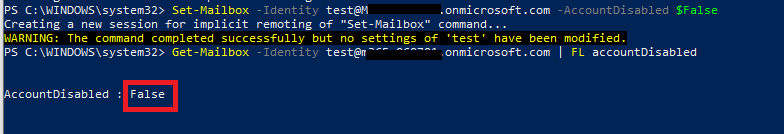
Wait for a while and confirm the user can access his mailbox:
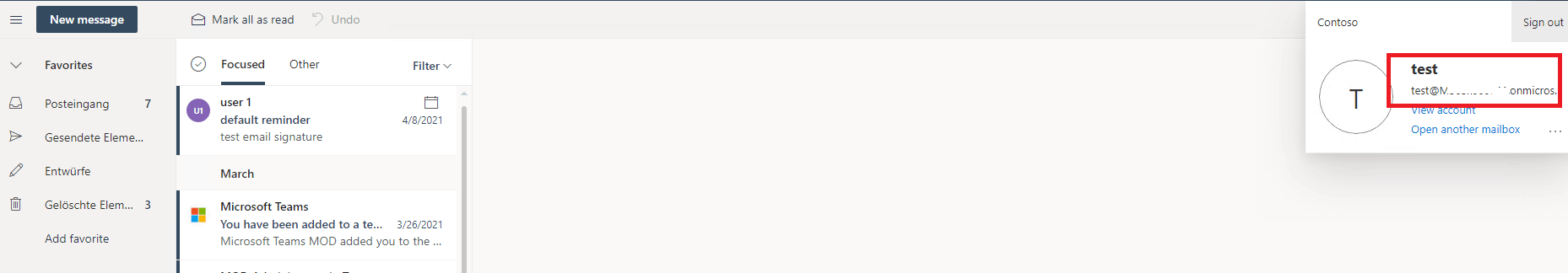

Given this result and to further troubleshoot this problem, our suggestion are:
1. Check whether other users in your organization also have the same problem.
2. Remove and re-assign the Exchange online license to the problematic user‘s account and check the result.
3. When the problem happens, please sign into Microsoft 365 admin center > Users > Active users > click on this user’s account and click Mail > Email APPs > Manage email APPs to check whether the user is allowed to access his email via OWA or other email APPs.
Moreover, if you need further assistance, we would like to confirm whether there is an error message when the user trying to access his mailbox via OWA? If so, please send us a screenshoot of the error message for analysis.
Best regards,
Jennifer