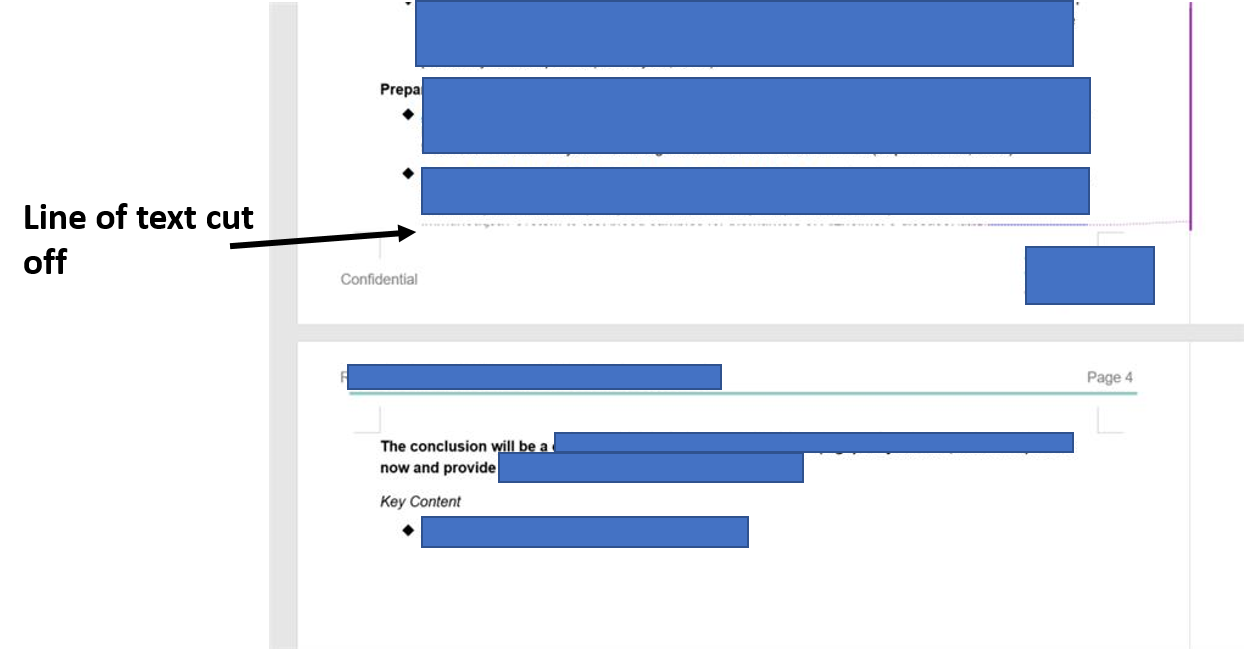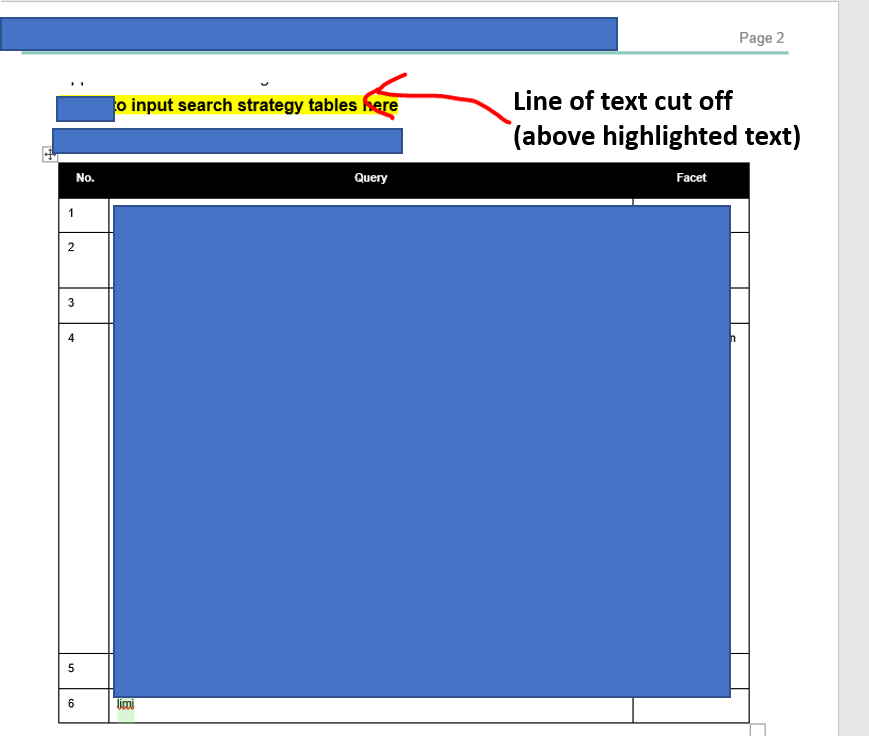April 9, 2024
Contribute to the Microsoft 365 and Office forum!
Click here to learn more 💡
May 10, 2024
Word Forum Top Contributors:
Text being cut off in Word Documents
Report abuse
Thank you.
Reported content has been submitted
Fairhope, Alabama USA
http://ssbarnhill.com
http://wordfaqs.ssbarnhill.com
Screen shots captured with TechSmith's Snagit
Report abuse
Thank you.
Reported content has been submitted
12 people found this reply helpful
·Was this reply helpful?
Sorry this didn't help.
Great! Thanks for your feedback.
How satisfied are you with this reply?
Thanks for your feedback, it helps us improve the site.
How satisfied are you with this reply?
Thanks for your feedback.
Report abuse
Thank you.
Reported content has been submitted
10 people found this reply helpful
·Was this reply helpful?
Sorry this didn't help.
Great! Thanks for your feedback.
How satisfied are you with this reply?
Thanks for your feedback, it helps us improve the site.
How satisfied are you with this reply?
Thanks for your feedback.
Hi Baqir,
Thank you for sharing the experience with us.
The printer driver may incorrectly substitute screen fonts at certain view percentages. If you change the printer drive, you may notice difference. So you may try following and see if you still see the documents cut off line of words:
Open your document in Word, click File>Print>expand the Printer list then select a different priner, then go back to the document to check the outcome.
You may also try following:
1.Change the zoom percentage in Word, it might trigger fonts to show completely.
2.Change the font. This helps you check if issue only appears when you use a specific font.
If issue persists, I'd like to confirm information below for further troubleshooting:
1.Do all documents which are made from those template have this issue?
What about if you directly create a new document in Word?
2.Please share some screenshots about the issue's symptom.
3.In Word, click File>Account, then capture a full screenshot of Product Information.
Appreciate your time and effort.
Best regards,
Tina
Report abuse
Thank you.
Reported content has been submitted
1 person found this reply helpful
·Was this reply helpful?
Sorry this didn't help.
Great! Thanks for your feedback.
How satisfied are you with this reply?
Thanks for your feedback, it helps us improve the site.
How satisfied are you with this reply?
Thanks for your feedback.
You could post a screen shot for illustration.
And/or you could upload an example document to OneDrive or Dropbox, make the document public and post a link here. (Of course, you should remove any sensitive information before sharing the document.)
Microsoft 365 Word MVP since 2005
Volunteer Moderator (Office)
MS 365, Win 11 Pro
~~~~
Please note that I do not work for Microsoft
MVP program info: https://mvp.microsoft.com/
~~~~
Report abuse
Thank you.
Reported content has been submitted
2 people found this reply helpful
·Was this reply helpful?
Sorry this didn't help.
Great! Thanks for your feedback.
How satisfied are you with this reply?
Thanks for your feedback, it helps us improve the site.
How satisfied are you with this reply?
Thanks for your feedback.
Fairhope, Alabama USA
http://ssbarnhill.com
http://wordfaqs.ssbarnhill.com
Screen shots captured with TechSmith's Snagit
Report abuse
Thank you.
Reported content has been submitted
2 people found this reply helpful
·Was this reply helpful?
Sorry this didn't help.
Great! Thanks for your feedback.
How satisfied are you with this reply?
Thanks for your feedback, it helps us improve the site.
How satisfied are you with this reply?
Thanks for your feedback.
Hey Tina,
The template was only drafted and made available to the rest of the team this week, so I cannot say for certain that this issue will be seen in all drafts made from the template. It has, however, occurred in two separate documents already. I think it's also useful to note that the texts cut off have so far been Headings (larger font size, can expand/collapse). Here are examples screenshots:
Report abuse
Thank you.
Reported content has been submitted
Was this reply helpful?
Sorry this didn't help.
Great! Thanks for your feedback.
How satisfied are you with this reply?
Thanks for your feedback, it helps us improve the site.
How satisfied are you with this reply?
Thanks for your feedback.
Microsoft 365 Word MVP since 2005
Volunteer Moderator (Office)
MS 365, Win 11 Pro
~~~~
Please note that I do not work for Microsoft
MVP program info: https://mvp.microsoft.com/
~~~~
Report abuse
Thank you.
Reported content has been submitted
1 person found this reply helpful
·Was this reply helpful?
Sorry this didn't help.
Great! Thanks for your feedback.
How satisfied are you with this reply?
Thanks for your feedback, it helps us improve the site.
How satisfied are you with this reply?
Thanks for your feedback.
Hi Baqir,
Thank you for sharing the screenshots and the details.
I suggest you refer to what Stefan said above.
If you still have the issue, feel free to post back and let us know. Appreicate your effort.
Best regards,
Tina
Report abuse
Thank you.
Reported content has been submitted
Was this reply helpful?
Sorry this didn't help.
Great! Thanks for your feedback.
How satisfied are you with this reply?
Thanks for your feedback, it helps us improve the site.
How satisfied are you with this reply?
Thanks for your feedback.
Hi Baqir,
Do you still have the issue?
Welcome to share any update with us when you have time.
Thanks,
Tina
Report abuse
Thank you.
Reported content has been submitted
Was this reply helpful?
Sorry this didn't help.
Great! Thanks for your feedback.
How satisfied are you with this reply?
Thanks for your feedback, it helps us improve the site.
How satisfied are you with this reply?
Thanks for your feedback.
Question Info
Last updated April 22, 2024 Views 38,853 Applies to: