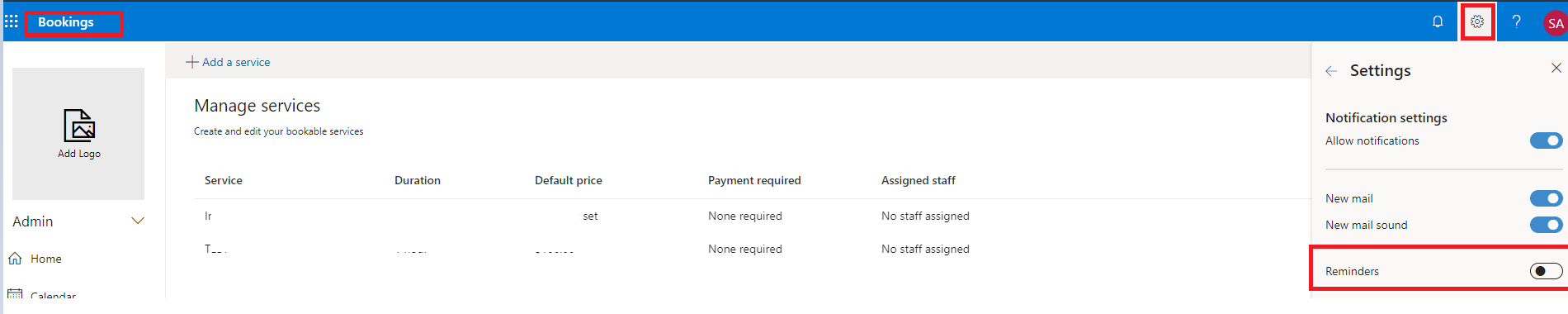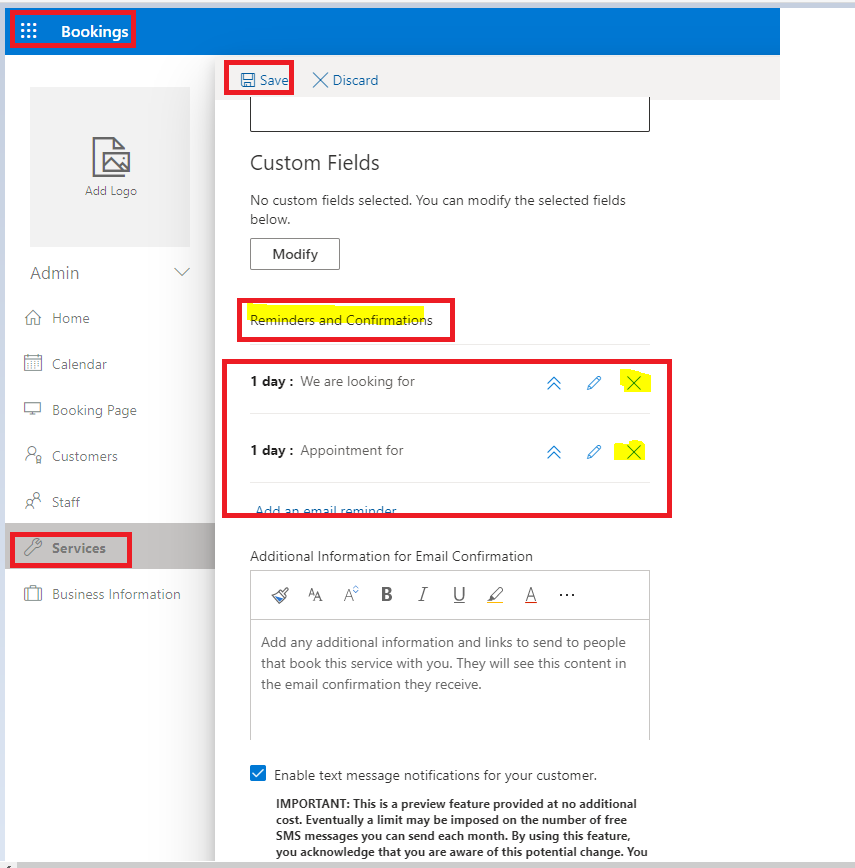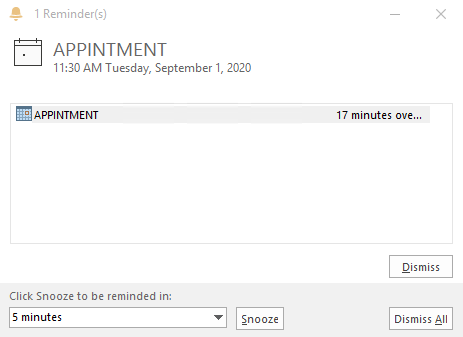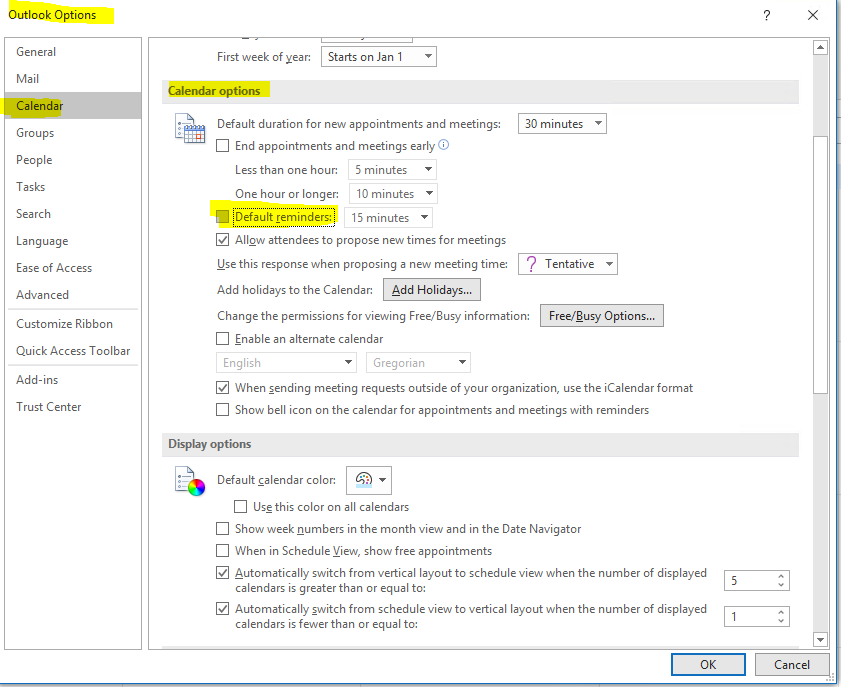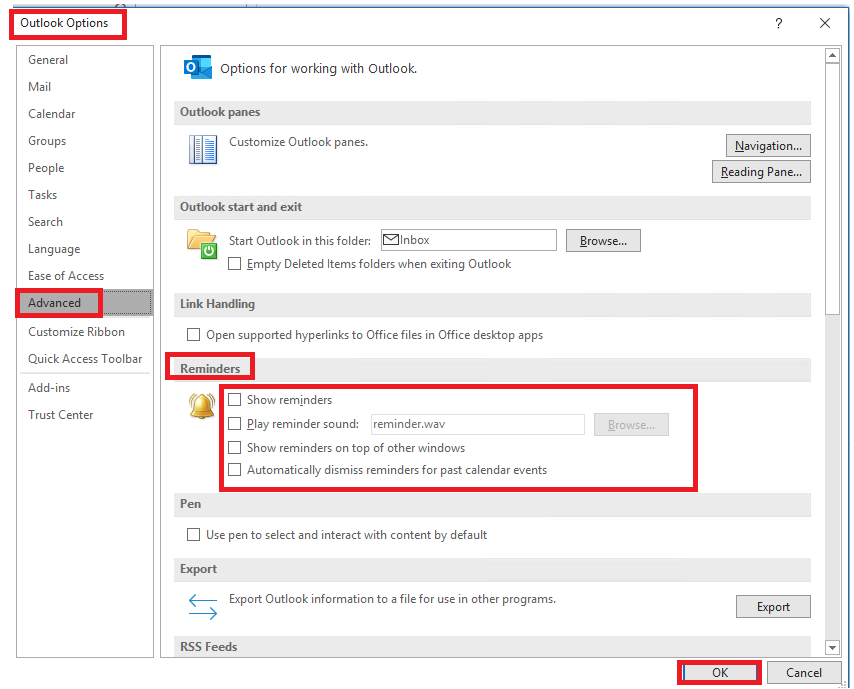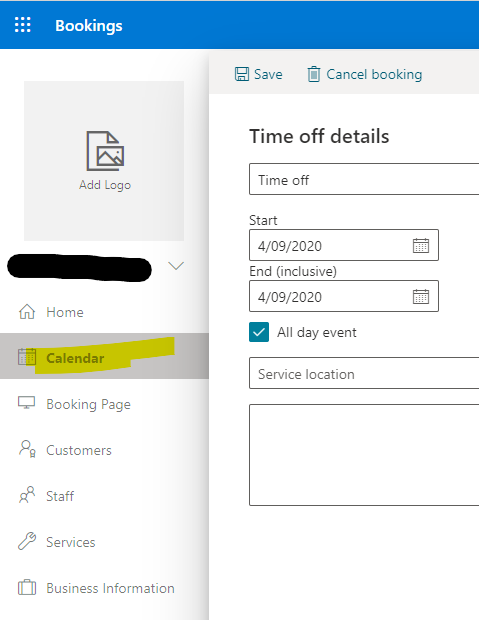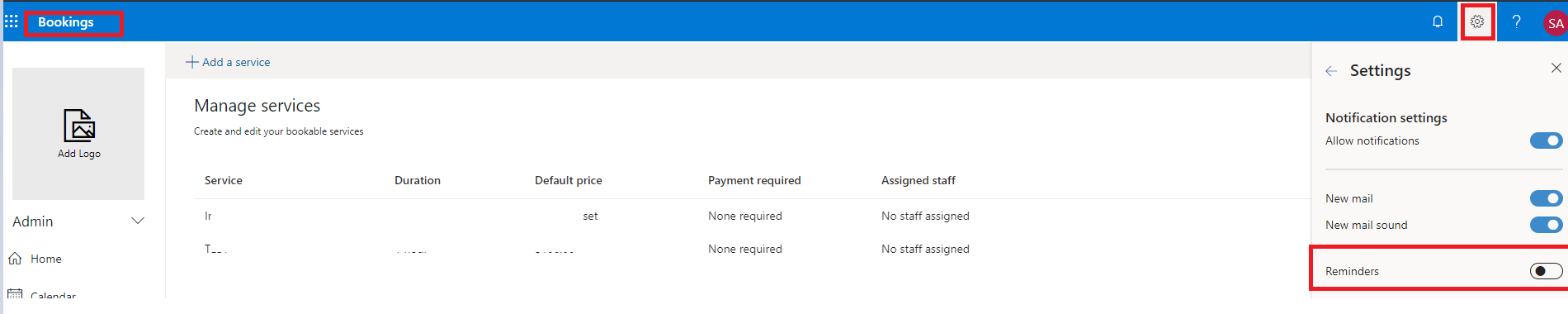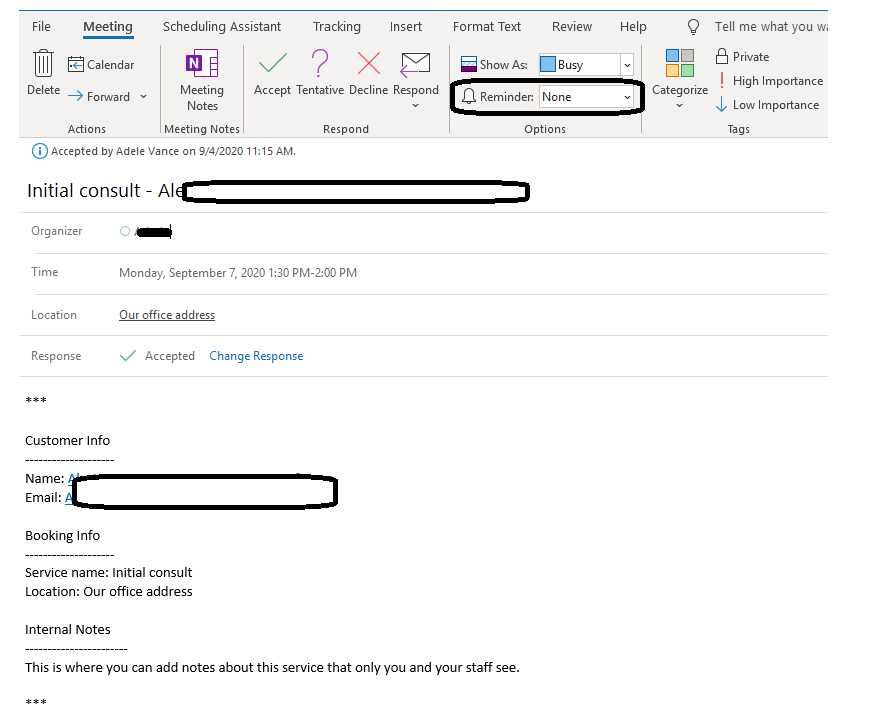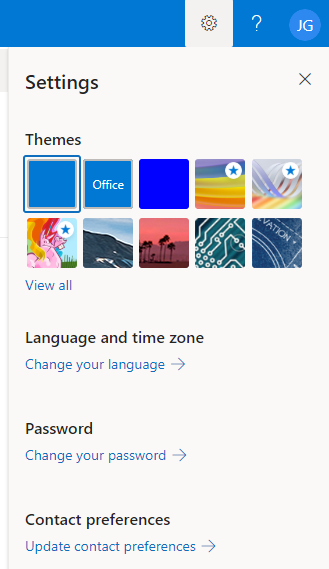To protect your account and its contents, neither Microsoft moderators here in the Community, nor our support agents are allowed to send password reset links or access and change account details. We recommend checking out the following resources for help in regaining access to your account:
.
- ▪ Help with the Microsoft account recovery form
- .
- ▪ How to recover a hacked or compromised Microsoft account
.For all other Microsoft account sign-in issues, use the Sign-in helper tool.
January 17, 2025
Hello! Are you trying to sign in or recover access to your Microsoft account?
To protect your account and its contents, neither Microsoft moderators here in the Community, nor our support agents are allowed to send password reset links or access and change account details. We recommend checking out the following resources for help in regaining access to your account:
.
- ▪ Help with the Microsoft account recovery form
- .
- ▪ How to recover a hacked or compromised Microsoft account
.For all other Microsoft account sign-in issues, use the Sign-in helper tool.
January 10, 2025
Subscription, account, billing Top Contributors:
RonBarker - Stefan Blom - NoOneCan ✅
Switch off default BOOKINGS reminders
Report abuse
Thank you.
Reported content has been submitted
* Please try a lower page number.
* Please enter only numbers.
Hi tjgarland,
Welcome to the Microsoft forum community. We will try our best to provide you possible information from our end in the forum community.
Based on your mentioned cased description, at present we can turn off below options for booking reminders under MS Booking app.
We can turn off reminders option from booking app settings. Click on Settings symbol at top of Booking app > turn off reminders option.
On the other hand, in Booking app > under Services option > select your booking service > on the Services page, under Reminders and Confirmations, we can click in (X) close below mentioned screenshot booking reminders > click on Save.
If we misunderstand anything wrong, please correct us and provide us some brief information or screenshot information so we can further provide you information accordingly.
Have a good day.
Regards,
Darpan
Vaidya Darpan | Microsoft Community Moderator
* Beware of Scammers posting fake Support Numbers here.
Report abuse
Thank you.
Reported content has been submitted
Was this reply helpful?
Sorry this didn't help.
Great! Thanks for your feedback.
How satisfied are you with this reply?
Thanks for your feedback, it helps us improve the site.
How satisfied are you with this reply?
Thanks for your feedback.
You have misunderstood my question.
When a service is booked, it appears in the calendar of the STAFF MEMBER's calendar with a default reminder set to 15 minutes. I've not been able to find where to switch off the calendar reminder in staff calendars.
Report abuse
Thank you.
Reported content has been submitted
1 person found this reply helpful
·Was this reply helpful?
Sorry this didn't help.
Great! Thanks for your feedback.
How satisfied are you with this reply?
Thanks for your feedback, it helps us improve the site.
How satisfied are you with this reply?
Thanks for your feedback.
Hi tjgarland,
Thank you for sharing such update with us.
As per your mentioned case description, we suppose that the staff is receiving below type of default reminder from their side when the service booked.
If yes, generally, staff person may untick “Default reminders” option from their side under Outlook > File > Option Calendar > Calendar options > click on OK.
Note: If staff person is turn off this option from their Outlook, they cannot receive any reminder for Outlook calendar and booking app calendar event. Because, generally, booking calendar’s event will also sync with person’s personal outlook calendar.
If anything unclear and if we misunderstand anything wrong, please correct u with some detailed information screenshot for further assistant.
Regards,
DarpanVaidya Darpan | Microsoft Community Moderator
* Beware of Scammers posting fake Support Numbers here.
Report abuse
Thank you.
Reported content has been submitted
Was this reply helpful?
Sorry this didn't help.
Great! Thanks for your feedback.
How satisfied are you with this reply?
Thanks for your feedback, it helps us improve the site.
How satisfied are you with this reply?
Thanks for your feedback.
Report abuse
Thank you.
Reported content has been submitted
Was this reply helpful?
Sorry this didn't help.
Great! Thanks for your feedback.
How satisfied are you with this reply?
Thanks for your feedback, it helps us improve the site.
How satisfied are you with this reply?
Thanks for your feedback.
Hi tjgarland,
Thank you for sharing such information with us.
As per your mentioned case description, at once we would like to suggest you please turn off below option for Reminders under Outlook options from affected staff person side.
In Outlook > click on File tab > Options > select Advanced option > under Reminders, uncheck reminders related > click on OK.
Hopefully, it will work.
Regards,
Darpan
Vaidya Darpan | Microsoft Community Moderator
* Beware of Scammers posting fake Support Numbers here.
Report abuse
Thank you.
Reported content has been submitted
Was this reply helpful?
Sorry this didn't help.
Great! Thanks for your feedback.
How satisfied are you with this reply?
Thanks for your feedback, it helps us improve the site.
How satisfied are you with this reply?
Thanks for your feedback.
That's not the correct answer either as I need reminders on for other meetings.
What I want is the 15-minute reminder removed from BOOKINGS appointments. There should be something in BOOKINGS that does this, though I can't locate anything myself.
Report abuse
Thank you.
Reported content has been submitted
Was this reply helpful?
Sorry this didn't help.
Great! Thanks for your feedback.
How satisfied are you with this reply?
Thanks for your feedback, it helps us improve the site.
How satisfied are you with this reply?
Thanks for your feedback.
When I'm in BOOKINGS and adding in an appointment in my calendar, there's nothing that I can see here that will allow me to switch off reminders. Everything that is entered into the calendar has a default 15-minute reminder set. It's this reminder that I want removed WHEN I CREATE THE BOOKING. How to switch off the default reminders INSIDE BOOKINGS?
Report abuse
Thank you.
Reported content has been submitted
Was this reply helpful?
Sorry this didn't help.
Great! Thanks for your feedback.
How satisfied are you with this reply?
Thanks for your feedback, it helps us improve the site.
How satisfied are you with this reply?
Thanks for your feedback.
Hi tjgarland,
Thank you for sharing such information with us.
According to above mentioned reply, we have double checked from our end. But, at present we can turn off reminders under Settings symbol inside booking app. On the other, currently there is no other settings or option is available inside Booking app for turning off reminders.
Screenshot for an example reference:
Generally, if the service is booked from booking app, staff will see that booking information in in their personal Outlook calendar, because the booking calendar will sync with Microsoft 365 Outlook calendar’s email account. So, after syncing booking service information with personal outlook calendar, staff person can set reminder on “None” status by opening that booking service appointment information on their personal outlook calendar.
Below are some screenshot information for the reference:
Opened booking app appointment from Outlook desktop calendar and changed reminder status on “None” > clicked on “X” close button > selected Yes option.
If the above options does not meet to your requirement, to develop such feature or options under booking app, please provide your ideal feedback via Microsoft Booking UserVoice service. Because, our dedicated developer need some good suggestion from users’ side to improve or develop product services. Microsoft is committed to continuously improving your experience with our products. Our developer team regularly reviews ideas to consider in the design and development of future product updates. We appreciate the time you take to share them with us and we hope that in the near future, this feature can be included.
We are highly appreciated your cooperation and understanding in our forum community.
Regards,
Darpan
Vaidya Darpan | Microsoft Community Moderator
* Beware of Scammers posting fake Support Numbers here.
Report abuse
Thank you.
Reported content has been submitted
Was this reply helpful?
Sorry this didn't help.
Great! Thanks for your feedback.
How satisfied are you with this reply?
Thanks for your feedback, it helps us improve the site.
How satisfied are you with this reply?
Thanks for your feedback.
I don't see that when I click on the cog icon. This is what I see when I'm on the SERVICES page in BOOKINGS.
I've posted two threads in the uservoice site:
Report abuse
Thank you.
Reported content has been submitted
Was this reply helpful?
Sorry this didn't help.
Great! Thanks for your feedback.
How satisfied are you with this reply?
Thanks for your feedback, it helps us improve the site.
How satisfied are you with this reply?
Thanks for your feedback.
Can someone explain why I'm not seeing NOTIFICATION SETTINGS when I press the cog in the top right? All I get is the ability to choose a theme, change password or update contact preferences. How do I access the NOTIFICATION SETTINGS?
I don't see that when I click on the cog icon. This is what I see when I'm on the SERVICES page in BOOKINGS.
I've posted two threads in the uservoice site:
Report abuse
Thank you.
Reported content has been submitted
Was this reply helpful?
Sorry this didn't help.
Great! Thanks for your feedback.
How satisfied are you with this reply?
Thanks for your feedback, it helps us improve the site.
How satisfied are you with this reply?
Thanks for your feedback.
Question Info
Last updated June 14, 2023 Views 1,194 Applies to: