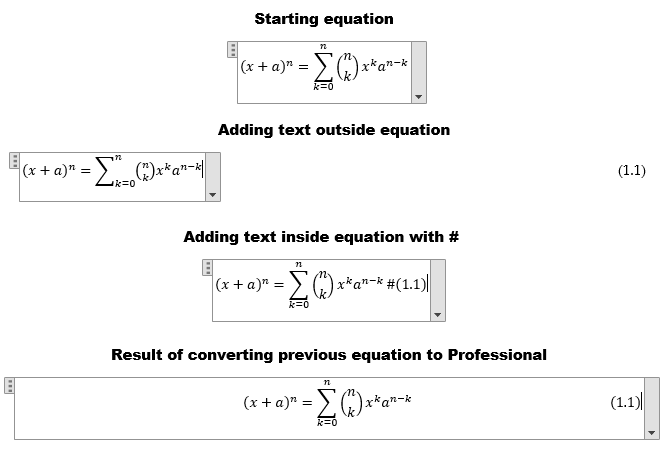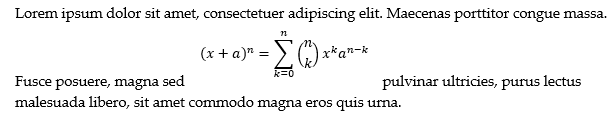The 'sum from to' option appears to have two formats. One in which the 'from' is below the Sigma (summation operator) and the 'to' is above the Sigma. for the other format, the 'from' is a subscript to the Sigma and the 'to' a superscript. The first option seems to get ignored and changes to the second. There is a cheat that I can sometimes use to force the first format. but if I change any part of the formula, it quickly reverts to the second format. The cheat is messy to set up.
I would like to see this corrected and work as (apparently) designed.