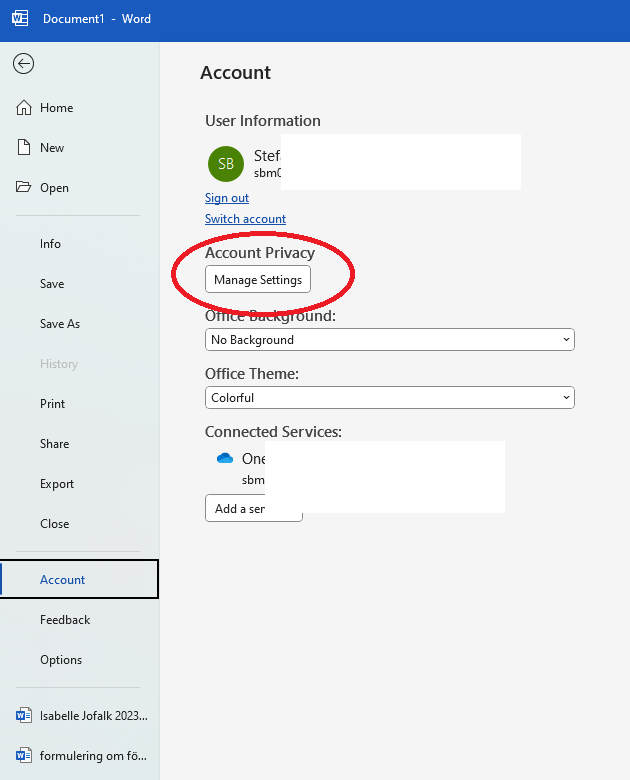When I.m typing document in word, the misspelled word is underlined with wavy red line but when right click on the work there are no suggestions that popup.
April 9, 2024
Contribute to the Microsoft 365 and Office forum!
Click here to learn more 💡
May 10, 2024
Word Forum Top Contributors:
Spell check underlines misspelled word but does not offer suggestions
Report abuse
Thank you.
Reported content has been submitted
* Please try a lower page number.
* Please enter only numbers.
Hello MinnieMo, Look in File > Account > Manage Settings - is the option for Connected Experiences checked? You need to have the selected to be offered correct spellings. -- Diane Give back to the Community. Help the next person who has this issue by indicating if this reply solved your problem. Click Yes or No below.
https://www.slipstick.com
https://www.outlook-tips.net
Report abuse
Thank you.
Reported content has been submitted
Was this reply helpful?
Sorry this didn't help.
Great! Thanks for your feedback.
How satisfied are you with this reply?
Thanks for your feedback, it helps us improve the site.
How satisfied are you with this reply?
Thanks for your feedback.
Which version and build of Office are you using? See File, Account for the information. That behavior usually indicated the connected experiences are not enabled. I had a client last week with the same symptoms and when I enabled connected experiences, the spelling suggestions came up.
https://www.slipstick.com
https://www.outlook-tips.net
Report abuse
Thank you.
Reported content has been submitted
Was this reply helpful?
Sorry this didn't help.
Great! Thanks for your feedback.
How satisfied are you with this reply?
Thanks for your feedback, it helps us improve the site.
How satisfied are you with this reply?
Thanks for your feedback.
How do you get to Connected Experiences. I am using Microsoft 365.
Report abuse
Thank you.
Reported content has been submitted
1 person found this reply helpful
·Was this reply helpful?
Sorry this didn't help.
Great! Thanks for your feedback.
How satisfied are you with this reply?
Thanks for your feedback, it helps us improve the site.
How satisfied are you with this reply?
Thanks for your feedback.
In Word for Windows, click File > Options > Trust Center > Trust Center Settings > Privacy Options > Privacy Settings. In the Privacy Settings dialog box, scroll down to the connected experiences category.
Alternatively, click File > Account > Manage Settings (I believe that Diane Poremsky already mentioned this option).
Microsoft 365 Word MVP since 2005
Volunteer Moderator (Office)
MS 365, Win 11 Pro
~~~~
Please note that I do not work for Microsoft
MVP program info: https://mvp.microsoft.com/
~~~~
Report abuse
Thank you.
Reported content has been submitted
1 person found this reply helpful
·Was this reply helpful?
Sorry this didn't help.
Great! Thanks for your feedback.
How satisfied are you with this reply?
Thanks for your feedback, it helps us improve the site.
How satisfied are you with this reply?
Thanks for your feedback.
Are you using the office software installed on your Windows computer? (You posted in the desktop software forum for Windows.)
In any office app: File > Account > Manage Settings to open the dialog. The option is there - near the bottom.
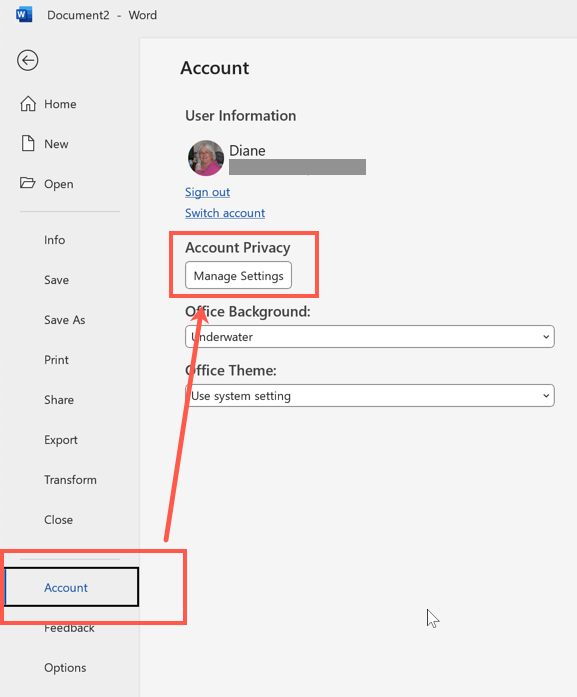
https://www.slipstick.com
https://www.outlook-tips.net
Report abuse
Thank you.
Reported content has been submitted
2 people found this reply helpful
·Was this reply helpful?
Sorry this didn't help.
Great! Thanks for your feedback.
How satisfied are you with this reply?
Thanks for your feedback, it helps us improve the site.
How satisfied are you with this reply?
Thanks for your feedback.
It still does not work. I turned on Connected Experiences and still it underlines the misspelled work with a wavy red line but when I right click no suggestions.
Report abuse
Thank you.
Reported content has been submitted
3 people found this reply helpful
·Was this reply helpful?
Sorry this didn't help.
Great! Thanks for your feedback.
How satisfied are you with this reply?
Thanks for your feedback, it helps us improve the site.
How satisfied are you with this reply?
Thanks for your feedback.
Did not work.
Report abuse
Thank you.
Reported content has been submitted
2 people found this reply helpful
·Was this reply helpful?
Sorry this didn't help.
Great! Thanks for your feedback.
How satisfied are you with this reply?
Thanks for your feedback, it helps us improve the site.
How satisfied are you with this reply?
Thanks for your feedback.
Did you restart all of the office apps?
https://www.slipstick.com
https://www.outlook-tips.net
Report abuse
Thank you.
Reported content has been submitted
1 person found this reply helpful
·Was this reply helpful?
Sorry this didn't help.
Great! Thanks for your feedback.
How satisfied are you with this reply?
Thanks for your feedback, it helps us improve the site.
How satisfied are you with this reply?
Thanks for your feedback.
Didn't work.
Report abuse
Thank you.
Reported content has been submitted
2 people found this reply helpful
·Was this reply helpful?
Sorry this didn't help.
Great! Thanks for your feedback.
How satisfied are you with this reply?
Thanks for your feedback, it helps us improve the site.
How satisfied are you with this reply?
Thanks for your feedback.
Didn't work.
Please post your question as a new question with your information.
Charles Kenyon
Sun Prairie, Wisconsin
wordfaq[at]addbalance[dot]com
Legal site: https://addbalance.com
Report abuse
Thank you.
Reported content has been submitted
2 people found this reply helpful
·Was this reply helpful?
Sorry this didn't help.
Great! Thanks for your feedback.
How satisfied are you with this reply?
Thanks for your feedback, it helps us improve the site.
How satisfied are you with this reply?
Thanks for your feedback.
Question Info
Last updated May 15, 2024 Views 1,176 Applies to: