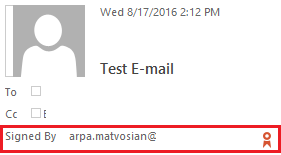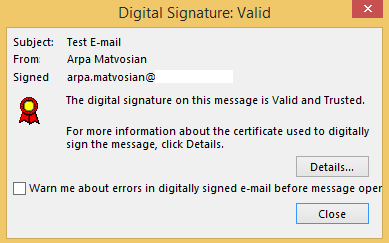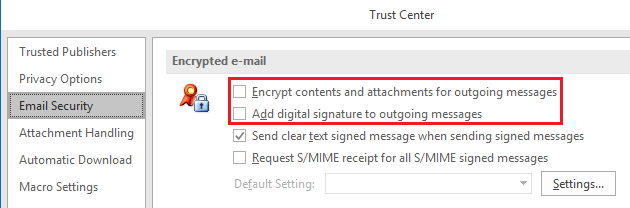Hi Team,
I am having issue with one of our sender's email. Whenever he sends us an email whole body of the message is send as attachment .eml once we open that .eml file then only we are able to see the main email.
I tried with adding up the sender's email to allowed list. All the policy excludes the sender email address from the filter. But still we are getting those emails as attachment.
Requesting for your help.
Thank You
Milan