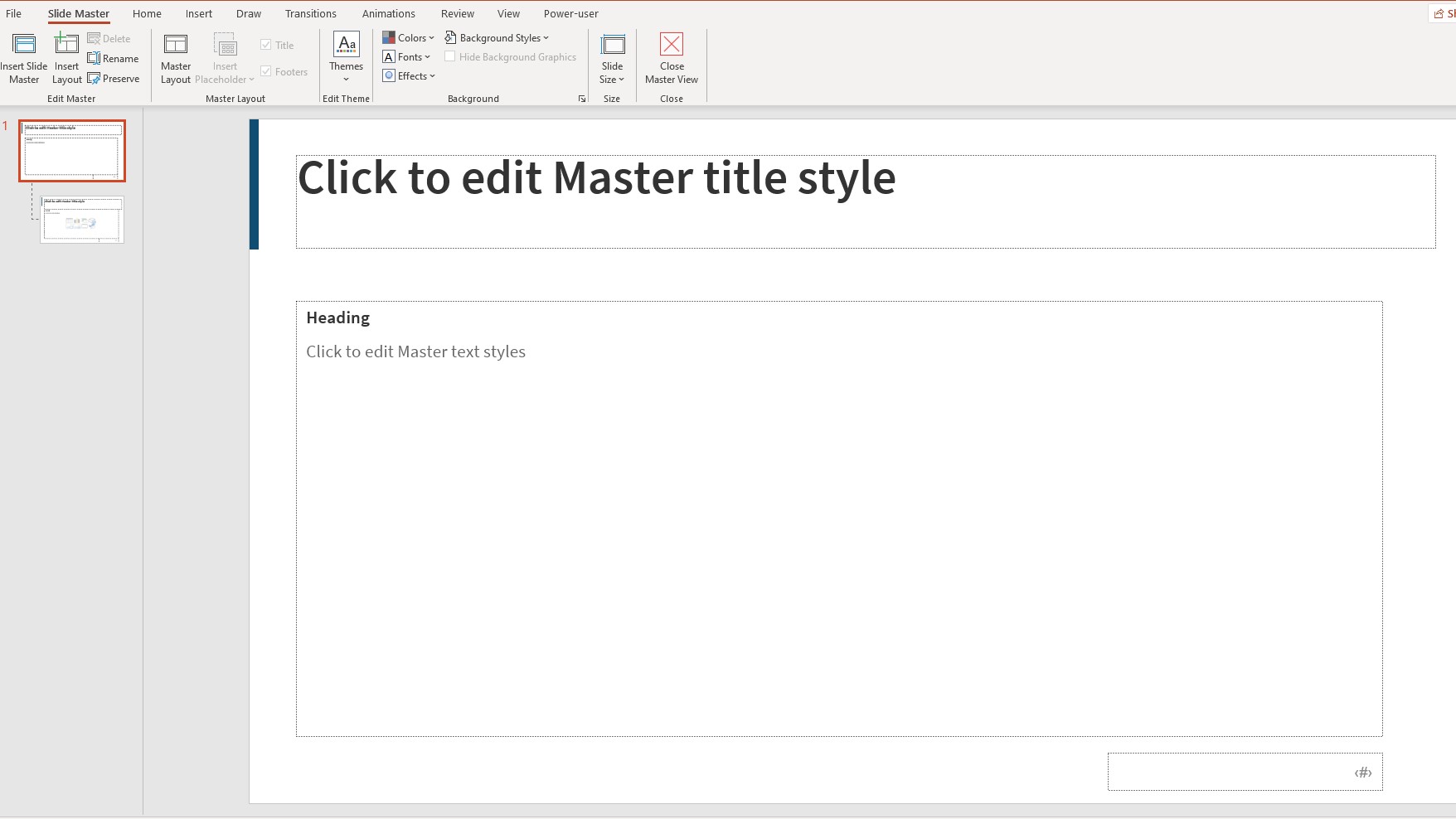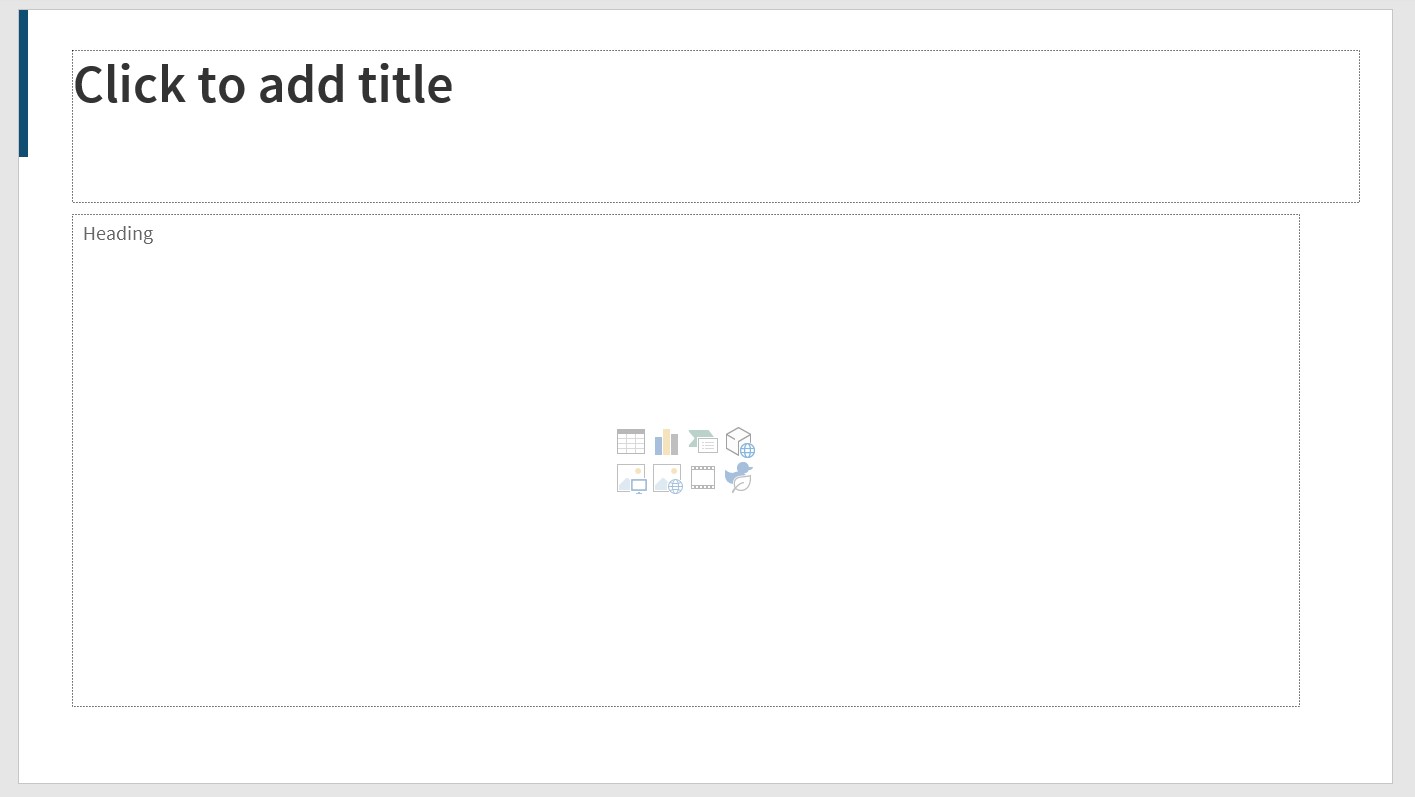Dear community,
I have created a slide master in which I have selected the footer checkbox in the slide master settings and it looks as follows:
Thus following thread does not seem to be a solution: https://answers.microsoft.com/en-us/msoffice/forum/all/header-footer-not-working/01048c00-4496-4d8b-92cc-3a82cac7a8bf
How can I make sure that the slide numbers also appear on normal slides (they even don't appear when pressing insert -> slide number)?
You can access the slide master here: https://drive.google.com/open?id=1PJRXBzZtuLjE7l_s-Q20XLDHiXZktdN8
Thank you for your help!